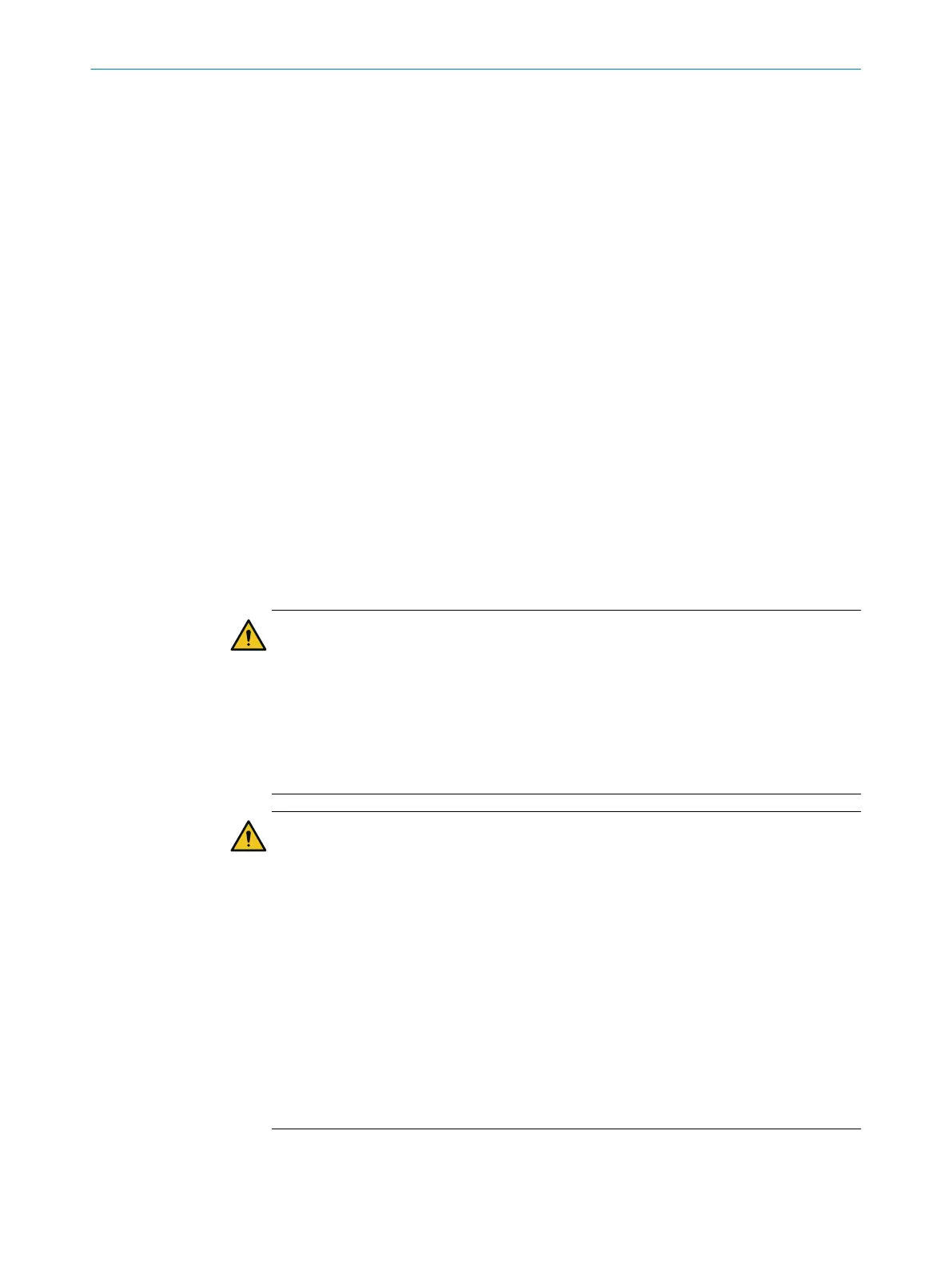9 Operation
9.1 Overview
Information on the status as well as diagnostics and troubleshooting of the safety light
c
urtain can be displayed as follows:
•
Diagnostics LEDs
Status and fault information, as well as diagnostics data, are displayed directly on
the sender and receiver by means of the diagnostics LEDs.
•
IO
-Link
Status and error information as well as diagnostics data can be read by means of
an IO
-link interface.
•
NF
C
Status and fault information, as well as diagnostics data, can be read out to an
NF
C-capable device by means of an integrated NFC interface.
Complementary information
You can find additional information on IO-Link in the IODD and the SDD for SOPAS ET.
You can find additional information on NFC in the SICK Safety Assistant app.
Further topics
•
"Dia
gnostic LEDs", page 124
9.2 Safety
DANGER
H
azard due to lack of effectiveness of the protective device
Persons and parts of the body to be protected may not be recognized in case of
non-observance.
b
Maintenance work, alignment work, fault diagnoses, and any changes to the
integration of the protective device in the machine must only be carried out by
qualified personnel.
b
The effectiveness of the protective device must be checked following such work.
DANGER
H
azard due to lack of effectiveness of the protective device
Persons and parts of the body to be protected may not be recognized in case of
non-observance.
b
Make sure that the optical properties of the front screens of the sender and
receiver are not changed, e.g., by:
°
beading water, mist, frost, or ice formation. If applicable, remove films or
other types of contamination, disconnect the voltage supply of the receiver
and then switch it back on.
°
Scratches or damage. Replace the device whose front screen is scratched or
damaged.
b
Make sure that all reflective surfaces and objects maintain a minimum distance
from the protective field.
b
Make sure that no dispersive media (e.g., dust, fog, or smoke) are within the
calculated minimum distance from the protective field.
9 OPERATION
116
O P E R A T I N G I N S T R U C T I O N S | deTec4 8021645/1EB0/2022-04-28 | SICK
Subject to change without notice