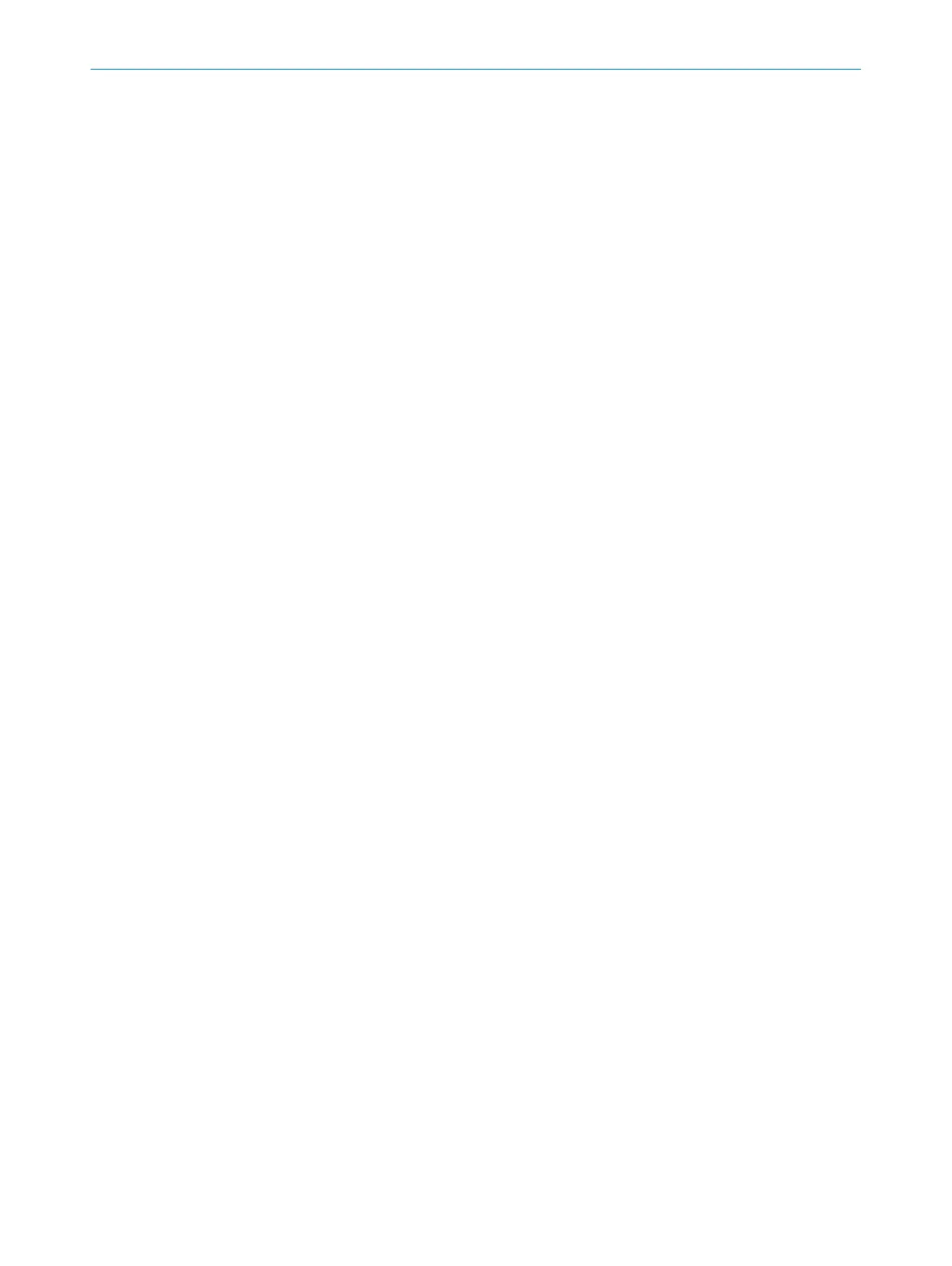3.2.8 Restart interlock
The safety light curtain has an integrated restart interlock. The function can be config‐
ur
ed during commissioning.
A restart interlock prevents the machine from starting again once the protective device
has been triggered. The operator must first press a reset pushbutton to allow the
protective device to resume its monitoring function. The operator can then restart the
machine.
The reset pushbutton can be connected locally to the extension connection or in the
control cabinet.
3.2.9 External device monitoring (EDM)
The safety light curtain has integrated external device monitoring. The function can be
conf
igured during commissioning.
The external device monitoring (EDM) monitors the status of downstream contactors.
In order to use external device monitoring, positively guided contactors must be used
to switch off the machine. If the auxiliary contacts of the positively guided contactors
are connected to the external device monitoring, the external device monitoring checks
whether the contactors switch correctly when the OSSDs are switched off.
3.2.10 Application diagnostic output
The safety light curtain has an application diagnostic output on the system connection
and on t
he extension connection.
Depending on the configuration, the application diagnostic output signals a certain
status of the safety light curtain, e.g. if the reset pushbutton must be engaged or if
there is a weak signal at the receiver.
For a signal of the safety light curtain to be displayed, a light can be connected to
the application diagnostic output or the signal can be transmitted to the machine
controller.
The following signals can be output over the application diagnostic output:
•
R
eset required
•
Weak signal
•
Ignored object
•
Muting status
•
Override required
•
Valid object for Smart Box Detection
3.2.11 Cascading
Cascading allows up to 3 safety light curtains to be connected in series, e.g. f
or reliable
presence detection. The device connected to the control cabinet is the host device. The
subsequent sensors are called guest 1 and guest 2.
3.2.12 Smart presence detection
Overview
The safety light curtain features smart presence detection for access and hazardous
area protection. The function can be configured during commissioning.
PRODUCT DESCRIPTION 3
8021645/1EB0/2022-04-28 | SICK O P E R A T I N G I N S T R U C T I O N S | deTec4
15
Subject to change without notice
