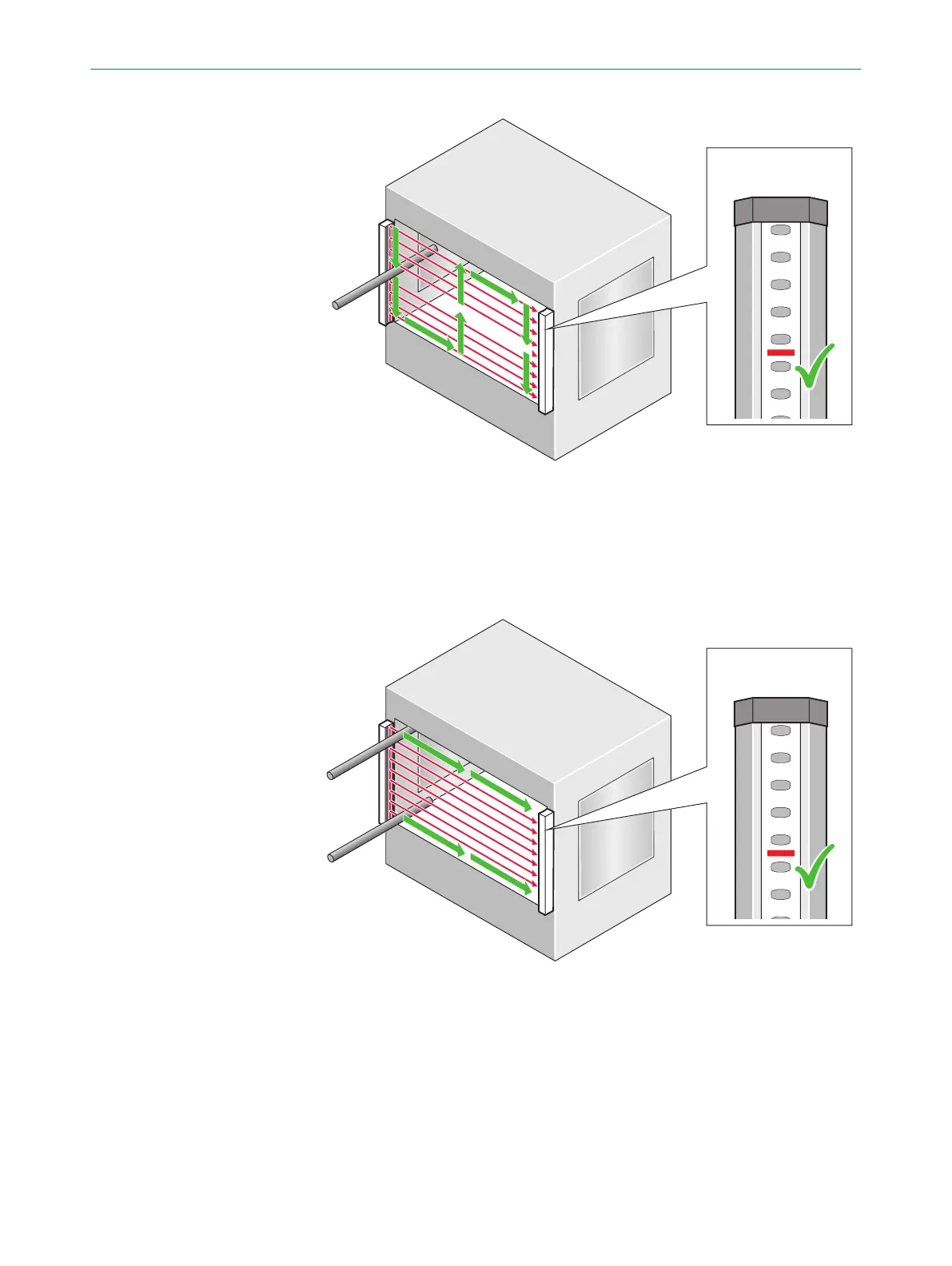Figure 41: Test rod check: Step 1
3. Then, guide the test rod along the edges of the area to be protected, as indicated
b
y the arrow, see figure 42.
4. Watch the field indicator on the receiver during the check. The field indicator on
the receiver must continuously light up red. The field indicator must not light up
green or flash yellow.
Figure 42: Test rod check: Step 3
5. If one or more deflector mirrors are used, then the test rod should also be guided
slo
wly through the area to be protected directly in front of the deflector mirrors.
6. Watch the field indicator on the receiver during the check. The field indicator on
the receiver must continuously light up red. The field indicator must not light up
green or flash yellow.
7. After the test rod has been removed from the protective field, make sure that the
protective field is clear and the field indicator is green or yellow.
4 P
ROJECT PLANNING
74
O P E R A T I N G I N S T R U C T I O N S | deTec4 8021645/1EB0/2022-04-28 | SICK
Subject to change without notice