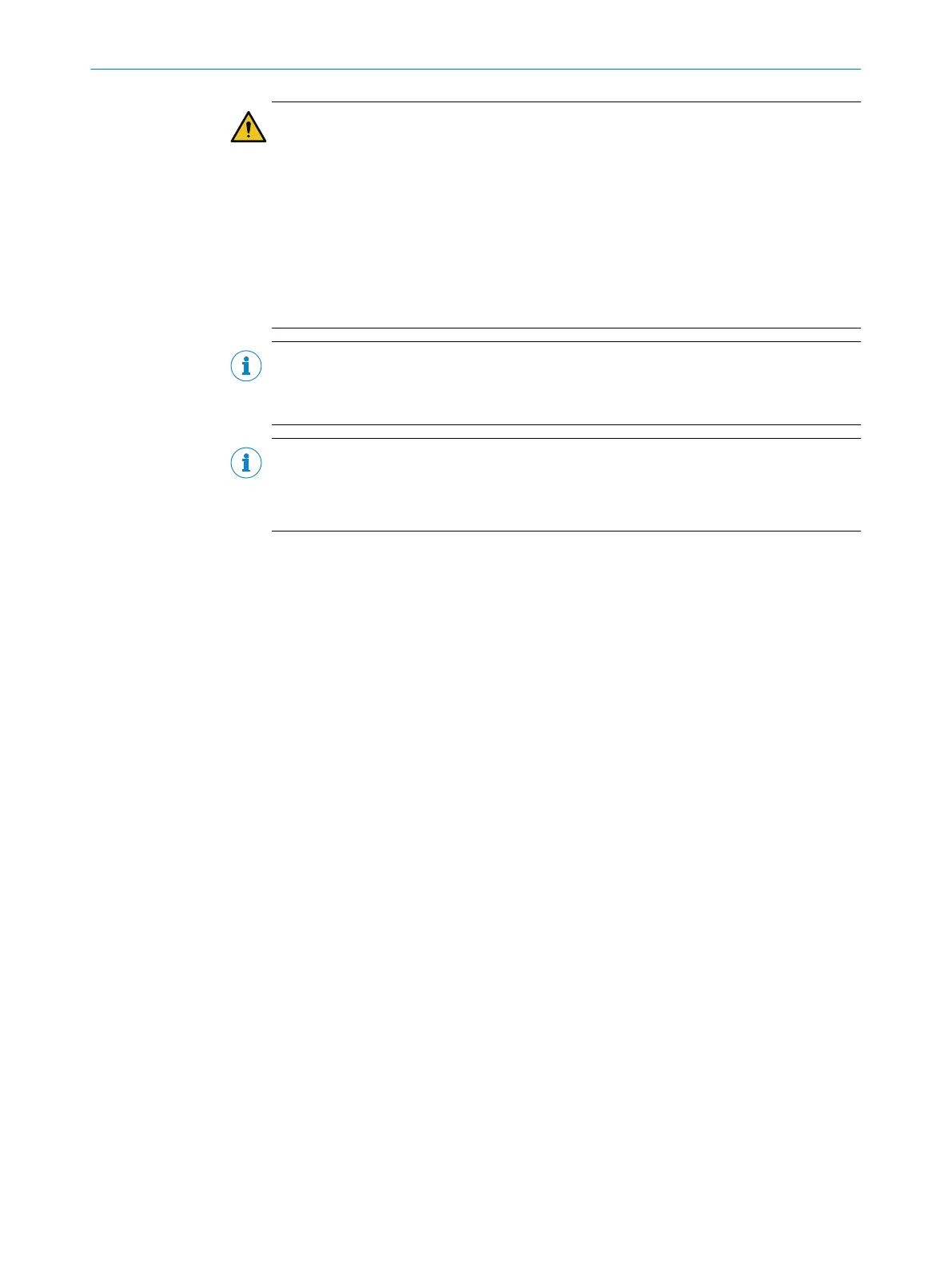DANGER
H
azard due to lack of effectiveness of the protective device
Persons and parts of the body to be protected may not be recognized in case of
non-observance.
Do not operate the machine if the field indicator lights up green or yellow during the
check!
b
If the field indicator lights up green or yellow during the check (even if only briefly)
work must stop at the machine.
b
In this case, the mounting and electrical installation of the safety light curtain
must be checked by qualified safety personnel.
NOTE
T
he integrated laser alignment aid switches the OSSDs to the OFF status.
b
Ensure that the integrated laser alignment aid is switched off during the check.
NOTE
T
o test the smart presence detection, interrupt the protective field on the host device so
that the OSSDs change to the OFF status. Otherwise, the guest device remains in sleep
mode and the test rod check will not be very meaningful.
Prerequisites
•
T
he field indicator lights up green or flashes yellow.
The field indicator only flashes yellow if the internal restart interlock is configured
and a r
eset is required.
•
T
he protective field is free of objects in applications with configured Smart Box
Detection.
Approach
1.
Move the test rod slowly through the area to be protected (e.g., machine opening),
as indicated by the arrow, see figure 41.
2. Watch the field indicator on the receiver during the check. The field indicator on
the receiver must continuously light up red. The field indicator must not light up
green or flash yellow.
PROJECT PLANNING 4
8021645/1EB0/2022-04-28 | SICK O P E R A T I N G I N S T R U C T I O N S | deTec4
73
Subject to change without notice