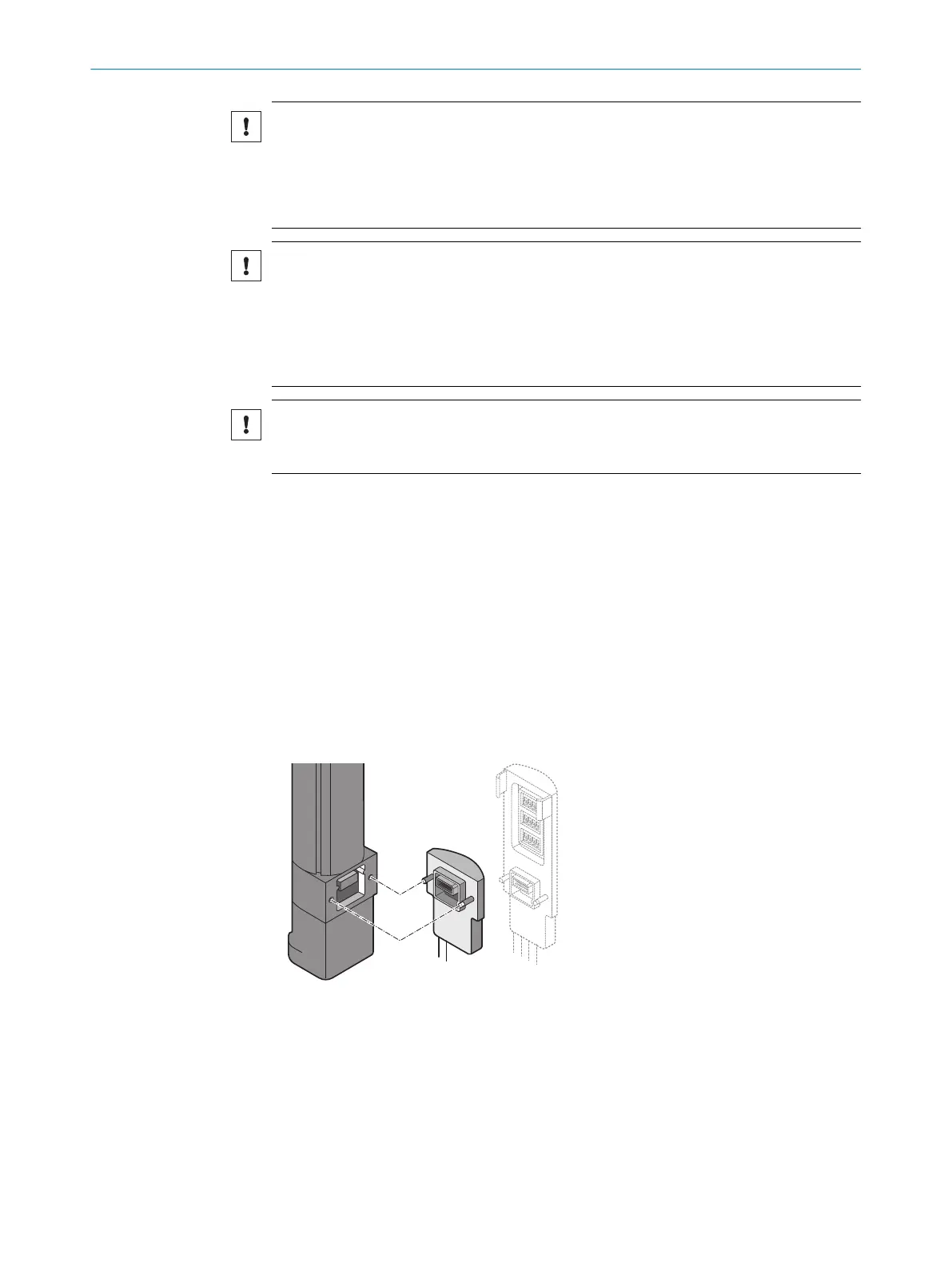NOTICE
F
itting the system plug
If the system plug is not fitted, electrostatic discharge at the contacts may damage the
device.
b
Prevent electrostatic discharge at the contacts.
NOTICE
Enc
losure ratings IP 65 and IP67 only apply if the front connector is fitted.
If the system plug is not mounted, dirt, dust, or moisture may enter the device and
cause damage.
b
Fitting the system plug.
b
Prevent the entry of dirt, dust, and moisture.
NOTICE
T
he IP65 and IP67 enclosure ratings only apply if the protective cover for the DIP
switches, which is attached to the SP2 system plug, is securely closed.
Approach
1.
Make sure that the safety light curtain and system plug are disconnected from the
voltage supply while the system plug is being mounted.
2. Unpack the system plug.
3. Adjust the DIP switches as necessary.
When using an SP2 system plug, open the protective cover for the DIP switches,
set the DIP switches, then securely close the protective cover again.
4. Remove the protective film from the terminal compartment of the safety light
curtain.
5. Carefully mount the system plug on the terminal compartment of the safety light
curtain.
6. Use the 2 captive screws to screw the system plug onto the safety light curtain.
Torque 0.5 Nm ± 0.1 Nm.
Figure 43: Mounting the system plug
MOUNTING 5
8021645/1EB0/2022-04-28 | SICK O P E R A T I N G I N S T R U C T I O N S | deTec4
77
Subject to change without notice