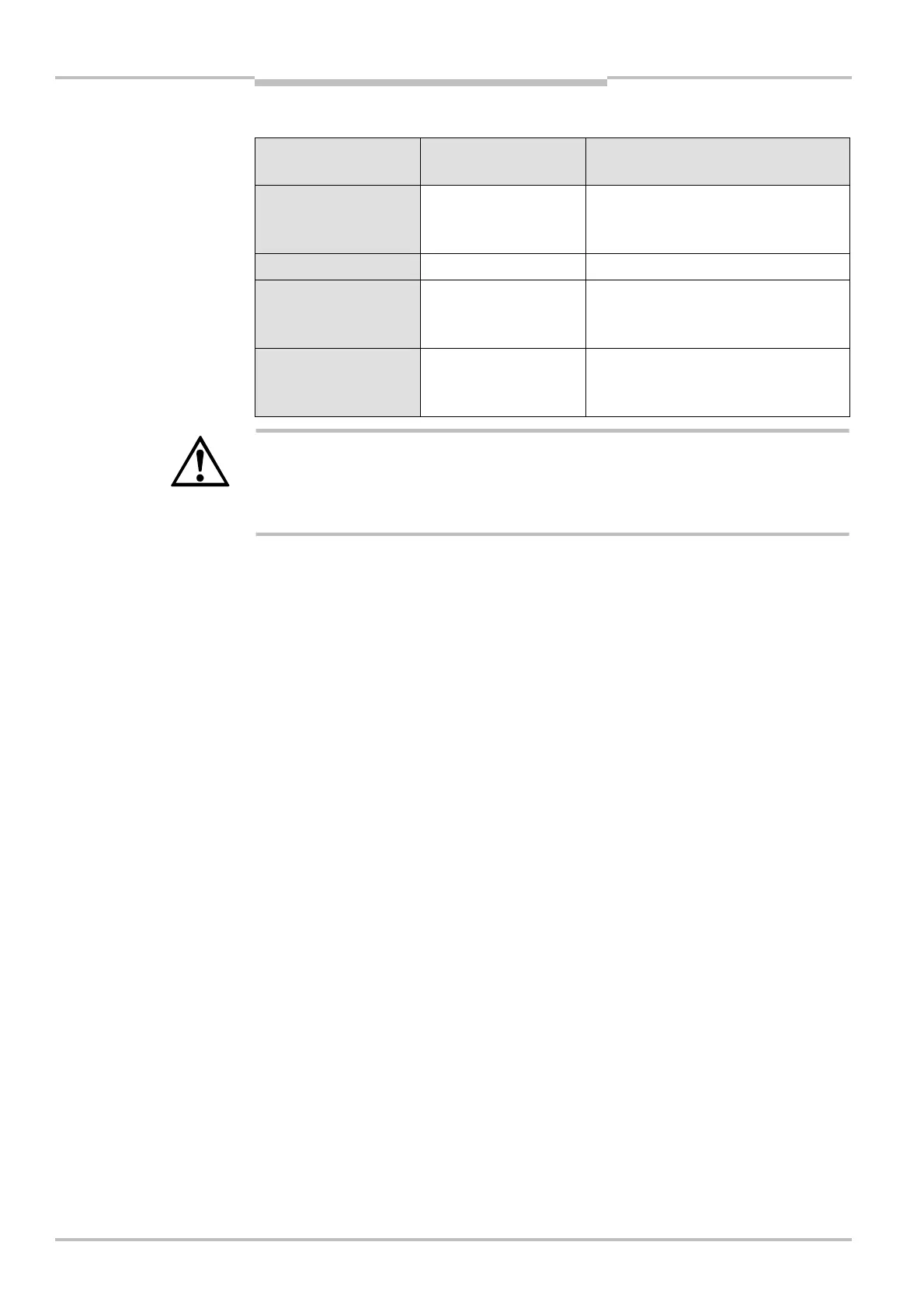Chapter 4 Operating Instructions
M4000 Adv., Adv. A/P, Area
22 © SICK AG • Industrial Safety Systems • Germany • All rights reserved 8010797/PA53/27-06-05
Configurable functions
The possible combinations are shown in the following table:
Restart interlock of the
M4000
Restart interlock of the
machine
Permissible
application
Deactivated Deactivated Only when it is not possible to stand
behind the multiple light beam safety
device. Observe EN 60204@1!
Deactivated Activated All
Activated Deactivated Only when it is not possible to stand
behind the multiple light beam safety
device. Observe EN 60204@1!
Activated Activated All. The restart interlock of the M4000
handles the Reset function
(see “Reset” further below).
WARNING
Always configure the application with restart interlock!
Ensure that there is always a restart interlock. The M4000 is unable to verify if the restart
interlock of the machine is operable. If you deactivate both the internal and the external
restart interlock, the users and operators of the machine will be at acute risk of injury.
The electrical connection of the reset button is described in chapter 6.5 “Reset button” on
page 48.
Device symbol M4000 Advanced (receiver), M4000 Advanced (A/P) or M4000 Area
(receiver), context menu Open device window, parameter node General.
You can indicate the status “Reset required” using a signal lamp. The M4000 has a
dedicated output for this purpose. The electrical connection of the signal lamp is described
in chapter “Connection of a Reset required signal lamp” on page 49.
Reset
If you want to activate the restart interlock on the M4000 (internal) and also a restart
interlock on the machine (external), then each restart interlock has its own button.
When actuating the reset button (for the internal restart interlock) …
• the M4000 activates the output signal switching devices.
• the multiple light beam safety device changes to green.
Only the external restart interlock prevents the machine from restarting. After pressing the
reset button for the M4000, the operator must also press the restart button for the
machine. If the reset button and the restart button are not pressed in the specified
sequence, the dangerous state remains disrupted.
The reset button prevents the accidental and inadvertent operation of the external restart
button. The operator must first acknowledge the safe state with the reset button.
4.2 Beam coding
If several multiple light beam safety devices operate in close proximity to each other, the
sender beams of one system may interfere with the receiver of another system. With
code 1 or 2 activated, the receiver can distinguish the beams designated for it from other
beams. The following settings are available: non-coded, code 1 and code 2.
configuration of the restart
interlock
Recommendation
Recommendation
AUDIN - 7 bis rue de Tinqueux - 51100 Reims - France - Tel : 03.26.04.20.21 - Fax : 03.26.04.28.20 - Web : http: www.audin.fr - Email : info@audin.fr
