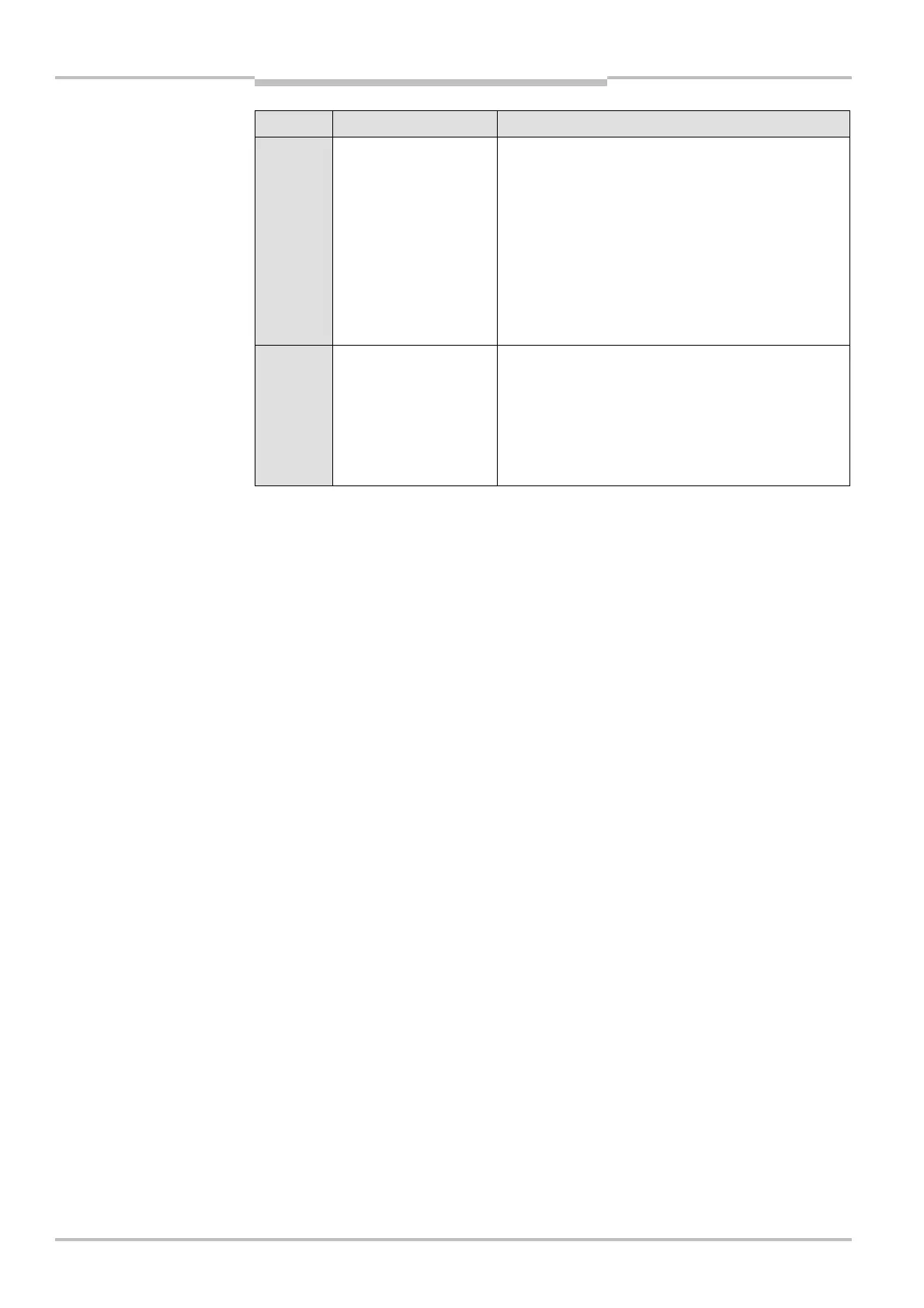Chapter 10 Operating Instructions
M4000 Adv., Adv. A/P, Area
72 © SICK AG • Industrial Safety Systems • Germany • All rights reserved 8010797/PA53/27-06-05
Fault diagnosis
Display Possible cause Remedying the error
Error after belt stop
(only in conjunction
with external switching
amplifier, e.g. UE403)
If override is configured, Override required is
displayed.
Check whether the belt stop input signal is
working correctly.
Ensure that there are no further state changes at
the muting sensors and the ESPE once the belt
stop signal is present.
Check the muting sensors. If necessary, replace
them.
Error of the muting
lamp
(only in conjunction
with external switching
amplifier, e.g. UE403)
If override is configured, Override required is
displayed.
Check the muting lamp. If necessary, replace
them.
Verify that the muting lamp is connected
correctly.
10.5 Extended diagnostics
The CDS software (Configuration & Diagnostic Software) supplied with the M4000
Advanced multiple light beam safety device contains extensive diagnostic facilities. It
allows you to narrow down the problem if the error is non-specific or if you experience
usage downtime problems. Detailed information to be found …
• in the online help function of the CDS (Configuration & Diagnostic Software).
• in the user manual for the CDS.
How to conduct an extended diagnostics of the M4000:
Connect the PC/Notebook on which the CDS has been installed to the M4000
Advanced multiple light beam safety device.
Carry out a diagnostics on the M4000 Advanced receiver.
Device symbol M4000 Advanced (sender or receiver), M4000 Advanced (A/P) or
M4000 Area (sender or receiver), context menu Diagnostics, Display.
AUDIN - 7 bis rue de Tinqueux - 51100 Reims - France - Tel : 03.26.04.20.21 - Fax : 03.26.04.28.20 - Web : http: www.audin.fr - Email : info@audin.fr
