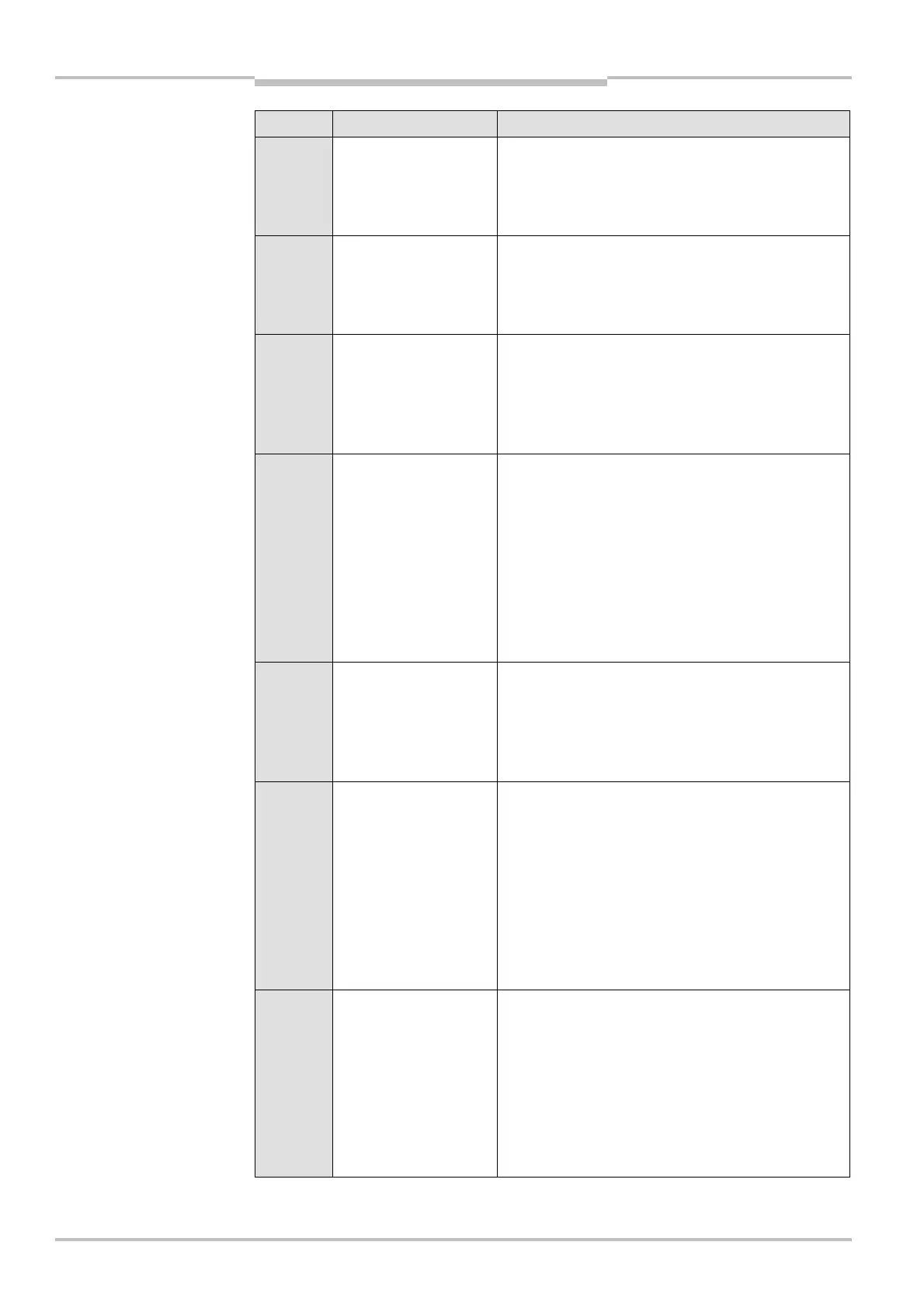Chapter 10 Operating Instructions
M4000 Adv., Adv. A/P, Area
70 © SICK AG • Industrial Safety Systems • Germany • All rights reserved 8010797/PA53/27-06-05
Fault diagnosis
Display Possible cause Remedying the error
Short-circuit at output
signal switching
device 2
Switch the device off and back on again for at
least 3 seconds.
If the error continues to occur:
Check the wiring for short-circuit to 0 V.
Short-circuit between
output signal switching
device 1 and 2
Switch the device off and back on again for at
least 3 seconds.
If the error continues to occur:
Check the wiring and rectify the error.
Invalid configuration of
the EDM
Switch the device off and back on again for at
least 3 seconds.
If the error continues to occur:
Check whether the machine-side EDM is
connected but not activated in the configuration.
Unknown sender
detected
Switch the device off and back on again for at
least 3 seconds.
If the error continues to occur:
Check the distance from reflective surfaces (see
page 33) or from other multiple light beam
safety devices.
If necessary, re-configure the device with
another beam coding (see page 22) or install
non-reflective partitions.
Connection problem
between host and
guest
Switch the device off and back on again for at
least 3 seconds.
If the error continues to occur:
Check the connection between the cascaded
devices. If necessary, replace defective cables.
Communication in
cascaded system
failed
Switch the device off and back on again for at
least 3 seconds.
If the error continues to occur:
Check the configuration of the system using the
CDS (Configuration & Diagnostic Software). Re-
transfer the corrected configuration to the
system.
Check the connection between the cascaded
devices. If necessary, replace defective cables.
Supply voltage error Switch the device off and back on again for at
least 3 seconds.
If the error continues to occur:
Check whether the power supply complies with
the specification (see page 73).
Check whether the cable lengths comply with the
specification (see page 73, the cable lengths
must not be exceeded).
AUDIN - 7 bis rue de Tinqueux - 51100 Reims - France - Tel : 03.26.04.20.21 - Fax : 03.26.04.28.20 - Web : http: www.audin.fr - Email : info@audin.fr