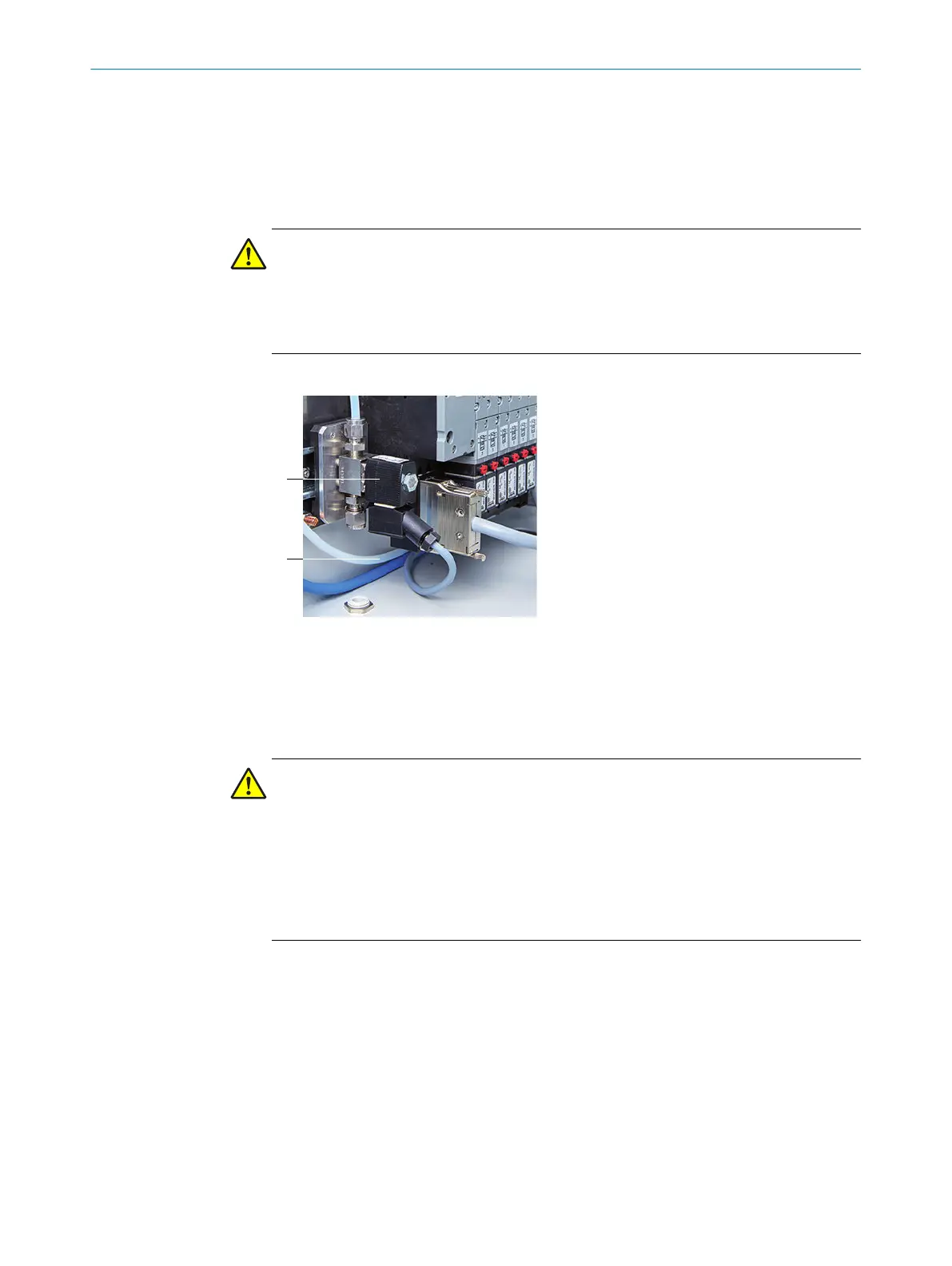w
Set manual valve to position “open”.
b
When connected as one instrument air supply for the ejector (on inlet 2) and one
instrument air supply with zero gas quality (on inlet 1):
w
Set manual valve to position “closed”.
Connect span gas (option)
WARNING
Hazard when pressure is too high
Hoses can burst when the pressure is too high.
b
Observe the maximum pressures of the gases provided by the operator: see "Sup‐
ply gases", page 87.
Connect span gas to the span gas valve.
Figure 19: Test gas valve connection
1
Test gas valve
2
Test gas inlet
Connect sample gas outlet
CAUTION
Acidic condensate in sample gas outlet - risk of blockage
Acidic condensate forms in the sample gas outlet.
b
Always lay the sample gas outlet line running downwards so that no condensate
can accumulate.
b
Lay the line end in a suitable disposal device (drain or condensate collection con‐
tainer).
b
Do not kink the line and protect against frost.
The analyzer is fitted with an outlet hose (DIN 8/10) about 30 cm long when delivered.
•
Lay the sample gas outlet in a suitable exhaust duct.
•
The sample gas outlet must be open to the ambient pressure.
Recommendation for lengthening the outlet hose:
To prevent the outlet line clogging, it is recommended to lay a (1) new line starting at
the sample gas outlet of the cell to the disposal location.
To do this, see figure 17, page 20:
1. Open cell cover (loosen 4 screws on the side).
2. Unscrew sample gas outlet line on the sample gas outlet (bracket piece).
3. Loosen fixing of sample gas outlet line.
2 INSTALLATION
22
T E C H N I C A L I N F O R M A T I O N | MARSIC300 8017585/YXD9/V3-1/2017-05 | SICK
Subject to change without notice