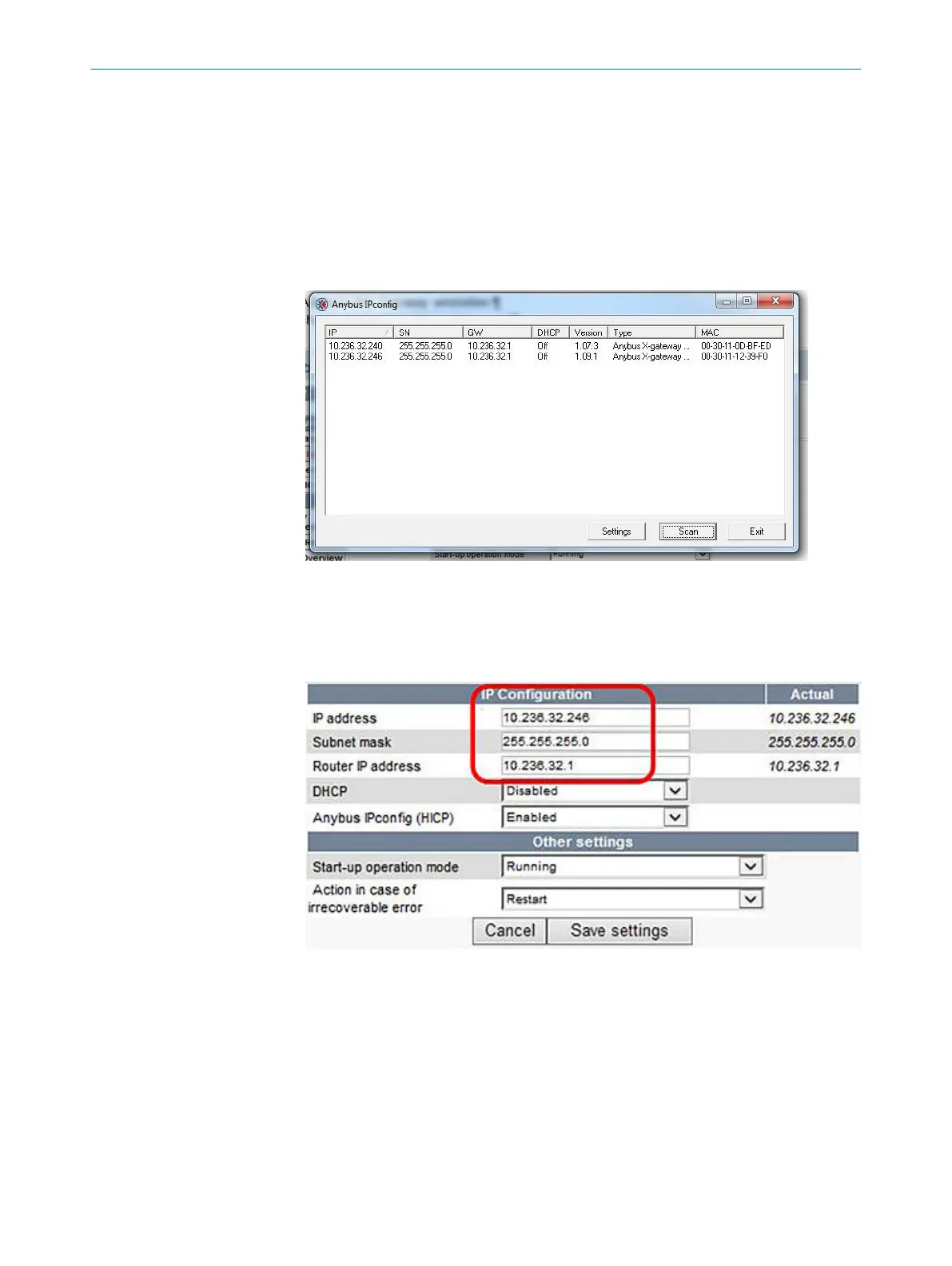Configuration:
1. Install the converter onsite on a DIN rail and create a connection to the MAR‐
SIC300 (Modbus-TCP).
2. Connect the converter to 24 V DC.
3. Connect a PC via one of the Modbus-TCP connections of the converter with a net‐
work cable (crossover not required).
Use the “IP config” software on the Product-CD to find the IP address of the con‐
verter in the network using its MAC address (the MAC address is on a label on the
converter (next to the TCP interface).
Figure 25: Menu window Anybus IPconfig
4. Start a web browser (IE7.0 or 8.0), enter the IP address and a connection to x-
Gateway to the web interface.
5. Define your specific IP address incl. subnet of the converter that matches your net‐
work and safety settings.
Figure 26: Menu Configuration/Modbus Client
6. Enter the name, IP address and port of the MARSIC300.
2
INSTALLATION
28
T E C H N I C A L I N F O R M A T I O N | MARSIC300 8017585/YXD9/V3-1/2017-05 | SICK
Subject to change without notice
