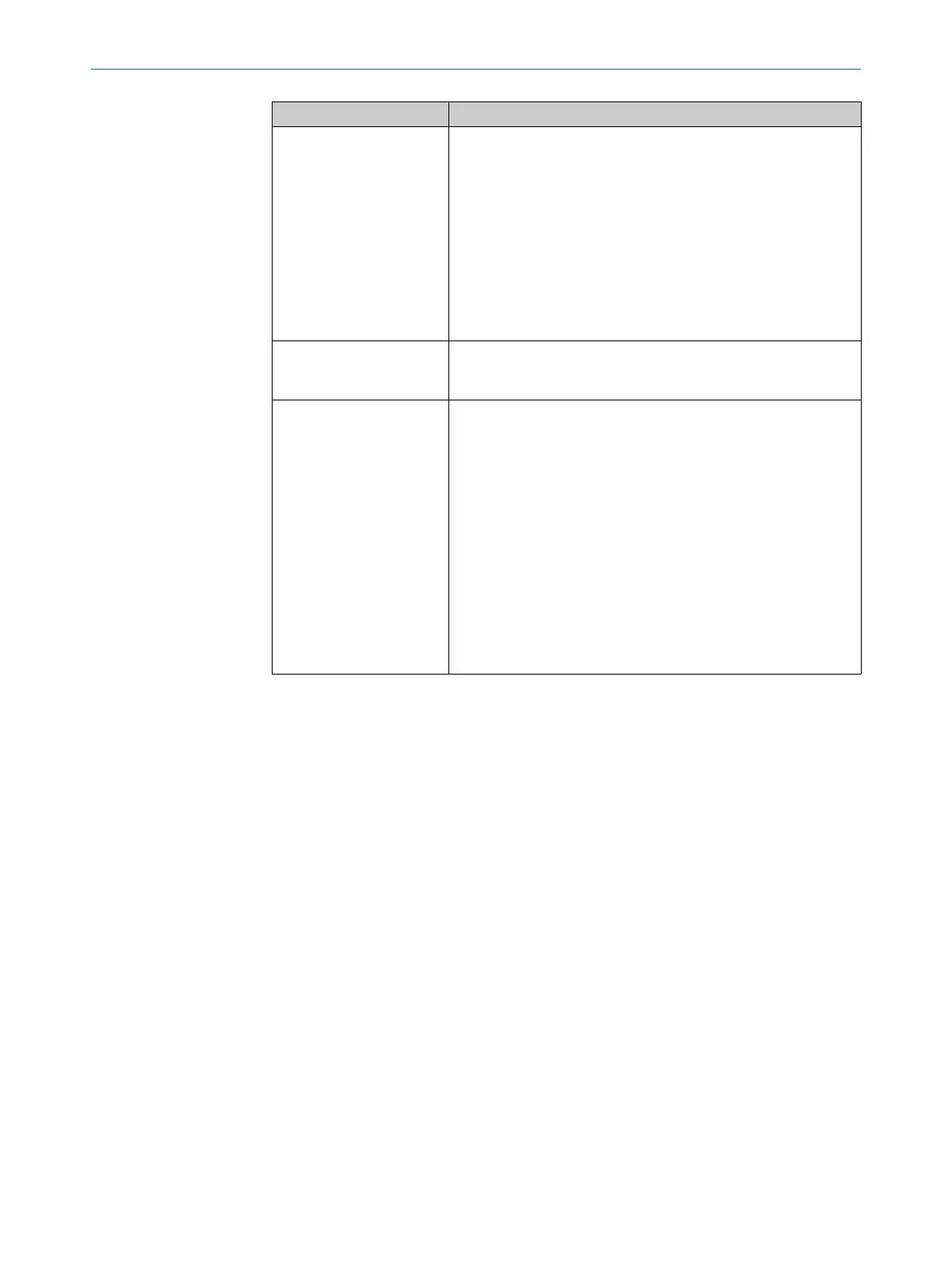Designation Description
Device mode Select the device mode “With search fields” or “Without search
fie
lds”.
•
With search fields: Specific edges (edges 1 ... 10) are searched
for in a defined expected area (search fields). An edge in
search field 1 is identified as edge 1. If no edge is detected in
search field 1, then there is no edge 1. Search fields can either
be defined manually by entering the lower or upper limit per
search field or by automatically teaching the search fields with
entry of a width of the search field.
•
Without search fields: The “Without search fields” device mode
is activated. The edges result from the geometric order at a
random position in the measurement field.
With automated teach for
search fields
If this option is set, a search field can be defined with desired
width (input +/- in mm) in order to define the edges detected dur‐
ing material teach-in.
With automated teach for
switching outputs (Qs)
If this option is set, a switching threshold for the switching outputs
can be defined with the following options:
•
Edge position + distance: Switches when the distance to the
teach value (edges and functions) gets larger.
•
Edge position - distance: Switches when the distance to the
teach value (edges and functions) gets smaller.
•
Edge position - distance (edge 1 ... 5 ): Evaluated like 2
(smaller) or edge position / function + distance (edge6 ... 10
and functions 1 ... 10): Evaluated like 1 (larger)
•
Edge position + distance (edge 1 ... 5 ): Evaluated like 1 (larger)
or edge position / function - distance (edge6 ... 10 and func‐
tions 1 ... 10): Evaluated like 2 (smaller)
•
Switching point 1 = Edge position - distance, switching point 2
= Edge position + distance: Bands around all edges and func‐
tions (window mode)
Example for “With search fields” device mode
A sear
ch field with 10 mm distance to the taught edge should be defined.
1. Enter tolerance value 10 mm and start material teach-in.
✓
The bottom and top limit of the search field is automatically calculated and
entered.
"With search fields” - “Without search field” device modes - operation
In the “Without search fields” device mode, the MLG-2 automatically detects edges only
using the spatial position. Starting from the outside, the edges with E1 ... E5 (from the
connection side) or E10 ... E6 (from the head side) are numbered and assigned. The
decision of whether an edge belongs to the head or the connection side depends on its
position based on the center between outer edges E1 and E10.
11 CONFIGURATION WITH SOPAS
98
O P E R A T I N G I N S T R U C T I O N S | MLG-2 WebChecker 8025190/2020-01-13 | SICK
Subject to change without notice