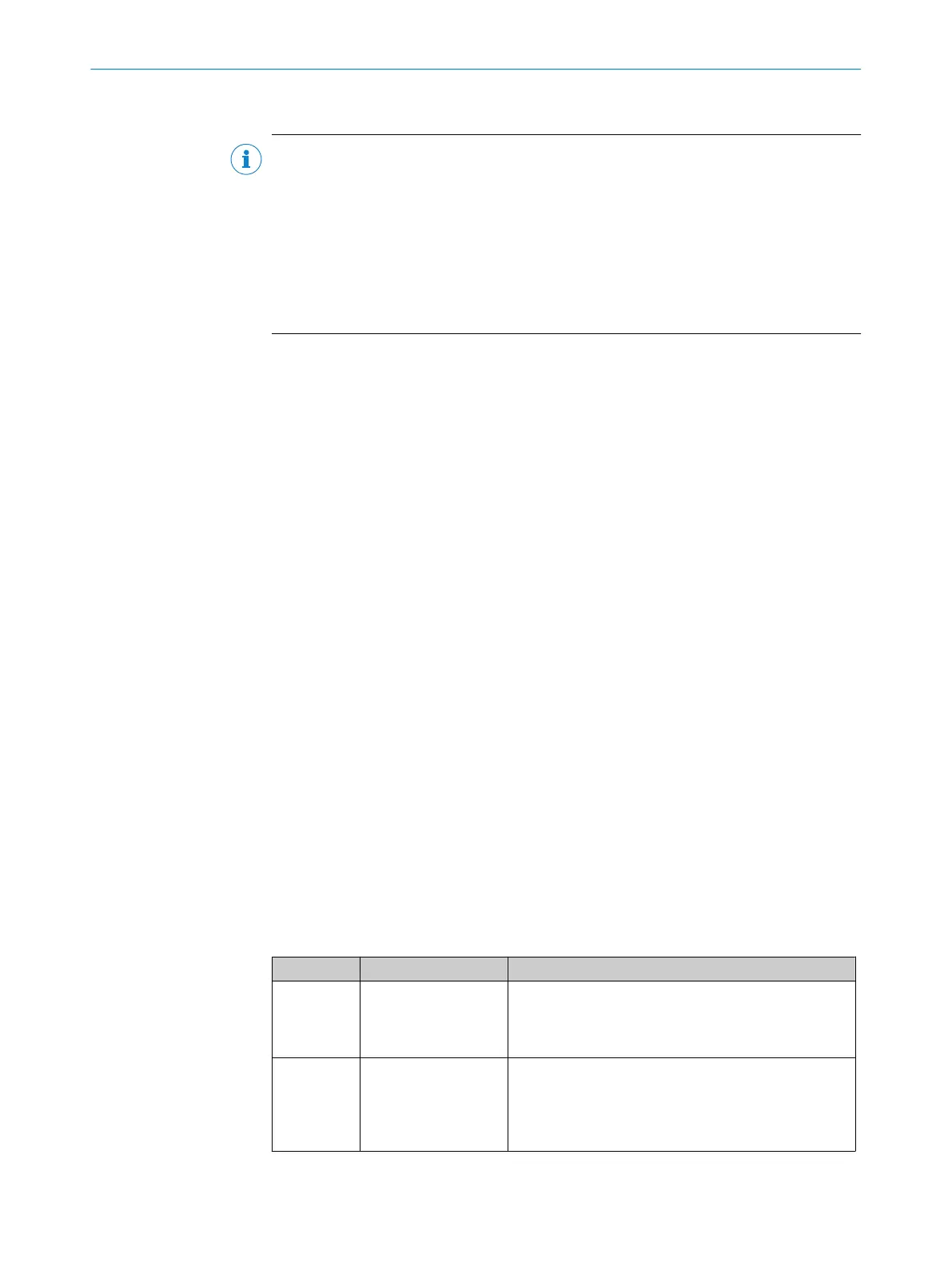Freezing the assigned IP address
NOTE
The pr
ocedure below will allow you to ensure that the MLG-2 retains the IP address
assigned via DHCP, even after a restart:
b
Deactivate the DHCP function in the MLG-2.
b
To do this, set attribute 3 of the TCP/IP interface object to 0.
b
You can do this in the Rockwell BOOTP/DHCP server, for example, by clicking the
Disable BOOTP/DHCP button.
b
After a restart, the MLG-2 starts up with the IP address that was previously
assigned and backed up in the non-volatile memory.
The RSLinx Classic tool can be used to check again whether the control detects the set IP
address.
b
Start up RSLinx Classic (usually in the Start menu of your PC/notebook under Rock‐
well Software, RSLinx, RSLinx Classic).
b
In the program, click the RSWho button.
b
Then open the path AB_ETHIP1, Ethernet. The MLG-2 can be seen below its IP
address.
10.3.3.4 Function block
You can use a function block for communication between an Allen Bradley control and
t
he ML
G-2.
Prerequisites
•
The function block (Logix5000 Ethernet/IP for MLG-2 ProNet function block) and
its documentation is available for download from www.sick.de.
•
The MLG-2 must be integrated in the control using an EDS file or as a generic
module.
Import and wiring
In order to be able to use the function block in the RSLogix 5000 software, you need to
import the component into a project as an “add-on instruction”.
Then call up the function block and wire it. It is only possible to read parameters out
from or write them into the MLG-2 after valid wiring has been completed.
10.3.4 Error messages of the Allen Bradley control system
If the MLG-2 is integrated in an Allen Bradley control system, certain error messages
ma
y oc
cur whose message texts cannot be clearly assigned.
The following error messages come from the RSLogix 5000 software.
Table 27: Error messages from the RSLogix 5000 software
Error code Message Possible cause
16#0108 Connection Request
Err
or Connection Type
(Multicast/Unicast)
not supported.
Check whether the configuration assembly (instance
153 or instance 154 of the assembly object) is acti‐
vated. If it is, check whether the configuration data in it
is correct and has been fully configured.
16#0114 Electronic Keying Mis‐
mat
ched: Electronic
keying product code
and/or vendor ID mis‐
matched.
Check whether the incorrect EDS file has perhaps been
selected.
THE MLG-2 WEBCHECKER IN THE FIELDBUS NETWORK 10
8025190/2020-01-13 | SICK O P E R A T I N G I N S T R U C T I O N S | MLG-2 WebChecker
75
Subject to change without notice
