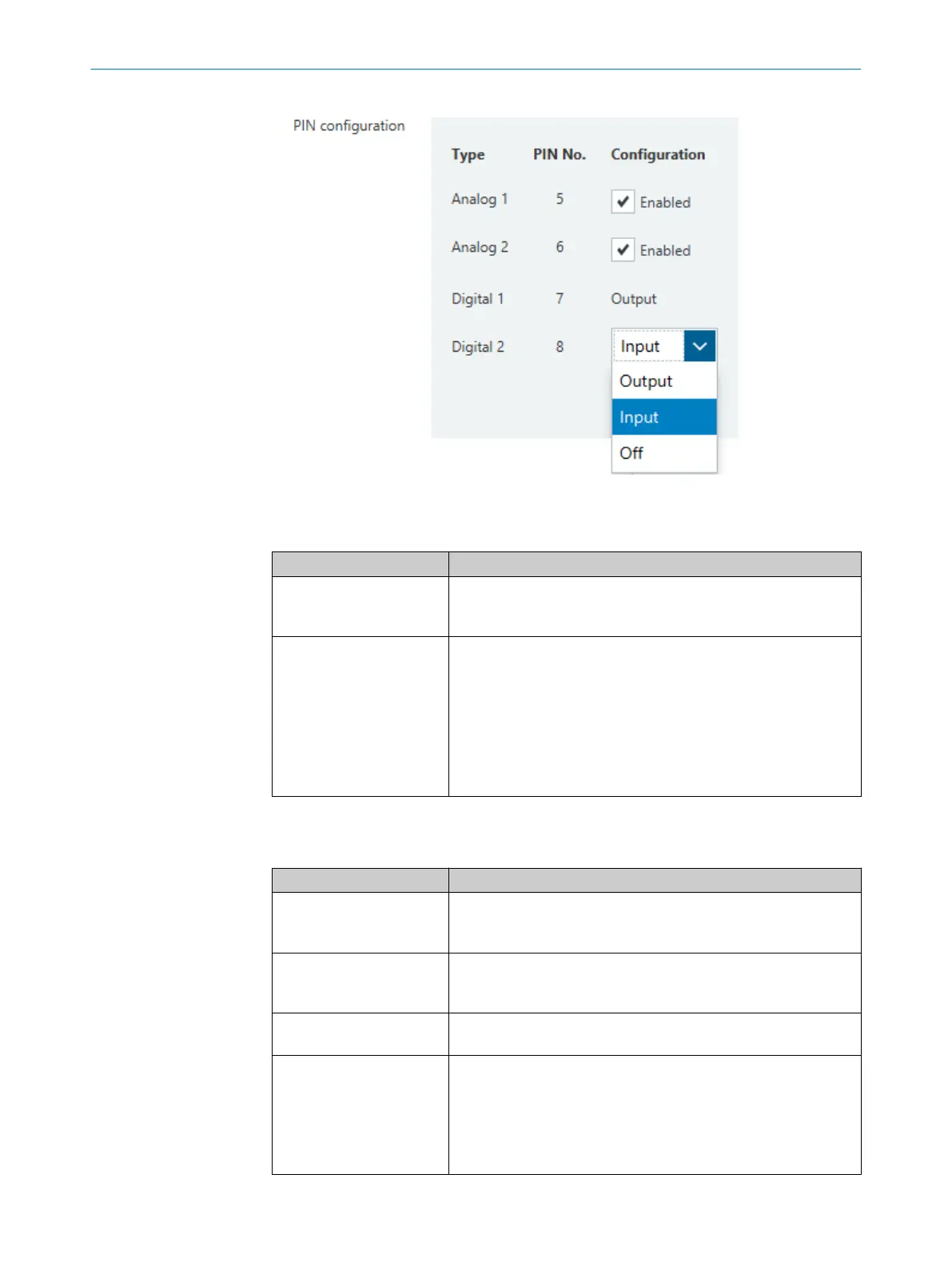Figure 65: “General settings” area, PIN configuration (example)
Table 45
: Inputs and outputs
Type Description
Analog Activate or deactivate analog output.
You c
an parameterize the analog outputs using the “Analog out‐
put” menu on the “Enhanced Sensing” page.
Digital Select Switching output / Switching input function. The function
canno
t be selected for certain PINS for some MLG-2 variants.
You can parameterize the switching outputs and switching inputs
using the “Digital configuration” menu on the “Enhanced Sensing”
page.
•
Output: PIN is used as switching output.
•
Input: PIN is used as switching input.
•
Off: PIN is deactivated and high-impedance.
11.2.3 “Communication configuration” area
Table 46: Communication configuration
Designation Description
IP address Shows the current address of the MLG-2. You can change the IP
addre
ss.
Factory setting: 192.168.200.100
Subnet mask Shows the current subnet mask of the MLG-2. You can change the
subnet ma
sk.
Factory setting: 255.255.255.0
Default gateway Configure default gateway if necessary.
Fac
tory setting: 0.0.0.0
Enable DHCP Activate or deactivate DHCP.
•
DHCP act
ivated: The MLG-2 automatically obtains the IP
address, etc. from the server.
•
DHCP deactivated: IP address, etc. must be configured manu‐
ally.
Factory setting: DHCP deactivated
CONFIGURATION WITH SOPAS 11
8025190/2020-01-13 | SICK O P E R A T I N G I N S T R U C T I O N S | MLG-2 WebChecker
93
Subject to change without notice