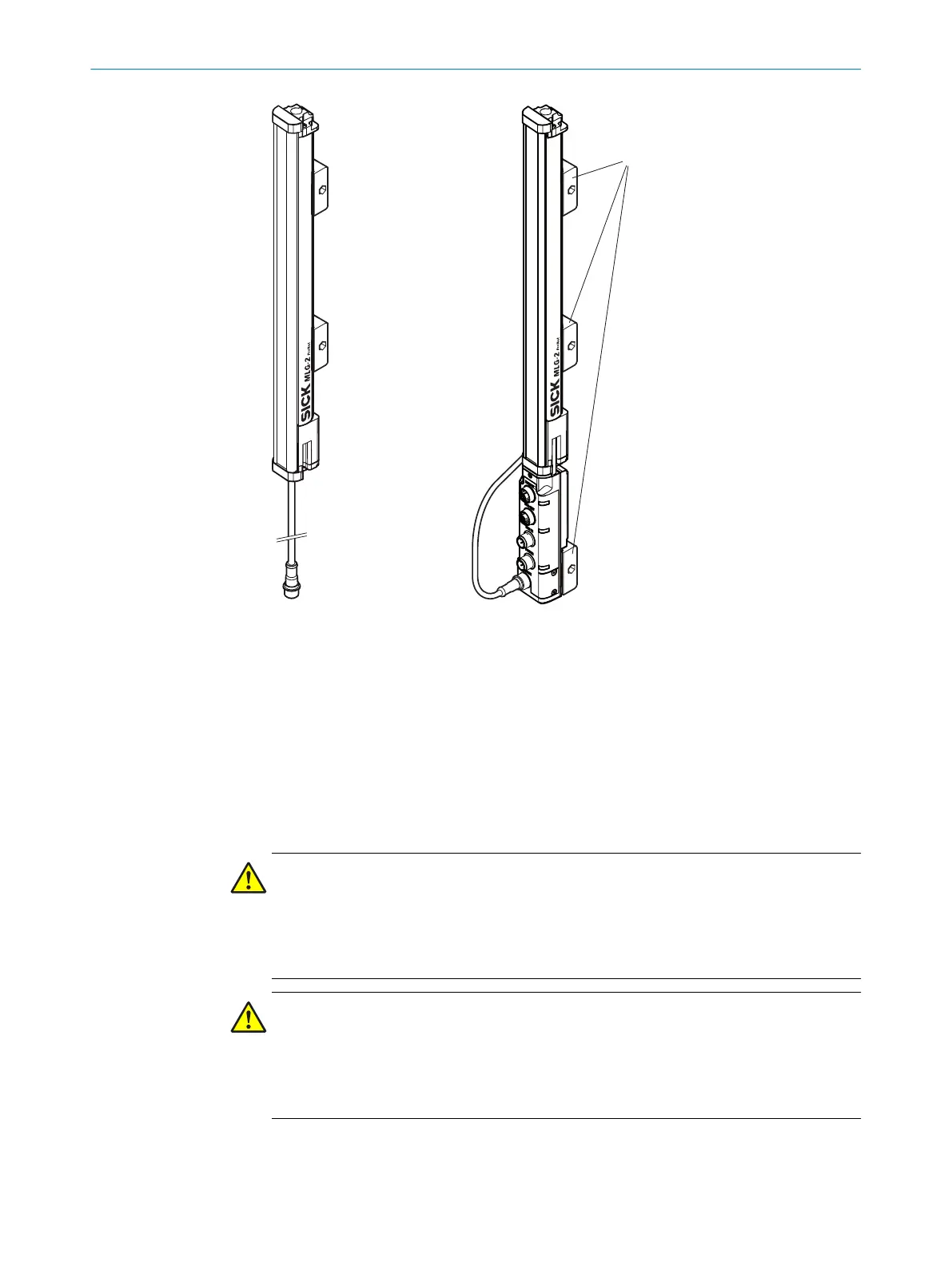Figure 31: QuickFix bracket for the fieldbus module
1
QuickFix brackets
Mounting Flex-Fix bracket and sender and receiver
1. Mount br
ackets for the sender. Screw tightening torque: 5 to 6 Nm.
2. Mount brackets for the receiver. Screw tightening torque: 5 to 6 Nm.
3. Insert the sender and receiver into the brackets.
4. Align the sender and receiver with each other.
5. Clean the position of the sender and receiver.
5.3.2 Mounting the FlexFix bracket
CAUTION
Protruding screws!
Protruding screws could cause injuries.
b
Select the length of the M5 screws so that no injuries from protruding screw parts
are possible.
CAUTION
Pos
sible machine damage!
Excessive tightening torques may damage the bracket. If the tightening torques are too
low, the mounting of the MLG-2 is not secured.
b
Comply with the specified tightening torques.
In the FlexFix bracket, the sender and receiver can be flexibly rotated by ±15°.
5 MOUNTING
38
O P E R A T I N G I N S T R U C T I O N S | MLG-2 WebChecker 8025190/2020-01-13 | SICK
Subject to change without notice