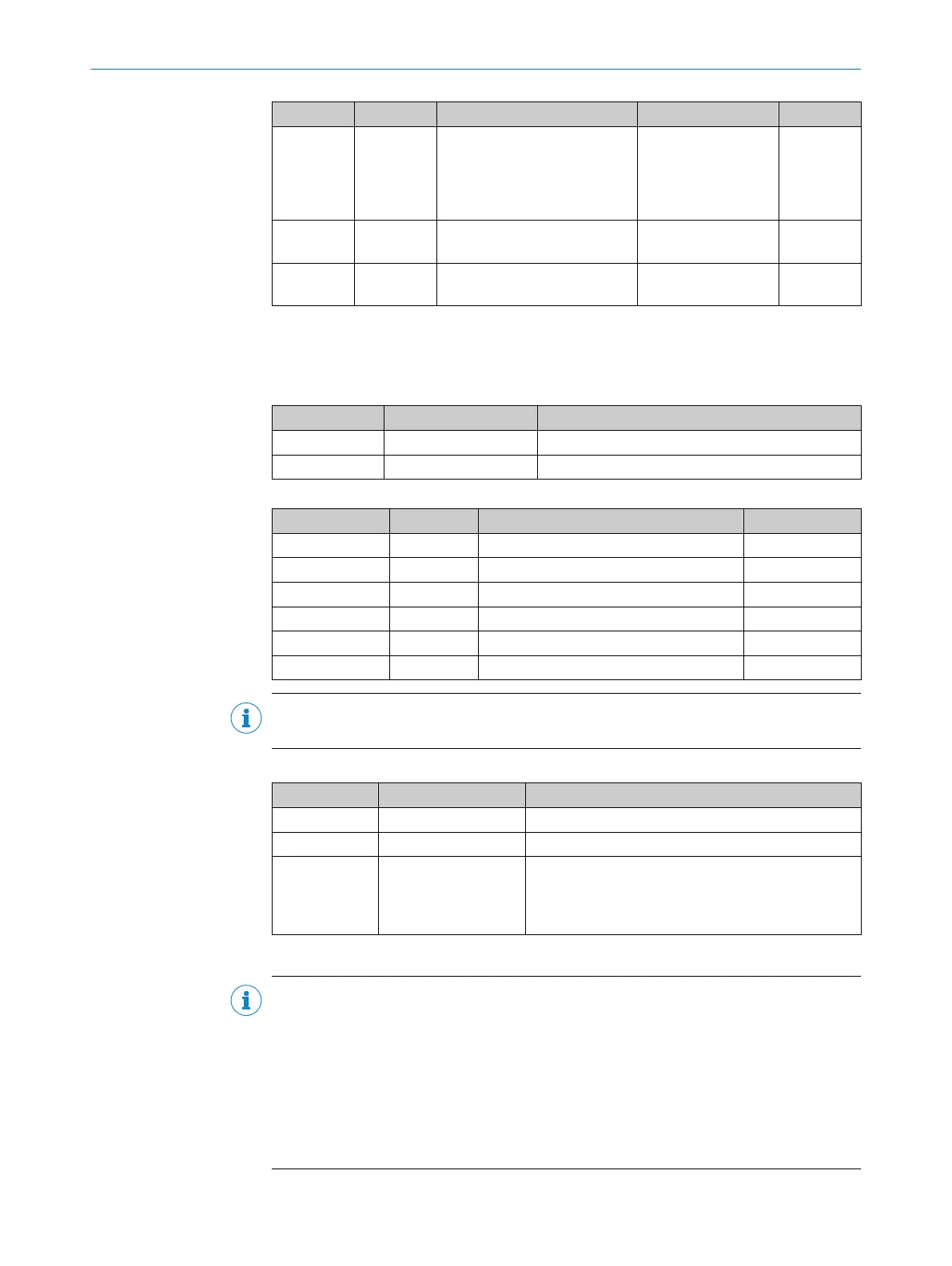Class code Class Description Services Instances
102h Auxiliary
re
sources
and diag‐
nostic
options
Contains attributes with auxil‐
iary resources
Get_Attribute_Single
Set_Attribute_Single
1
103h Teach-in Contains attributes for the
teach-in function
Get_Attribute_Single
Set_Attribute_Single
1
104h Beam eval‐
uat
ion
Contains attributes for beam
evaluation
Get_Attribute_Single
Set_Attribute_Single
1
10.3.6 Identity object
Class code 01h
Table 29
: Class services of the identity object
Service code Service Description
01h Get_Attribute_All Returns the values of all attributes
0Eh Get_Attribute_Single Returns the values of an attribute
Table 30: Class attributes of the identity object
Attribute ID Access Description Data type
1 Get Object revision index UINT
2 Get Highest instance number in this class UINT
3 Get Number of object instances in this class UINT
4 Get Optional attributes list STRUCT
6 Get Highest class attribute ID that appears UINT
7 Get Highest instance attribute implemented UINT
NOTE
The c
lass attribute 5 has not been implemented.
Table 31: Instance services of the identity object
Service code Service Description
01h Get_Attribute_All Returns the values of all attributes
0Eh Get_Attribute_Single Returns the values of an attribute
05h Reset Resets the device:
0 = The de
vice is reinitialized (power on)
1 = The device is reinitialized (power on) and reset to
factory settings
If you reset to factory settings, you will lose all data that has already been configured.
NOTE
•
T
he f
actory settings are restored as soon as 1 is written.
•
The MLG-2 will be reset too. Therefore, the control reports, where necessary, an
error that the MLG-2 is no longer available.
•
The following applies after resetting to factory settings:
°
No process data such as beam functions or beam status is output.
°
The alignment aid is active.
°
A teach-in is required. All functions become available again only after a suc‐
cessful teach-in process.
THE MLG-2 WEBCHECKER IN THE FIELDBUS NETWORK 10
8025190/2020-01-13 | SICK O P E R A T I N G I N S T R U C T I O N S | MLG-2 WebChecker
77
Subject to change without notice