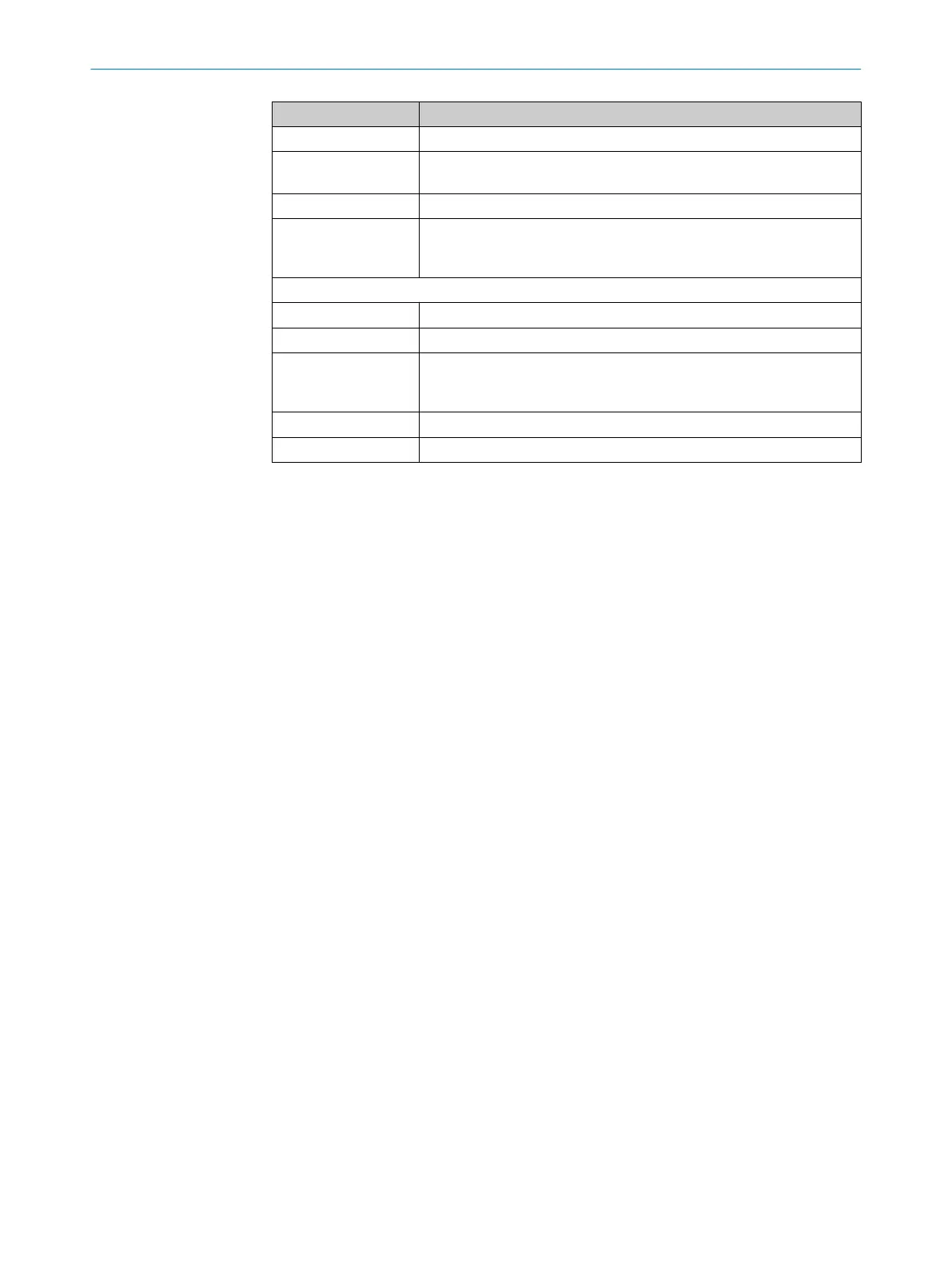LED Meaning
OR
ed
Er
ror: IP address has already been assigned to a different device
FRed
W
arning, connection time out; reset by performing a reset or establish‐
ing a ne
w connection
FRed/Green
Se
lf-test when switching on
o
No supply voltage
or
No IP address
RUN (module status)
4)
OGr
een
D
evice in operation
FGreen
S
tandby/device not configured, no IP address assigned
FRed
W
arning, but device again operational
or
Fir
mware update running
OR
ed
Er
ror, device not operational
FRed/Green
S
elf-test when switching on
3.9 Inputs
3.9.1 Switching inputs on the receiver
You can assign the following switching input functions:
•
T
e
ach-in
•
Standby
Additional information
•
SOPAS general settings, PIN configuration: see "“General Device Settings” page",
page 91
•
SOPAS digital configuration: see "“Digital configuration” menu", page 103
3.9.2 Test input on the sender
The test input can be used to switch off the sender. This simulates a complete blocking
of t
he be
ams. This makes it possible to test the behavior of the switching or analog out‐
puts that have been configured accordingly.
3.10 Application examples
3.10.1 Application examples for the MLG-2 WebChecker
The MLG-2 is suitable for optical and non-contact edge detection and width and center
c
alc
ulation of flexible and rigid sheets of material. It can detect up to 10 edges. 10
functions can be calculated from this. These can be centers or widths. The material can
be opaque or partially transparent with a transmission of up to 80%.
4)
The R
UN LED follows the respective fieldbus specification.
PRODUCT DESCRIPTION 3
8025190/2020-01-13 | SICK O P E R A T I N G I N S T R U C T I O N S | MLG-2 WebChecker
23
Subject to change without notice
