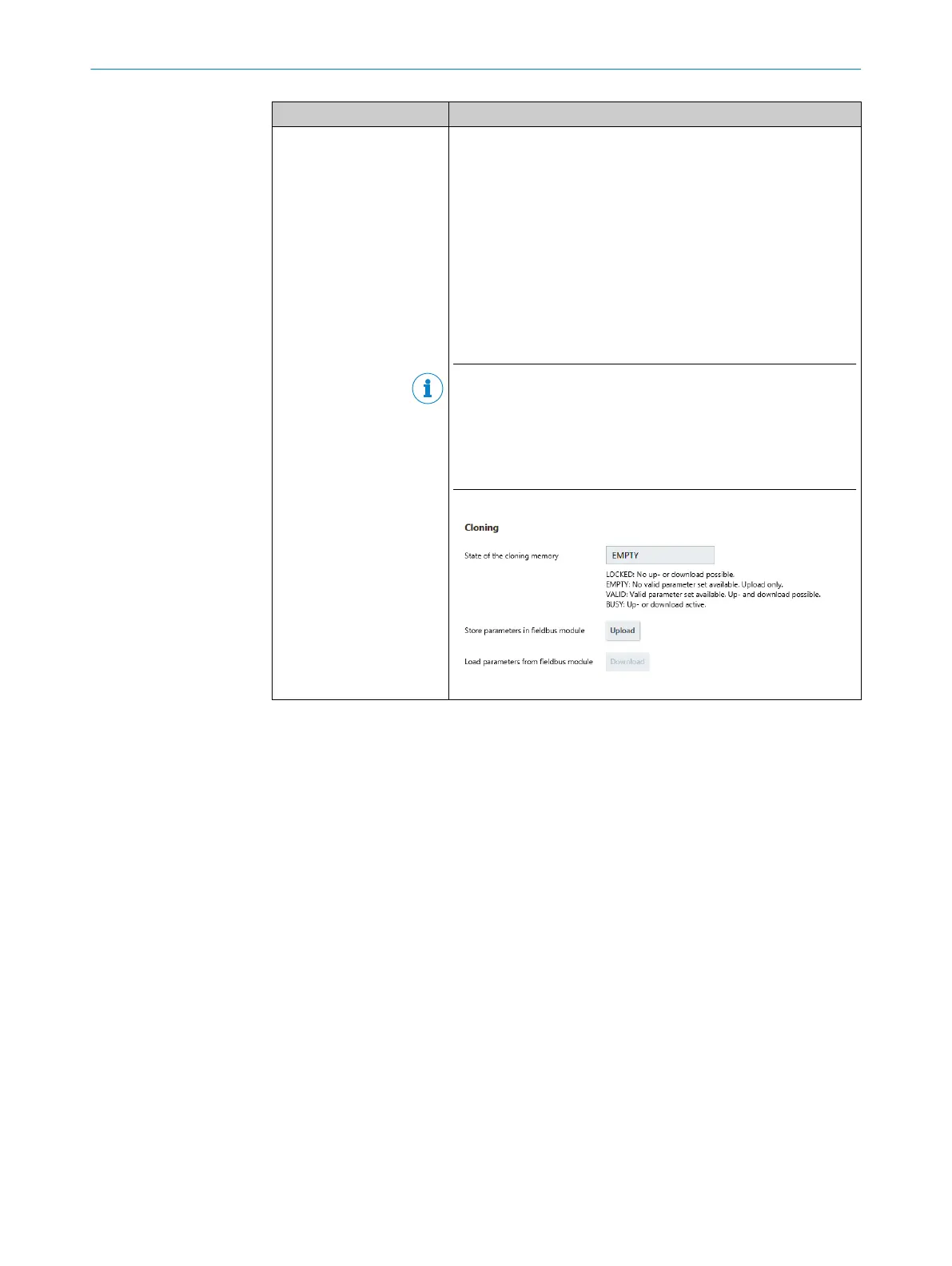Designation Description
Cloning The fieldbus module has a cloning store where the parameter set
can be s
aved.
The “Cloning upload” function writes the parameter set configured
to the fieldbus module. Following device replacement, the parame‐
ters can be loaded back into the light grid from the fieldbus mod‐
ule using the “Cloning download” function.
•
LOCKED: Uploading and downloading not possible.
•
EMPTY: No valid set of parameters available. Uploading para‐
meters is the only option.
•
VALID: A valid set of parameters is available in the fieldbus
module. Parameters can be uploaded or downloaded.
•
ACTIVE: An upload or download is currently active.
NOTE
T
he ML
G-2 restarts after the download. Existing bus connections
or connections with SOPAS ET are interrupted briefly.
Any initial configurations for starting up the MLG-2 which have
been parameterized in the control overwrite the values that the
cloning download has restored.
PIN configuration
Dependin
g on the MLG-2 variant, the “PIN configuration” area shows the available
inputs and outputs and the associated PINs for the M12 male connector on the
receiver.
11 CONFIGURATION WITH SOPAS
92
O P E R A T I N G I N S T R U C T I O N S | MLG-2 WebChecker 8025190/2020-01-13 | SICK
Subject to change without notice