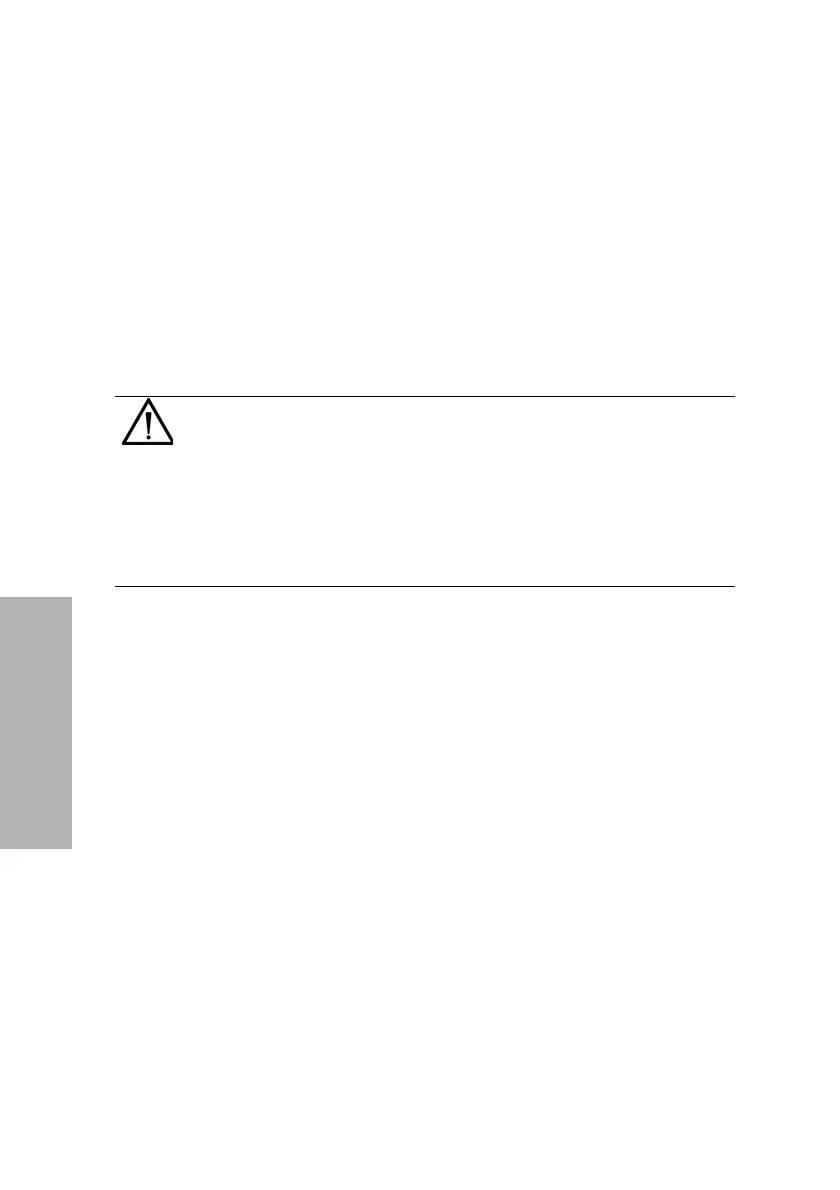126 CLINITEK Status+ Analyzer Operator’s Guide
System Configuration
Running Diagnostics
You can run the following diagnostics on the analyzer:
•Display
• Touch Screen
•Printer
•Test Table
• Light Source
• Electronics
• Check cassette
To run the diagnostics, perform the following steps:
1. On the Select Ready screen, select Instrument Set Up.
2. On the Choose Settings screen, select Instrument Settings.
3. On the Instrument Settings screen, select Diagnostics.
4. On the Select Diagnostics Test screen, select a diagnostic test
5. Select Select.
6. Read the onscreen instructions.
7. Select Run Test.
8. Select Done twice.
Viewing the System Information
You can view the following system information:
• Serial number
•Software version
CAUTION
Do not run the Check Cassette diagnostics on your own. Run
the Check Cassette diagnostic tests only when your local
technical support provider or distributor asks you to do so.
The representative will lead you through the test procedure.
For local technical support providers and distributors, see
Appendix B, Support Information.
