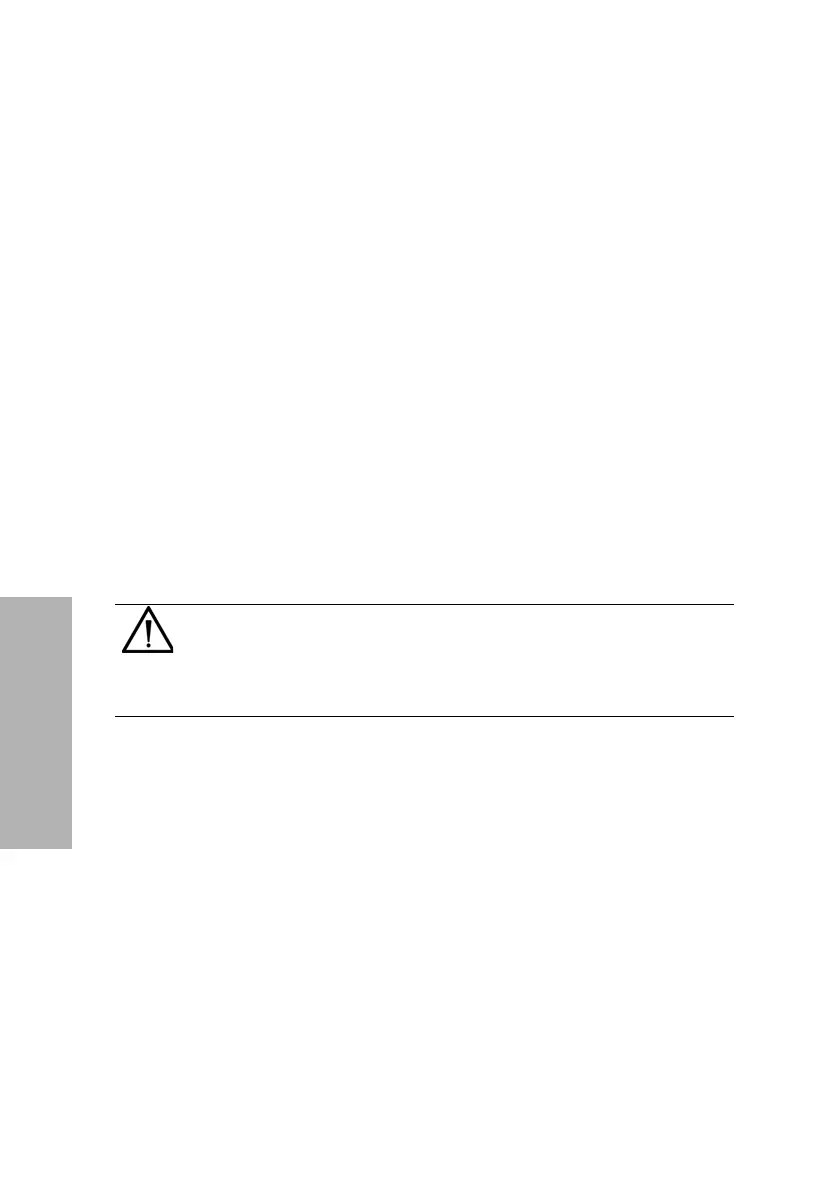112 CLINITEK Status+ Analyzer Operator’s Guide
System Configuration
Changing the Urinalysis Test Settings
The Urinalysis Test Settings include the following options:
• Siemens urinalysis strip that you want to use with the
CLINITEK Status+ analyzer
• Strip lot number and expiration date
• Tests that you want to report
Note You do not need to select a type of Clinitest immunoassay
cassette.
Changing the Urinalysis Strip
To change the urinalysis strip, perform the following steps:
1. On the Select Ready screen, select Instrument Set Up.
2. On the Choose Settings screen, select Instrument Settings.
3. On the Instrument Settings screen, select Urinalysis Test
Settings.
4. On the Urinalysis Test screen, select a urinalysis strip.
Note Some Siemens strips are not on the list of strips, such as
CLINITEK Microalbumin and Multistix PRO. The system identifies
them through the color ID band on the strip. Other Siemens strips
include a white ID band that identifies the strip type.
5. Select Next.
6. Select Done 3 times to return to the Select Ready screen.
Changing the Lot Number and Expiration Date Prompt Setting
By default, for a Full Test, the system prompts you to enter the strip lot
number and expiration date, and associate this information with each
patient record. You can select whether you want to enter a new lot
number and expiration date, or use the lot information from the
previous test.
CAUTION
Do not use any urinalysis strip product other than the
Siemens strips that are on the list. Using the wrong urinalysis
strip gives you incorrect results.