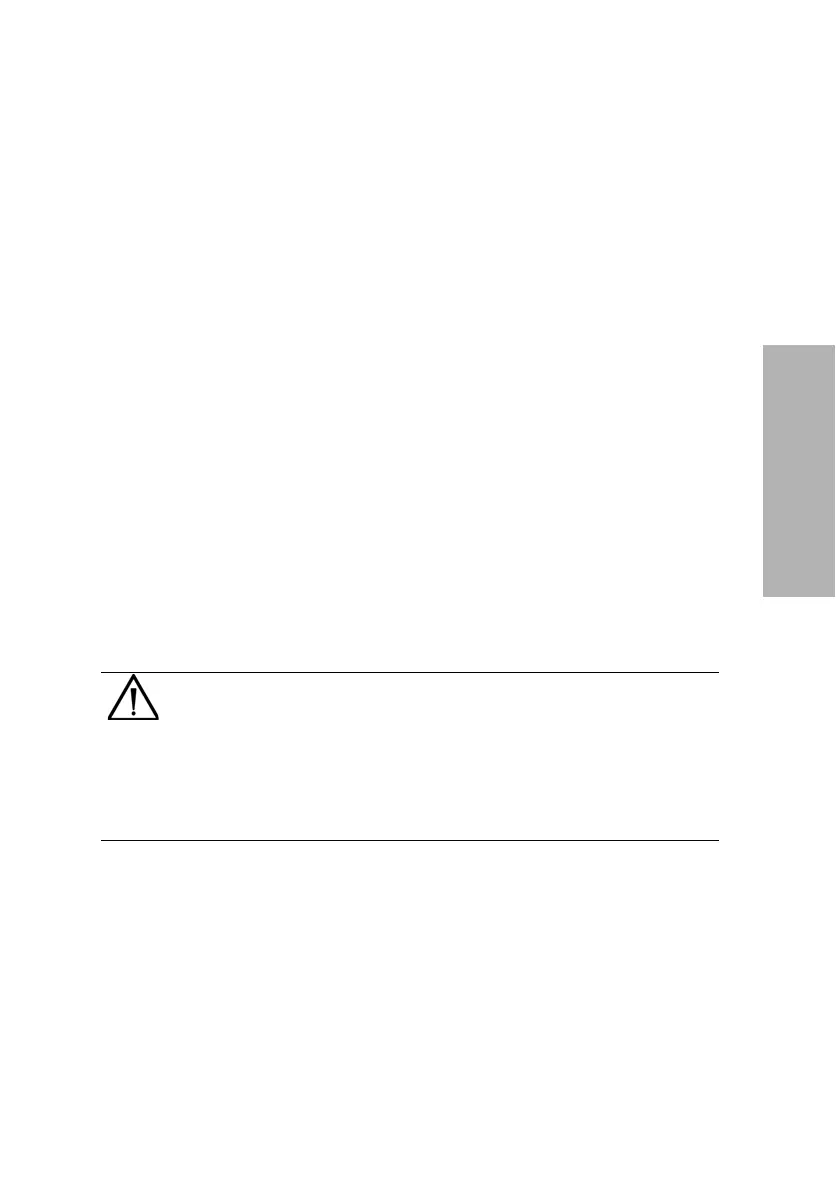CLINITEK Status+ Analyzer Operator’s Guide 41
Operations
Note To display the strip testing steps on the screen, select Help.
2. Dip the reagent strip in the urine sample and wet all the pads.
The ID band allows auto-strip identification to ensure that the
analyzer reports the correct strip configuration when you perform
a urinalysis test.
Note Be sure to use the proper dipping technique.
3. Immediately remove the strip from the urine.
4. Drag the edge of the strip against the side of the sample container
as you remove it.
5. Blot the edge of the strip on a paper towel to remove the excess
urine.
6. Place the reagent strip in the test table channel with the test pads
facing up.
7. Slide or push the strip to the end of the channel. Do not touch the
pads on the strip.
After the 8-second countdown ends, the analyzer pulls in the test
table and strip, and then calibrates.
Note Each time you run a test, the analyzer calibrates.
After the calibration finishes, the analyzer starts analyzing the
strip, and the Analyzing screen displays.
Selecting the Appearance of the Urine Sample
While the analyzer analyzes the strip, a Select Appearance screen
displays.
To select the appearance of the urine sample, perform the following
steps:
CAUTION
Do not push or pull the test table because the calibration
might fail or the movement might cause table positioning
errors.
Do not move or bump the table while the analyzer calibrates.
The calibration might fail.