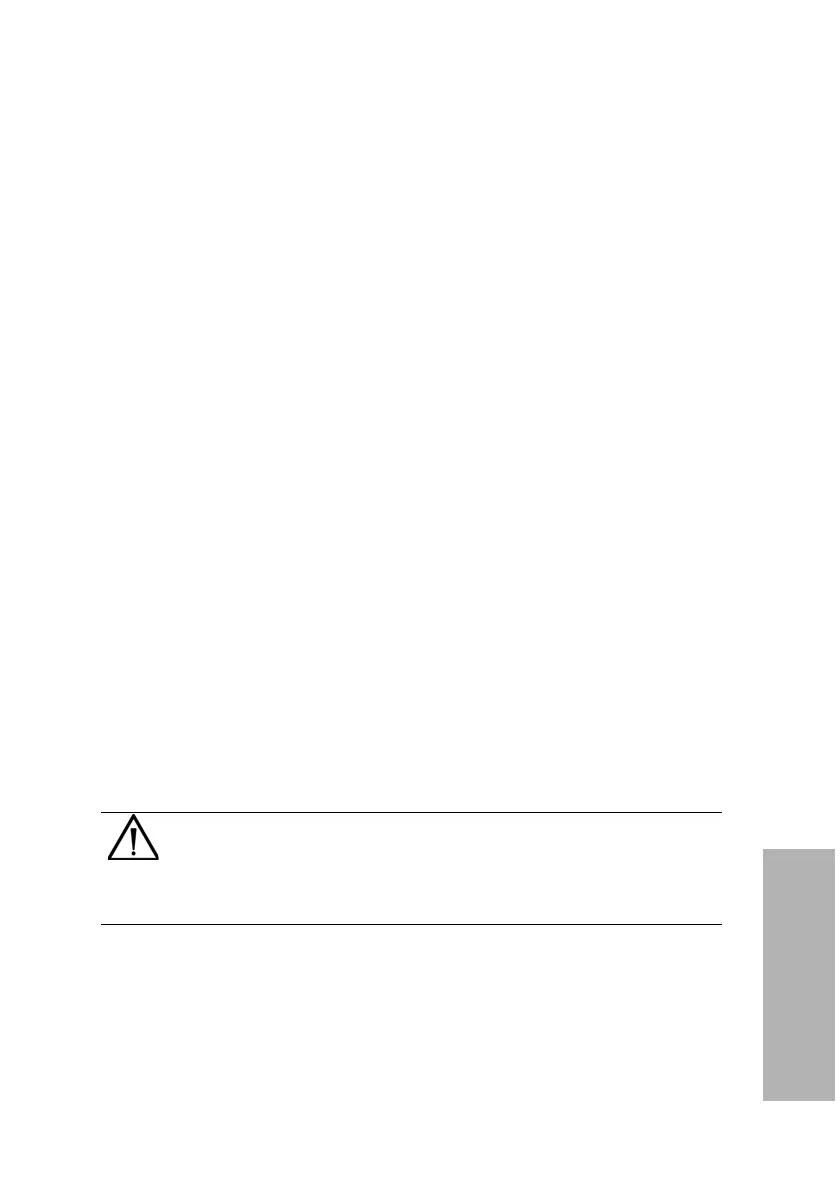CLINITEK Status+ Analyzer Operator’s Guide 63
Maintenance
3. Disinfect the display with the same solution you use for the test
table, as described in Disinfecting the Test Table and Table Insert‚
page 60.
a. Wipe the solution on the display and let it remain for 10
minutes.
b. Wipe the display with a clean cloth dampened with water.
c. Dry the display with a clean cloth.
Changing the Batteries
The CLINITEK Status+ analyzer allows you to run approximately 100
tests from a set of batteries. To achieve this, the Power Save feature is
always activated when you power the analyzer by batteries.
Note The test result printout might be lighter when you use batteries
to power the analyzer.
If you do not use the analyzer in 3 minutes when it is battery-powered,
it automatically powers off.
When you power the analyzer by batteries, a battery power icon
displays near the title bar. The icon contains up to 4 vertical bars to
indicate the amount of power left in the batteries.
When the batteries run low, the testing continues, but a Low
battery message displays on the Select Ready screen.
Note If you do not change the batteries and the power level becomes
too low to power the analyzer, a Critical low battery message
displays. You cannot run a test until you replace the batteries.
CAUTION
Do not operate the analyzer with batteries, if you send data
through a serial port, or to an LIS. The data might become
corrupted.