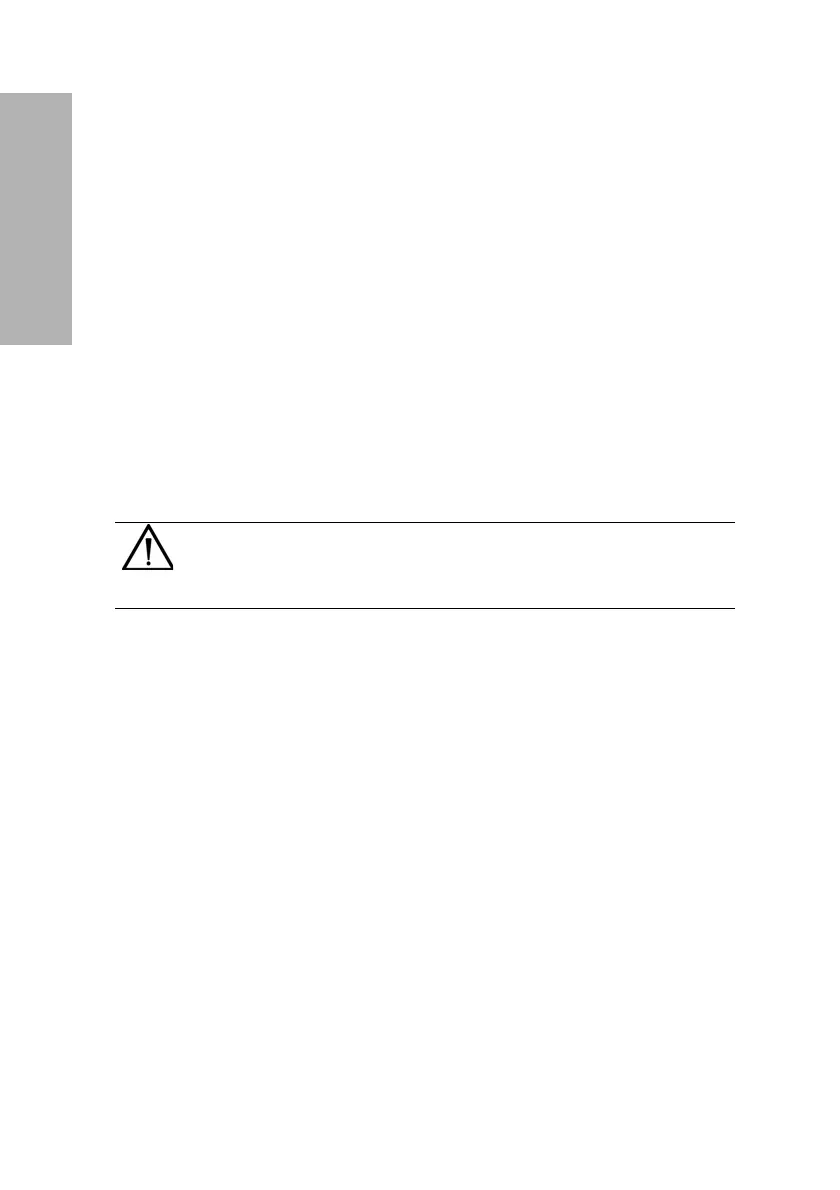18 CLINITEK Status+ Analyzer Operator’s Guide
Introduction
Hardware Overview
The CLINITEK Status+ analyzer consists of the following hardware
components:
•Display
• Test table
•Printer
• Connections and power
• Memory card slot
Display
You interact with the CLINITEK Status+ analyzer through an integrated
touch screen display. The touch screen displays messages, options,
and requests for information. You respond by selecting a button or an
area on the screen (see Figure 1-5).
CAUTION
Do not use anything hard or pointed on the touch screen. It
might damage the screen.