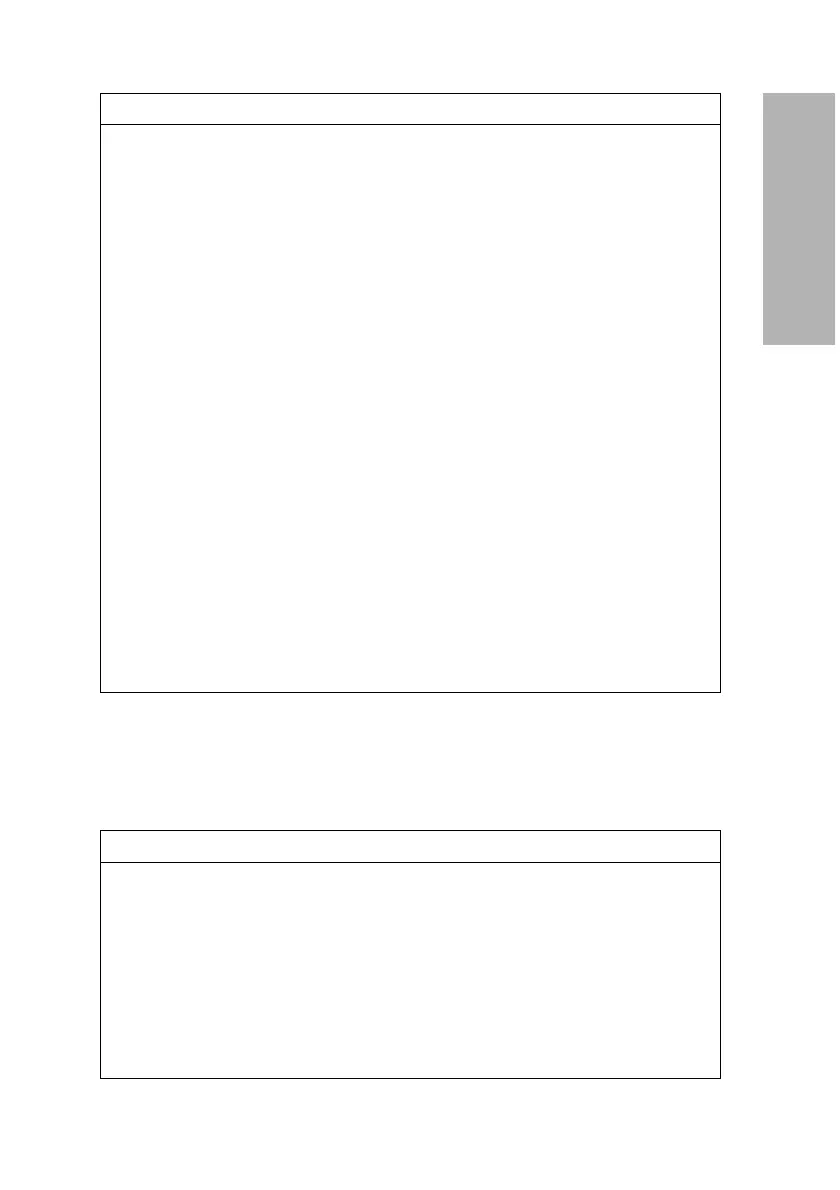CLINITEK Status+ Analyzer Operator’s Guide 165
Glossary
Acronyms
The following table defines acronyms commonly used on the
CLINITEK Status+ analyzer.
startup code If your software provides sample
interference notes, the Start-Up wizard
prompts you to enter a startup code.
Start-Up Wizard A wizard that steps you through a quick
setup procedure when you power on the
analyzer for the first time.
stop bits The number of bits that maintain
synchronization between the system and a
remote device during data transmission.
test result Measured reportable values displayed to the
operator at the end of a test sequence.
test sequence A series of software UI screens that guides
the operator through the tasks required to
perform a test on a sample.
Title bar The area along the top of software UI
screens where the location icon and title
display.
troubleshooting Determining the cause of a system or test
performance problem.
user interface The system software screens where the
operator interacts. Abbreviation: UI.
Acronym Full Title
ALB Albumin
ASTM American Society for Testing and
Measurement
BIL Bilirubin
BLO Occult Blood
CRE Creatinine
CSV Comma Separated Values
Term Definition
