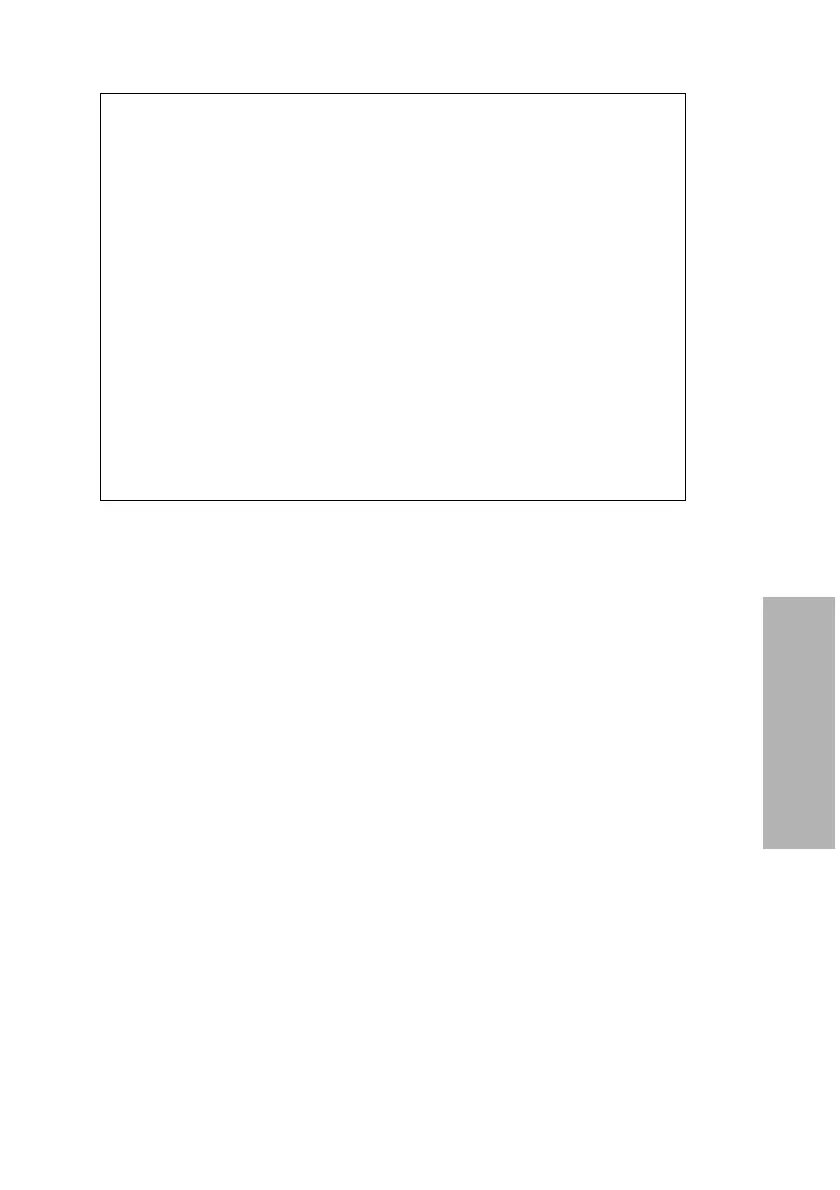CLINITEK Status+ Analyzer Operator’s Guide 107
System Configuration
7. Select Done 3 times to return to the Select Ready screen.
Changing the System Settings
The System Settings let you change the following options:
•Printer
• Power Save mode
•Sound
To change the System Settings, perform the following steps:
1. On the Select Ready screen, select Instrument Set Up.
2. On the Choose Settings screen, select Instrument Settings.
3. On the Instrument Settings screen, select System Settings.
Mark Positive Results • Yes displays an asterisk (*)
next to the positive results on
the screen, a printout, and
when you transfer the data to
a host computer. For more
information, see Appendix D,
Specifications, Tables of
Results‚ page 137.
• No (default) does not mark
the positive results.
Store instrument serial
number in patient records
• Yes stores the analyzer serial
number in the patient records
to identify the analyzer.
• No (default) does not store
the analyzer serial number in
the patient records.
