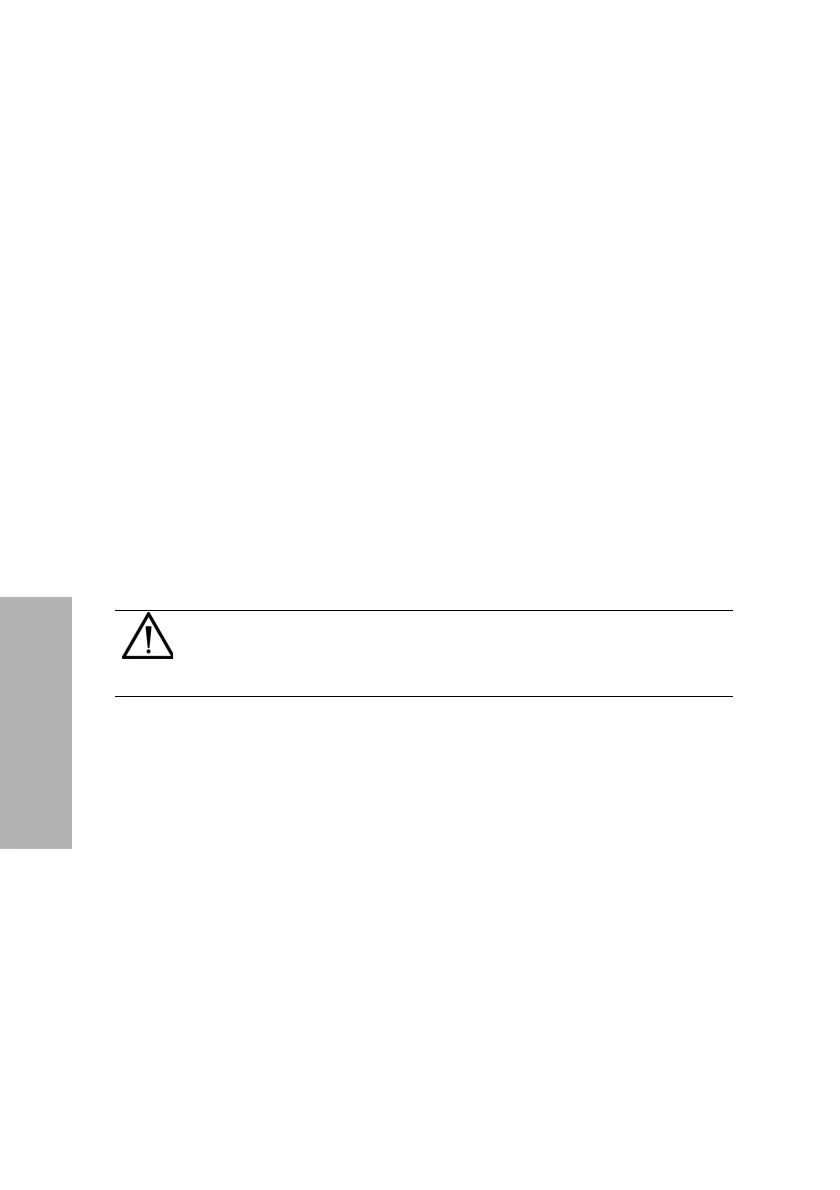122 CLINITEK Status+ Analyzer Operator’s Guide
System Configuration
Note The CLINITEK Status+ analyzer configuration settings include
settings that apply when you run an analyzer with a CLINITEK Status
connector.
To restore the default settings, perform the following steps:
1. On the Select Ready screen, select Instrument Set Up.
2. On the Choose Settings screen, select Instrument Settings.
3. On the Instrument Settings screen, select Restore Default
Settings.
4. On the Restore screen, scroll up and down to view the default
settings.
5. Select Restore to return the system to the settings in the Restore
list.
6. Select Yes to confirm your decision.
Note Select No to maintain the current settings and return to the
Restore screen.
7. Select Exit.
Updating the Analyzer Software
Periodically, Siemens adds new features and makes improvements to
the CLINITEK Status+ analyzer software. These software updates are
available on a memory card that you insert beneath the printer cover.
CAUTION
When the system restores the original settings, the system
deletes all results and patient data.
