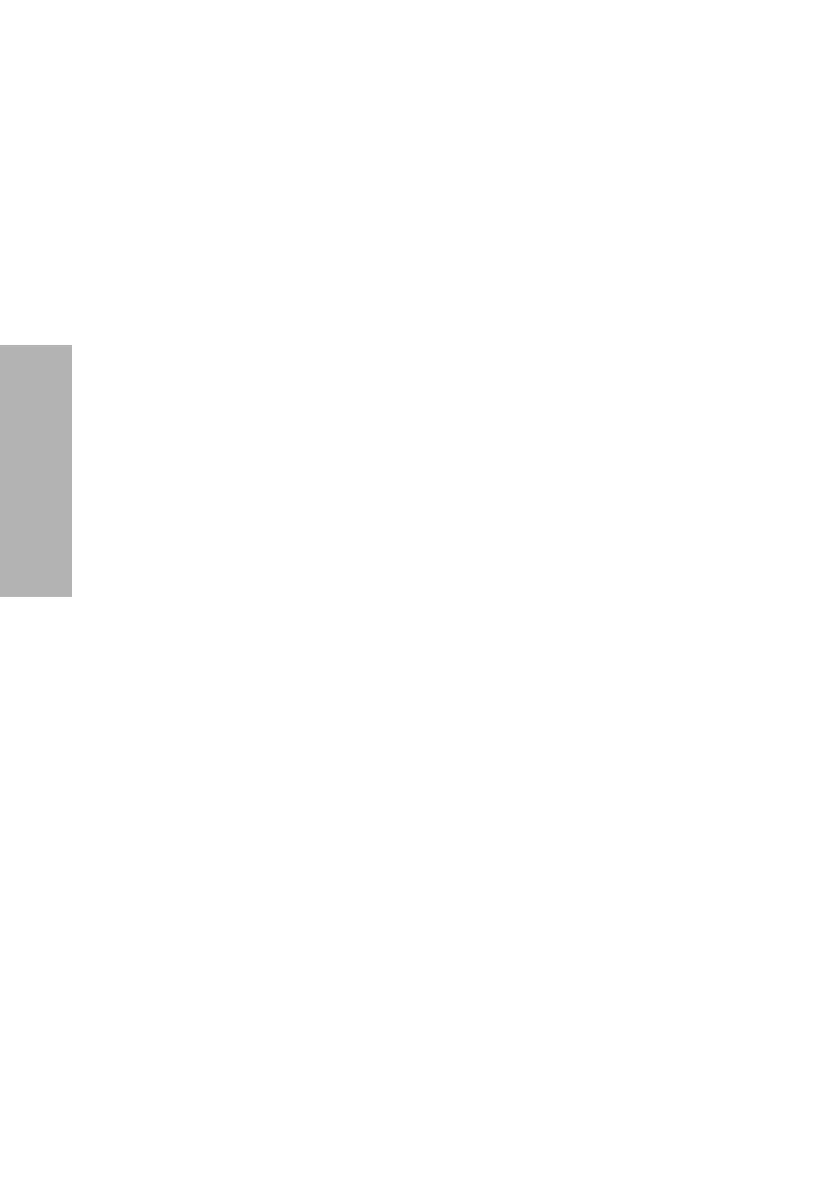40 CLINITEK Status+ Analyzer Operator’s Guide
Operations
4. Enter the patient ID (maximum of 13 characters) on the Enter
Patient ID screen, and select Enter.
Preparing a Urinalysis Strip Full Test
Before you run a urinalysis strip Full Test, prepare the strip and the
analyzer.
To prepare a urinalysis strip Full Test, perform the following steps:
Note If you use a reagent strip that has 4 or fewer test pads, such as
Uristix 4 reagent strips, use a short test table insert. You need to order
the short test table insert separately from the analyzer (see Appendix
C, Orderable Supplies).
1. If you enabled lot information with Instrument Set Up, enter the
strip lot number and expiration date, as follows; otherwise, go to
step 2.
• To use the last strip number and begin the test, select Use Last
Lot.
• To enter new strip data, select Enter new lot and expiration.
Enter the strip lot number and select Enter. Use the arrow keys
to enter the strip expiration date and select Enter.
2. Make sure the reagent strip holder faces upward in the test table
insert.
3. Have the urinalysis strip and paper towel ready.
Running a Urinalysis Strip Full Test
When you run a urinalysis strip Full Test, the analyzer calibrates and
then analyzes the strip.
To run a urinalysis strip Full Test, perform the following steps:
Note After you select START, you have 8 seconds to dip the
reagent strip in the urine sample and place the strip in the test
table channel.
1. Select START.
The Prepare Test screen displays steps on how to perform the test.
A timer displays the amount of time remaining to complete the
task.