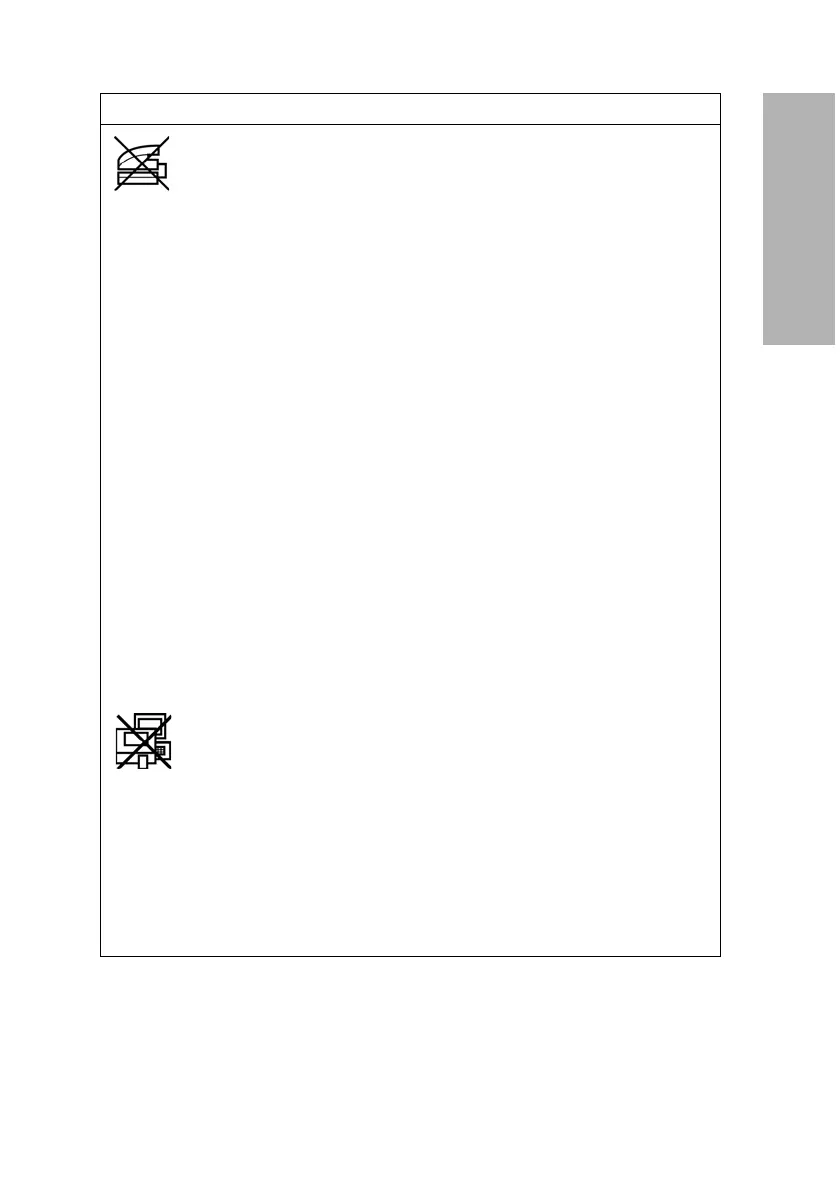CLINITEK Status+ Analyzer Operator’s Guide 75
Troubleshooting
No Connector Displays only if you run a
CLINITEK Status+ analyzer with a
CLINITEK Status connector. Indicates
that the analyzer is not connected to
the connector.
You had enabled the Instrument
Settings, Connectivity Platform
setting but the analyzer cannot
communicate with the connector
platform.
The cables on the analyzer and the
connector are not connected
physically, a cable broke, or the
connector platform stopped
working.
• Check the connectors and
cables.
• If the connectors physically
connect the analyzer to the
connector platform and the
cables are not broken, call your
local technical support
provider or distributor.
No Remote
Connection
Displays only if you run a
CLINITEK Status+ analyzer with a
CLINITEK Status connector.
Indicates that the wired (Ethernet)
or wireless connection between the
analyzer and the server on a remote
computer does not exist.
The remote connection issue could
be caused by the Ethernet card,
network host PC, or server software.
Icon Description Action