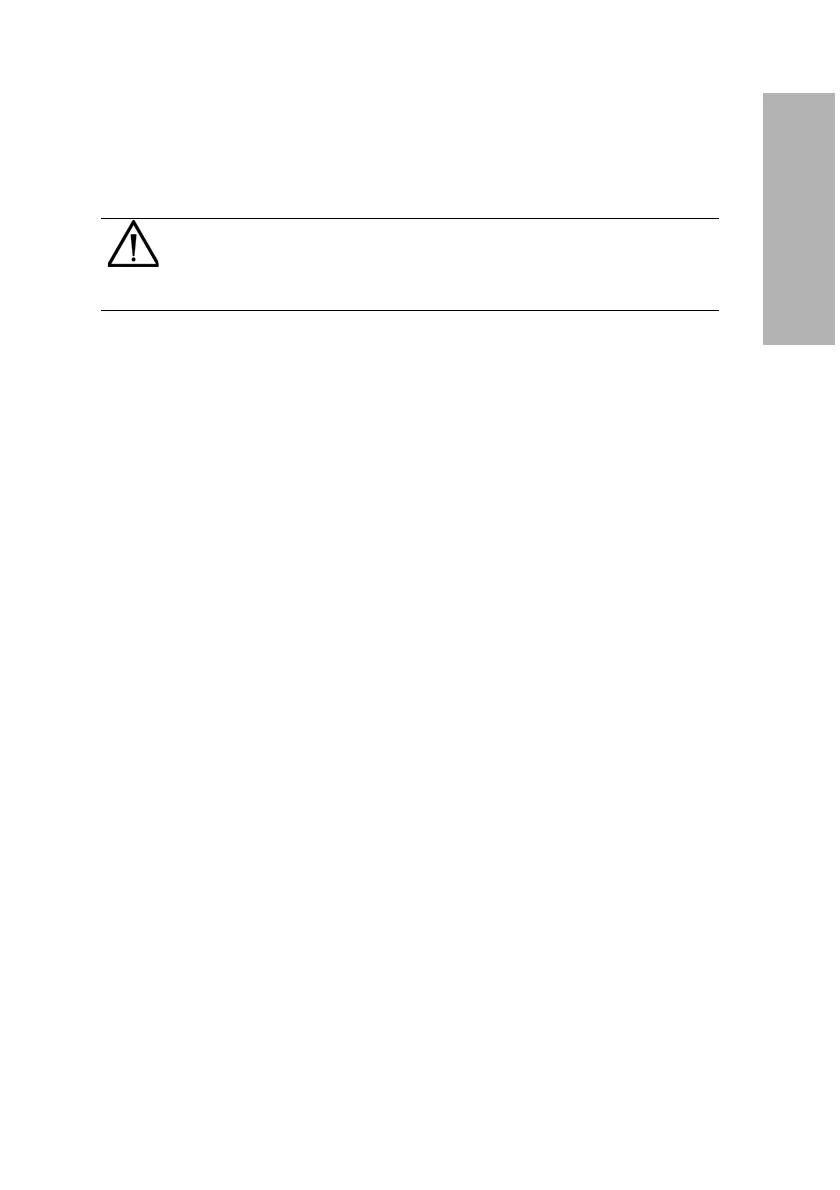CLINITEK Status+ Analyzer Operator’s Guide 9
Introduction
Note If the power cord is not the style you need, contact your
local technical support provider. See Appendix B, Support
Information.
• Test table
• Test table insert
Note If you use a urinalysis strip that has 4 or fewer test pads,
such as Uristix
®
4 reagent strips, use a short test table insert. You
need to order the short test table insert separately from the
analyzer (see Appendix C, Orderable Supplies).
•Paper roll
Note You also can print on label stock. For information about how
to order label rolls, see Appendix C, Orderable Supplies.
CAUTION
Do not touch the white calibration bar on the test table.
Damage to the calibration bar could affect the test results.