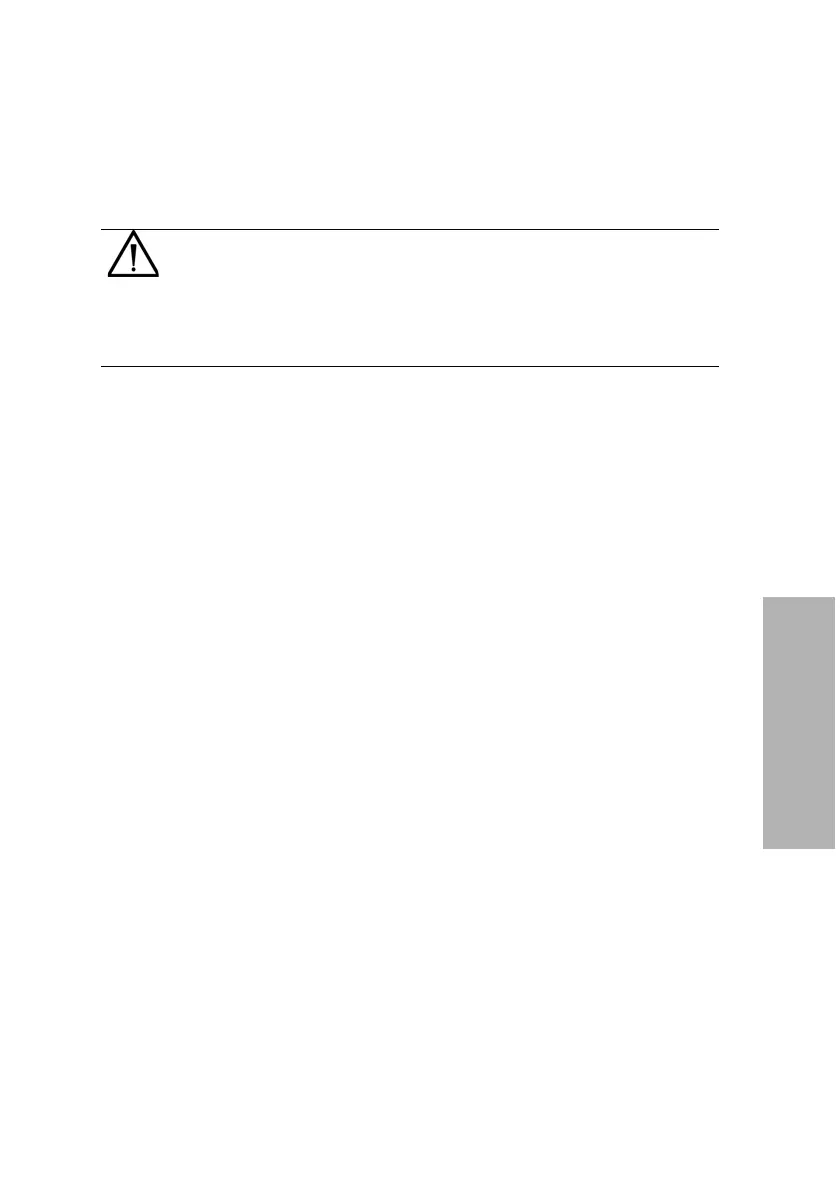CLINITEK Status+ Analyzer Operator’s Guide 91
System Configuration
3. Use the up and down arrows to scroll through the languages and
highlight the language you want.
4. Select Select.
A confirmation message displays.
5. Select Yes.
6. Select Done.
CAUTION
If you change the language, the system deletes all the test
results in the current language.
If you want to continue using the same language, select No.
The Choose Settings screen displays.