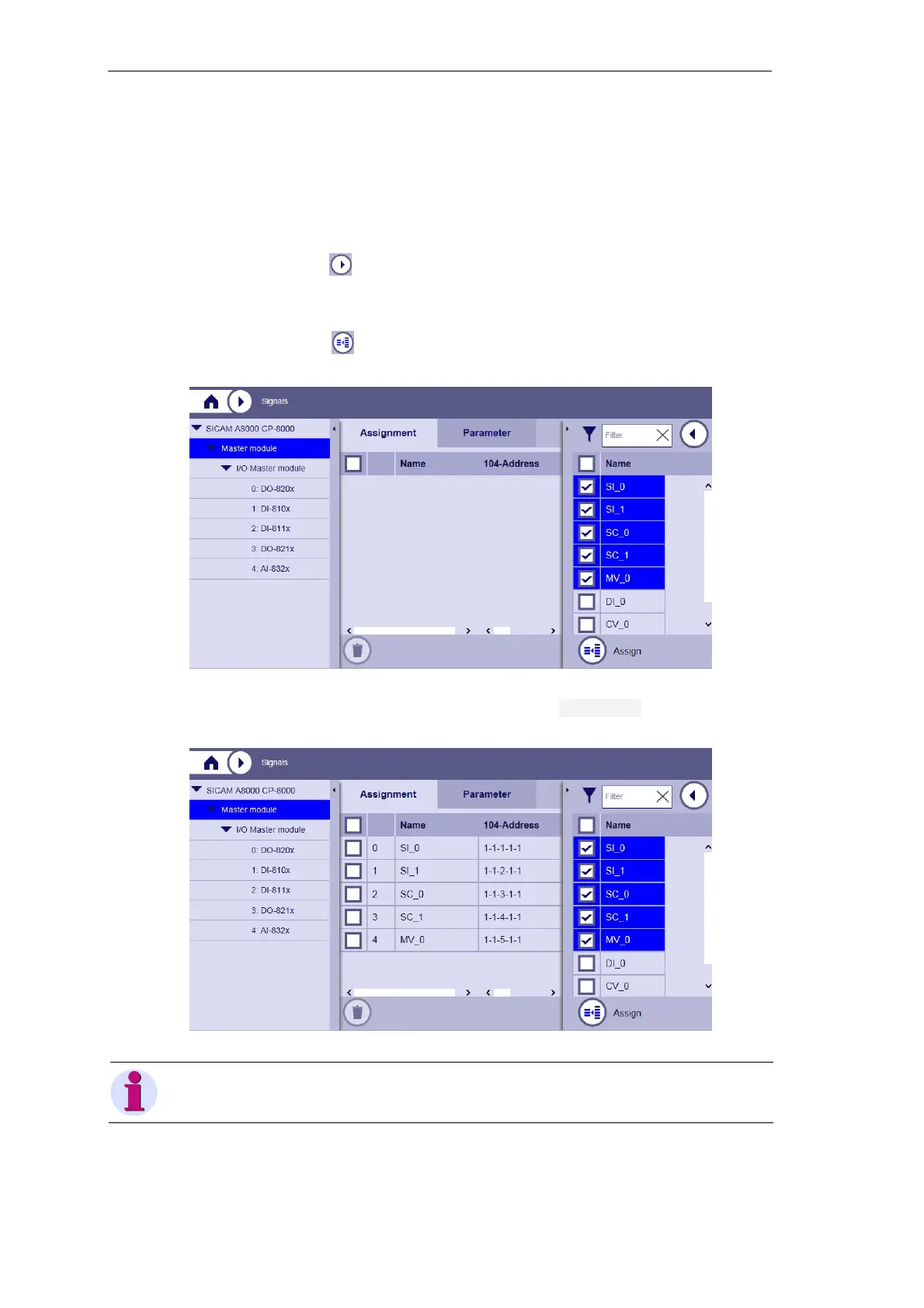Engineering via SICAM WEB
354 Unrestricted SICAM A8000 / CP-8000 • CP-8021 • CP-8022 Manual
DC8-037-2.02, Edition 10.2017
9.1.11.2 Assign Signals to the Master Module
If you have already defined signals, these can be assigned to the Master Module for the fur-
ther processing.
This is how to assign signals to the Master Module:
• Click on the button on the upper right side to close the workspace for the signals
generation
• Select the directory SICAM A8000 CP-80xx | Master module
• Mark on the right side the signals you want to assign
• Click on the button (ASSIGN)
The assigned signals are now listed in a table under the tab Assignment.
Note
You can enlarge the work area by clicking on the bars right and/or left beside the work area.
