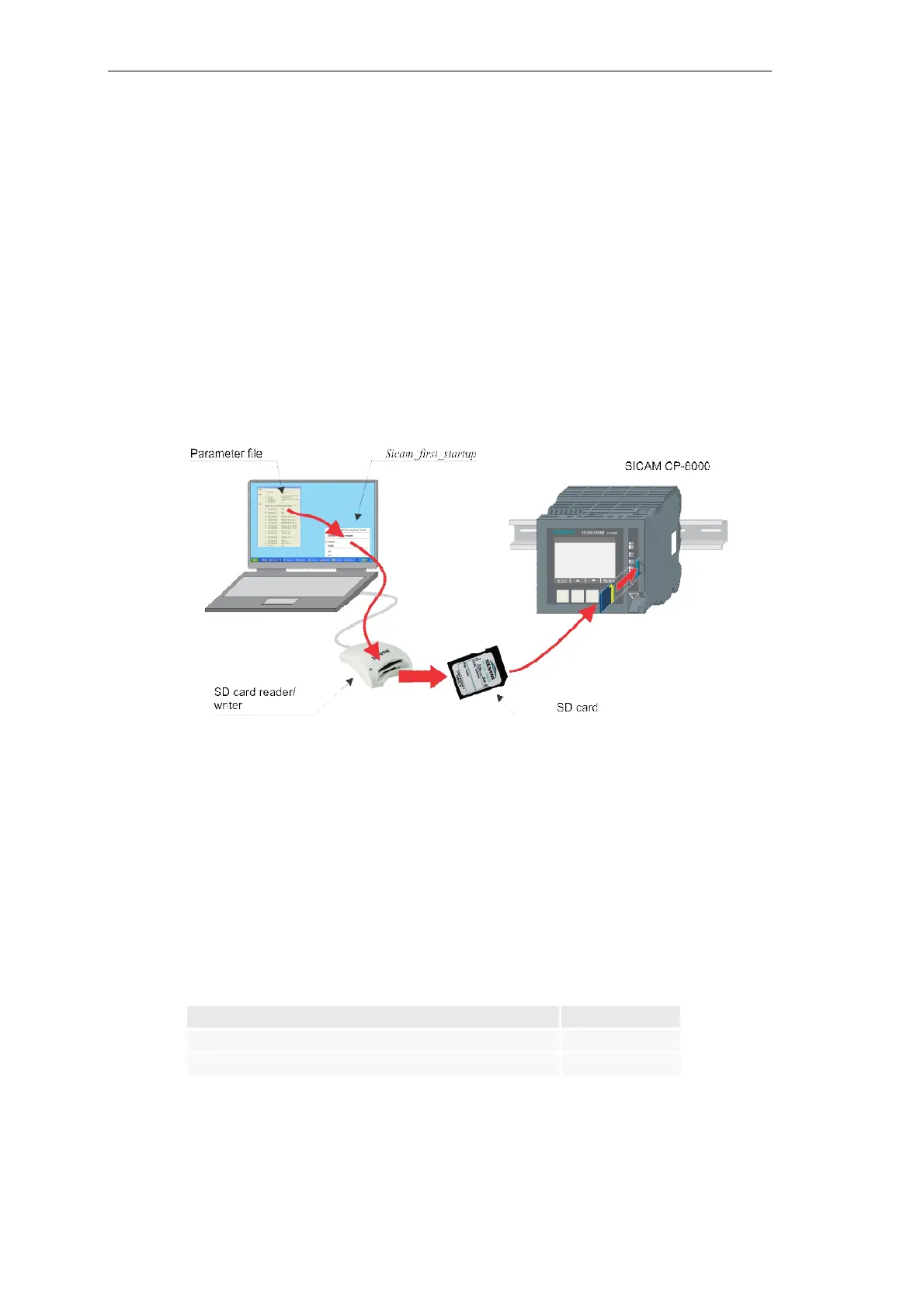Preparing the Engineering
242 Unrestricted SICAM A8000 / CP-8000 • CP-8021 • CP-8022 Manual
DC8-037-2.02, Edition 10.2017
7.2.2.2 Program Sicam_First_Startup
The executable file Sicam_first_startup.exe must be stored locally on the engineering PC. For a
convenient launching you can create a shortcut on the taskbar of the engineering PC.
With the program Sicam_first_startup you can
• find CP-8000/CP-802x connected in a network
• assign an IP address to a target device
• write a parameter file existing on the engineering PC on a SD card (backup of the parame-
terization of a target device)
With assistance of a SD card read/write device, engineering data and firmwares can be cop-
ied also without target device, directly from the engineering PC on a SD card, for instance for
the replication of projects.
7.2.3 SICAM Device Manager
The SICAM Device Manager package consists of the following parts:
• DVD with software and license agreement
• USB stick with license key
• Product Information
• Certificate of license
Document Item number
SICAM Device Manager S51-000
SICAM Device Manager Release Notes D51-004-1
