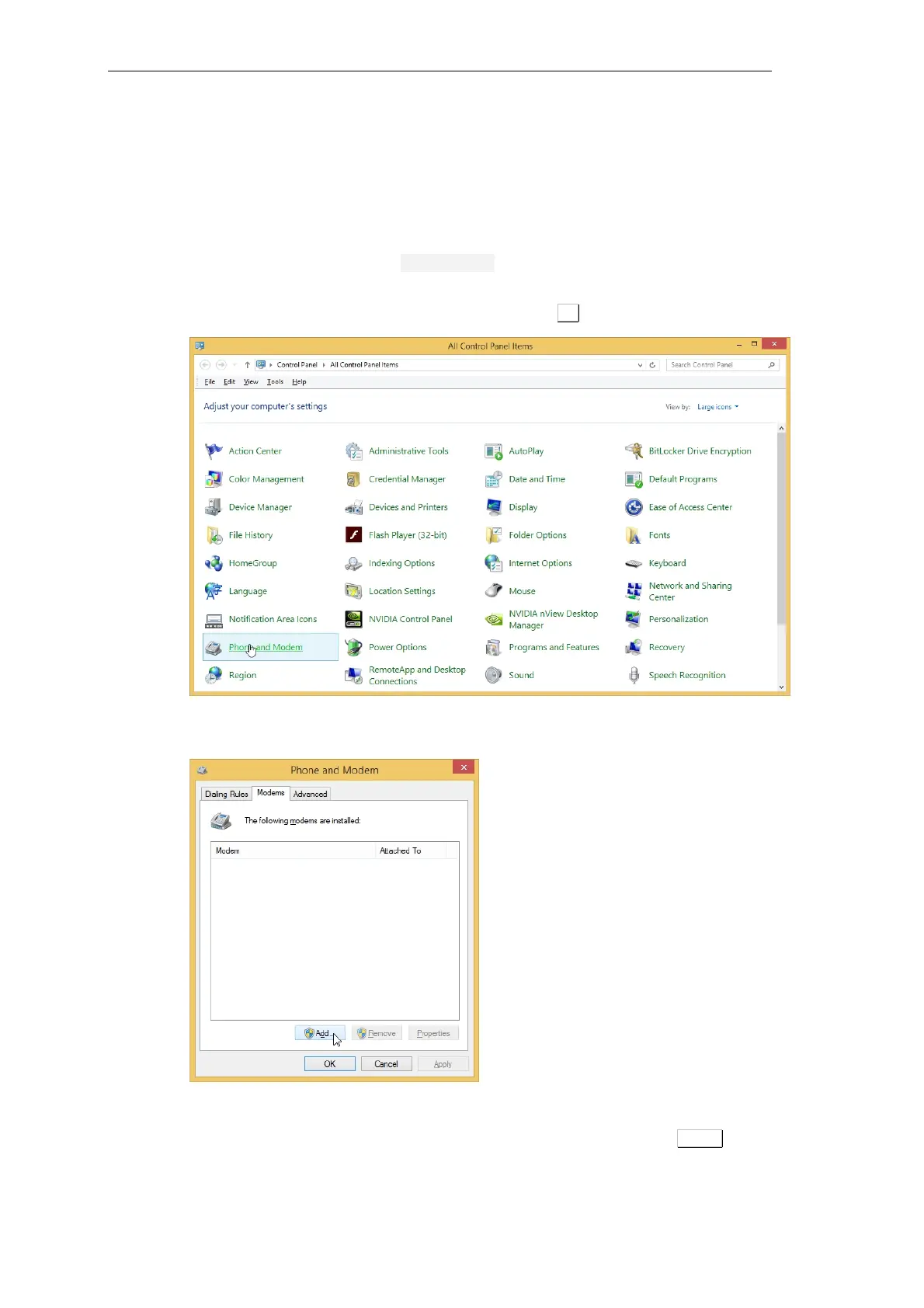Set Up Dial-Up Connection on Engineering PC
558 Unrestricted SICAM A8000 / CP-8000 • CP-8021 • CP-8022 Manual
DC8-037-2.02, Edition 10.2017
D.1 Settings in Microsoft Windows 8
D.1.1 Modem Installation
Select via the Start menu the item Control Panel.
By way of a double-click on the symbol PHONE AND MODEM open the settings. If you have to
enter location information, write arbitrary numbers and click OK.
Click on the tab Modems and click on
The Hardware Wizard starts, which guides you comfortably through the installation. Place a
tick in the box DON’T DETECT MY MODEM; I WILL SELECT IT FROM A LIST and click Next>.
