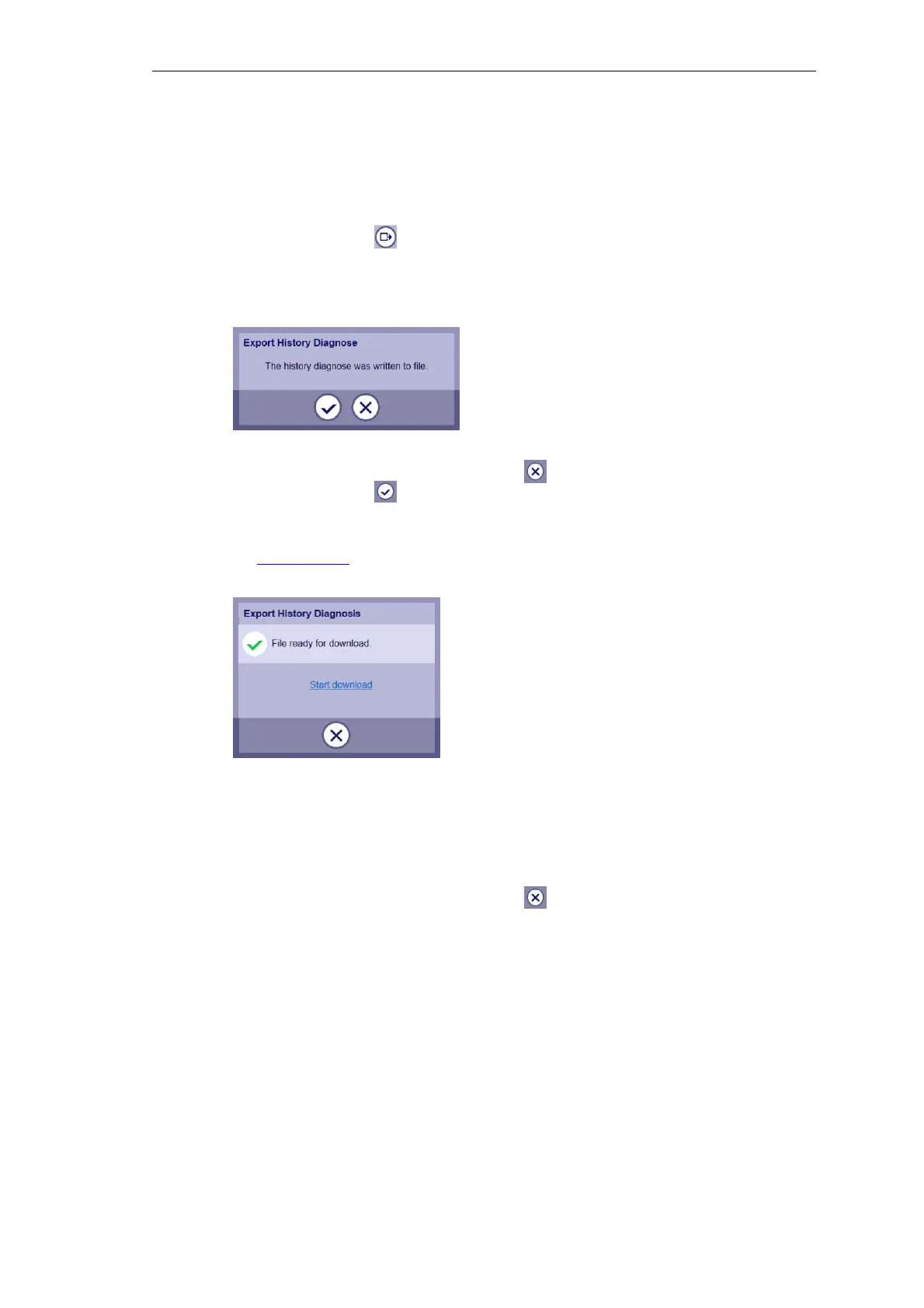Service
SICAM A8000 / CP-8000 • CP-8021 • CP-8022 Manual Unrestricted 511
DC8-037-2.02, Edition 10.2017
11.3.3.4.3 Export Diagnosis Logbook
With the export function you can save the diagnosis entries which are recorded in the ring
buffer in a file on your PC.
• Click on the button
The target system saves the records in a file.
• You can abort the procedure by clicking on
• Click on the button in order to start the export
After the export, the file is provided for the download (format .csv). A dialog is opened with the
link Start download.
• Click with the right mouse button on the link
A dialog for the selection of the saving path is opened. The default file name can be changed,
if needed. Follow the instructions of your web browser.
• You can abort the procedure by clicking on
