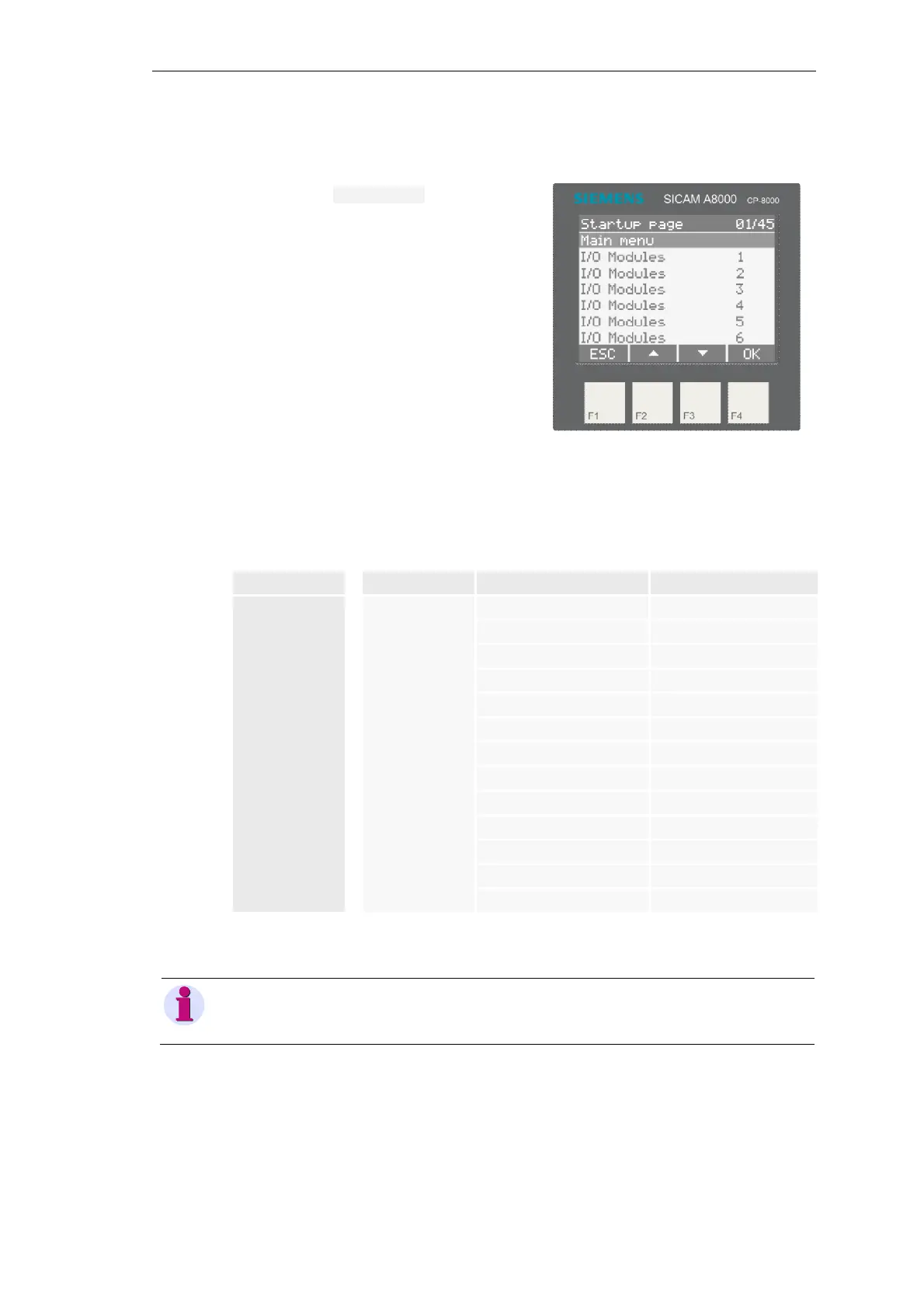Service
SICAM A8000 / CP-8000 • CP-8021 • CP-8022 Manual Unrestricted 479
DC8-037-2.02, Edition 10.2017
11.1.2.2.4 Start Page
In the submenu Startup page you can select
that page which shall be displayed after a
startup.
With the function keys ▲ and ▼ you can select a page.
Press the function key OK to activate the selected page.
After the next startup of the target device the selected page is displayed.
Submenu Submenu Display/settings Meaning/range
1.4
Startup page
– Main menu
I/O Modules 1
I/O Modules 2
: :
I/O Modules 8
All Events
DEF Events
DIA Events
Alarms
Cockpit 1
Cockpit 2
: :
Cockpit 32
Note
If the selected page is not existing, then the superior menu will be displayed.
Example: selection of an I/O Module that is not equipped.
