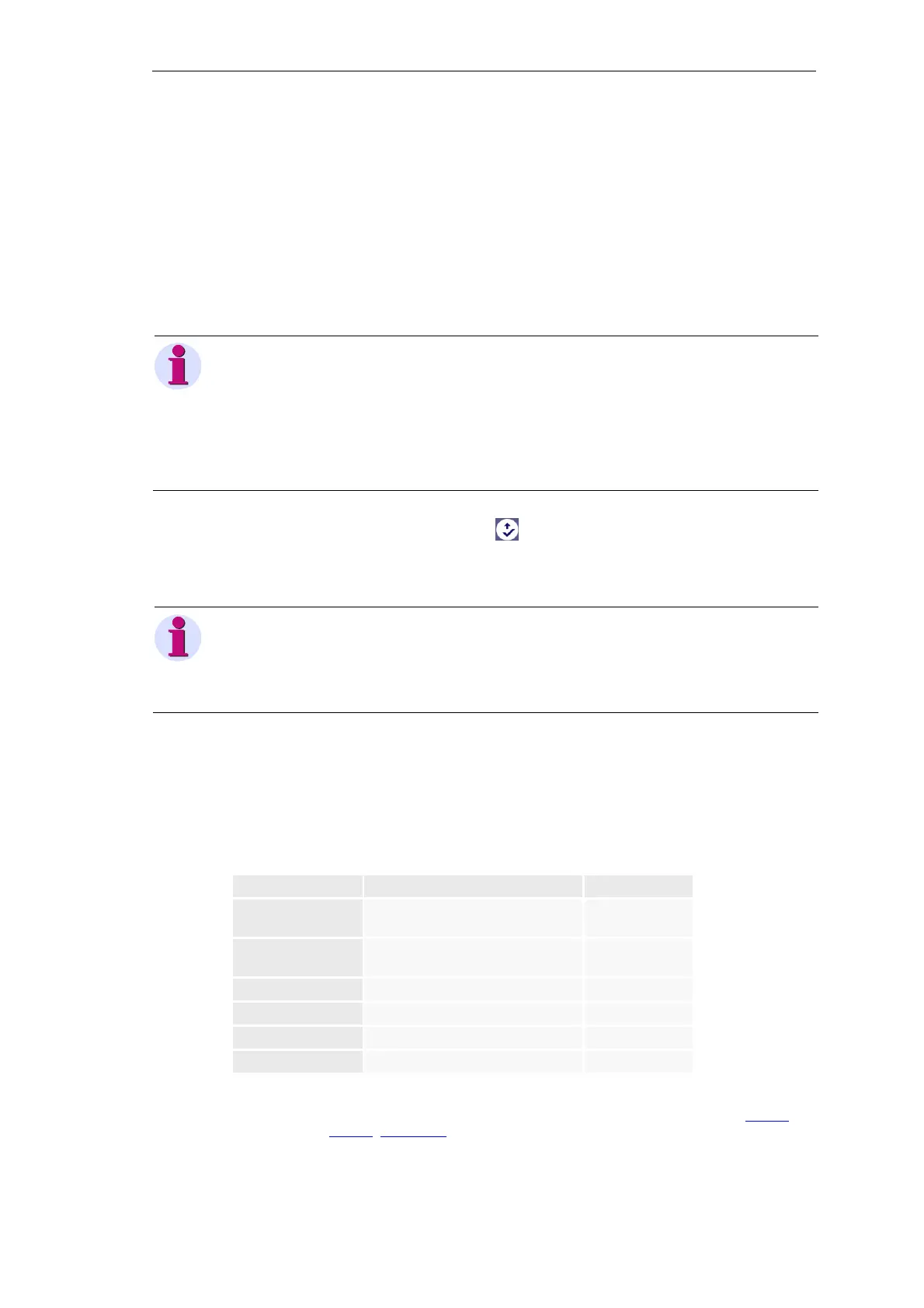Engineering via SICAM WEB
SICAM A8000 / CP-8000 • CP-8021 • CP-8022 Manual Unrestricted 321
DC8-037-2.02, Edition 10.2017
If for security reasons no connection between the networks may be established, the use of a
second IP address on interface X4 can be suppressed. Thereto, in the initial parameterization
can be defined whether the parameter Mode of ethernet ports is permanently displayed
or hidden.
This can be adjusted with the expert parameter Advanced parameters | Parameter
“Mode of ethernet ports“ using the following selection:
• display (selection) (default)
• hide (freeze)
Note
With the selection hide (freeze) this parameter and the parameter Mode of ethernet ports are per-
manently hidden. A further change of these parameters is no longer possible!
The set mode remains unchanged, unless the target device will be restarted via a complete
reparameterization:
• Initialization with other parameters or with an anew generated SD card (SICAM TOOLBOX II).
• Initialization with an empty SD card (SICAM WEB).
• Store the changed settings by clicking
The stored values require a restart of the target device and are only active after the startup.
Note
After changing the data, the target device can be accessed only by selection of the newly set IP ad-
dress(es). The current IP address is always displayed on the LCD of the target device (Main
menu | Device).
If the access to the web server is no longer possible, check the IP settings of the engineering PC.
9.1.2.4.1 MAC Addresses of the Ethernet Interfaces
The local Ethernet interfaces X1 and X4 have dependent on the version of the module 1 or 2
MAC addresses.
Designation MLFB MAC addresses
CP-8000 -25/+70°C
CP-8000 -40/+70°C
6MF21010AB100AA0EE
6MF21011AB100AA0EE
1
CP-8000 -25/+70°C
CP-8000 -40/+70°C
6MF21010AB100AA0FF
6MF21011AB100AA0FF
2
CP-8021 6MF28021AA00 BB 1
CP-8021 6MF28021AA00 CC
2
CP-8022 6MF28022AA00 BB
1
CP-8022 6MF28022AA00 CC
2
The MAC addresses reside on the type plate sideways at the module housing (see 6.1.1.2,
Type Plate and 6.1.2.2, Type Plate).
