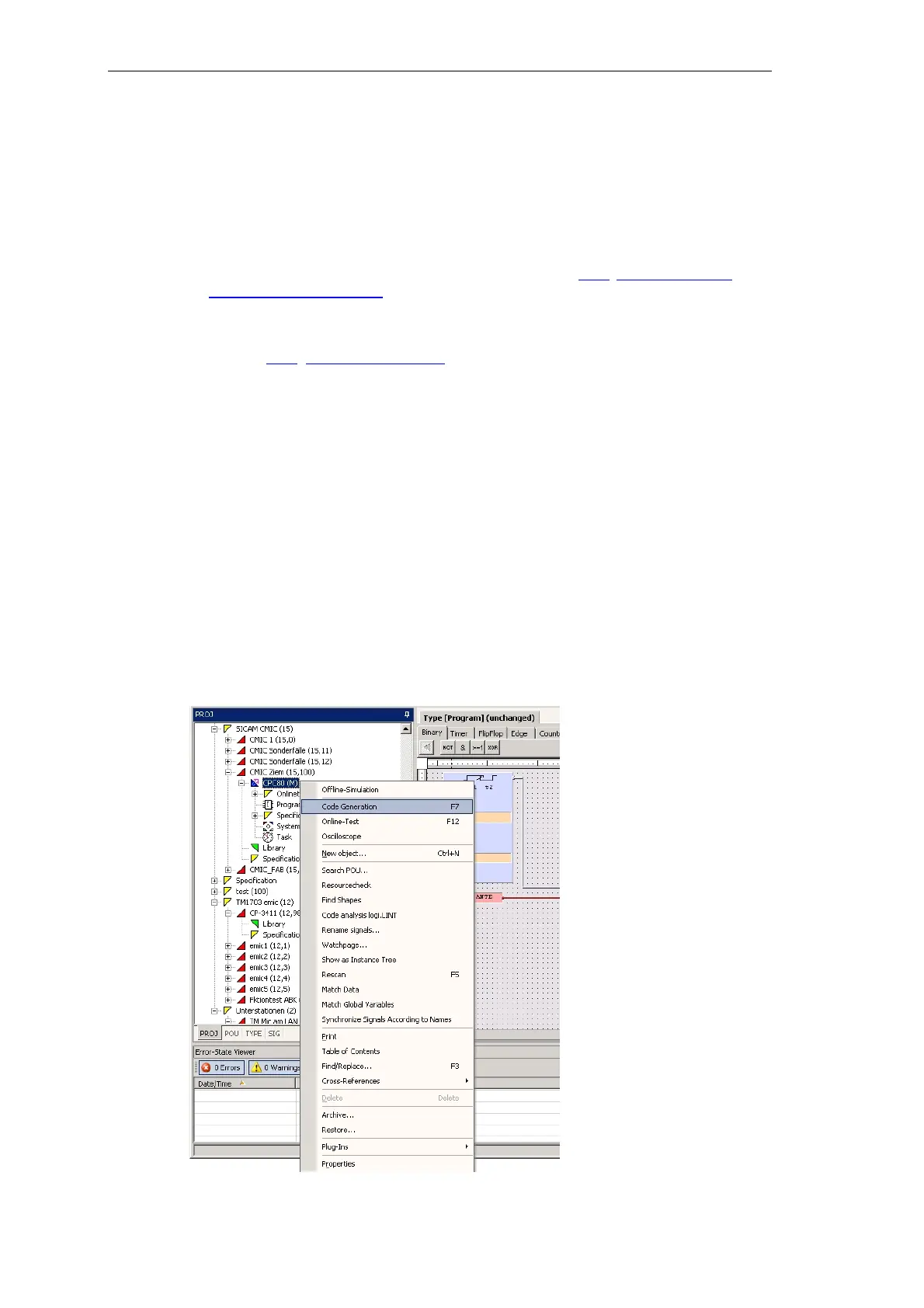Engineering via SICAM TOOLBOX II
304 Unrestricted SICAM A8000 / CP-8000 • CP-8021 • CP-8022 Manual
DC8-037-2.02, Edition 10.2017
8.2.1.2 Configuring External Signals
The I/O’s are integrated into the Function Diagram via the Signal List. Dependent from the
fact, whether the target device is engineered via the SICAM TOOLBOX II or via the
SICAM WEB, the Signal List can be alternatively
• generated with the tool “OPM II”
• imported from a local parameterization (see thereto section 8.1.7, Import, Export and
Backup of Engineering Data)
The signals of the process-technical plant can be used by “CAEx plus” after the transformation
(see section 8.1.6, Transform Parameters). The structure of the project tree automatically
adapts to the structure from the “OPM II”.
An introduction how to create a project can be found in the CAEx plus Online Help, chapter
“First Steps” and chapter “Additional Products”, section “Signal List (Optional)”.
8.2.1.3 Program Code Generation
Before the loading of the open-/closed-loop control function into the target device, the program
code must be generared.
You can start the code generation via the following ways:
• CAEx plus Transformer
• CAEx plus, via the context menu of the Master Module (<firmware>)
Start of the Program Code Generation
