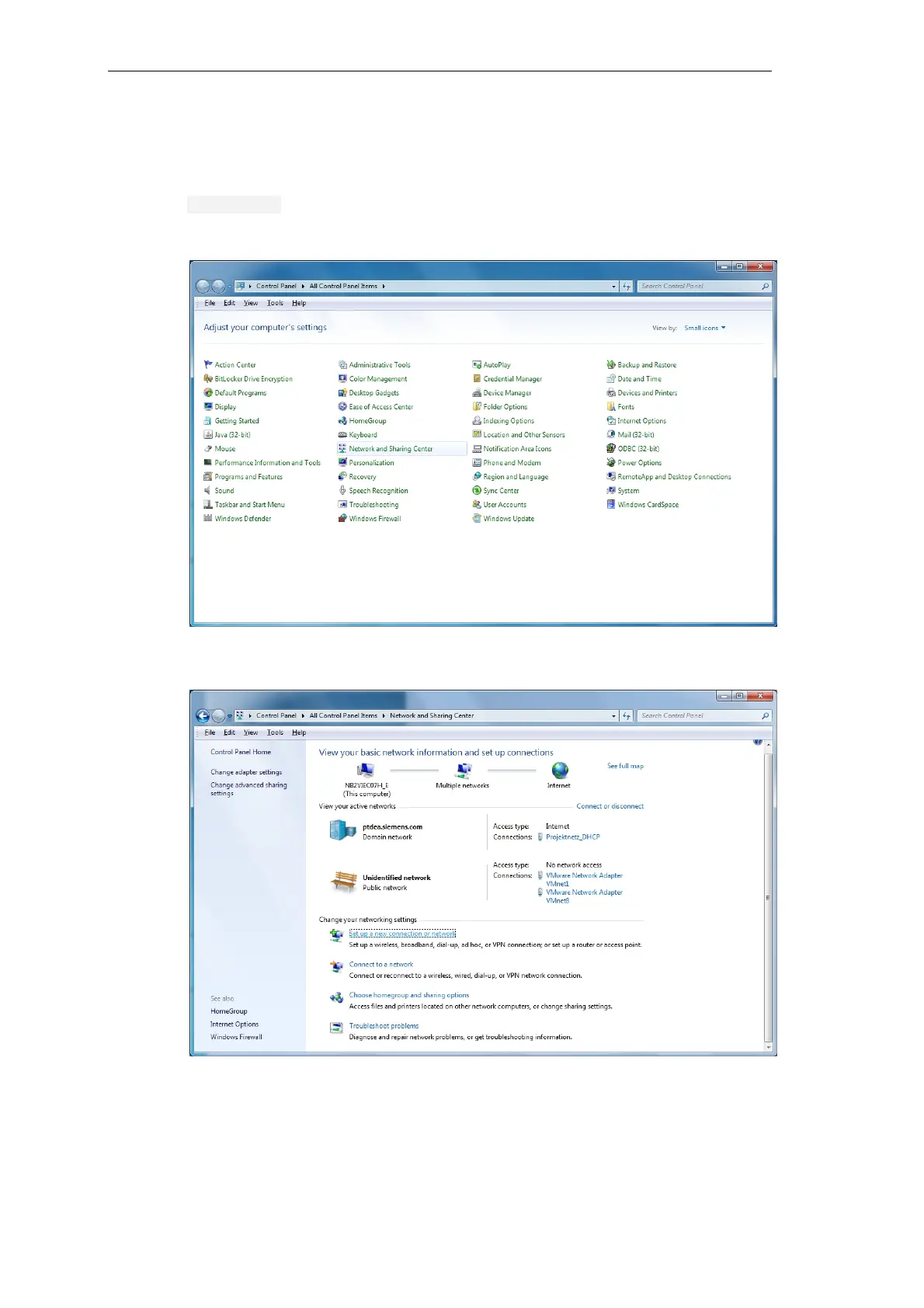Set Up Dial-Up Connection on Engineering PC
570 Unrestricted SICAM A8000 / CP-8000 • CP-8021 • CP-8022 Manual
DC8-037-2.02, Edition 10.2017
D.2.2 Network Configuration
To establish a new data-communication connection, select via the Start menu the item
Control Panel.
Double-click on the symbol Network and Sharing Center.
Click on SET UP A NEW CONNECTION OR NETWORK.
