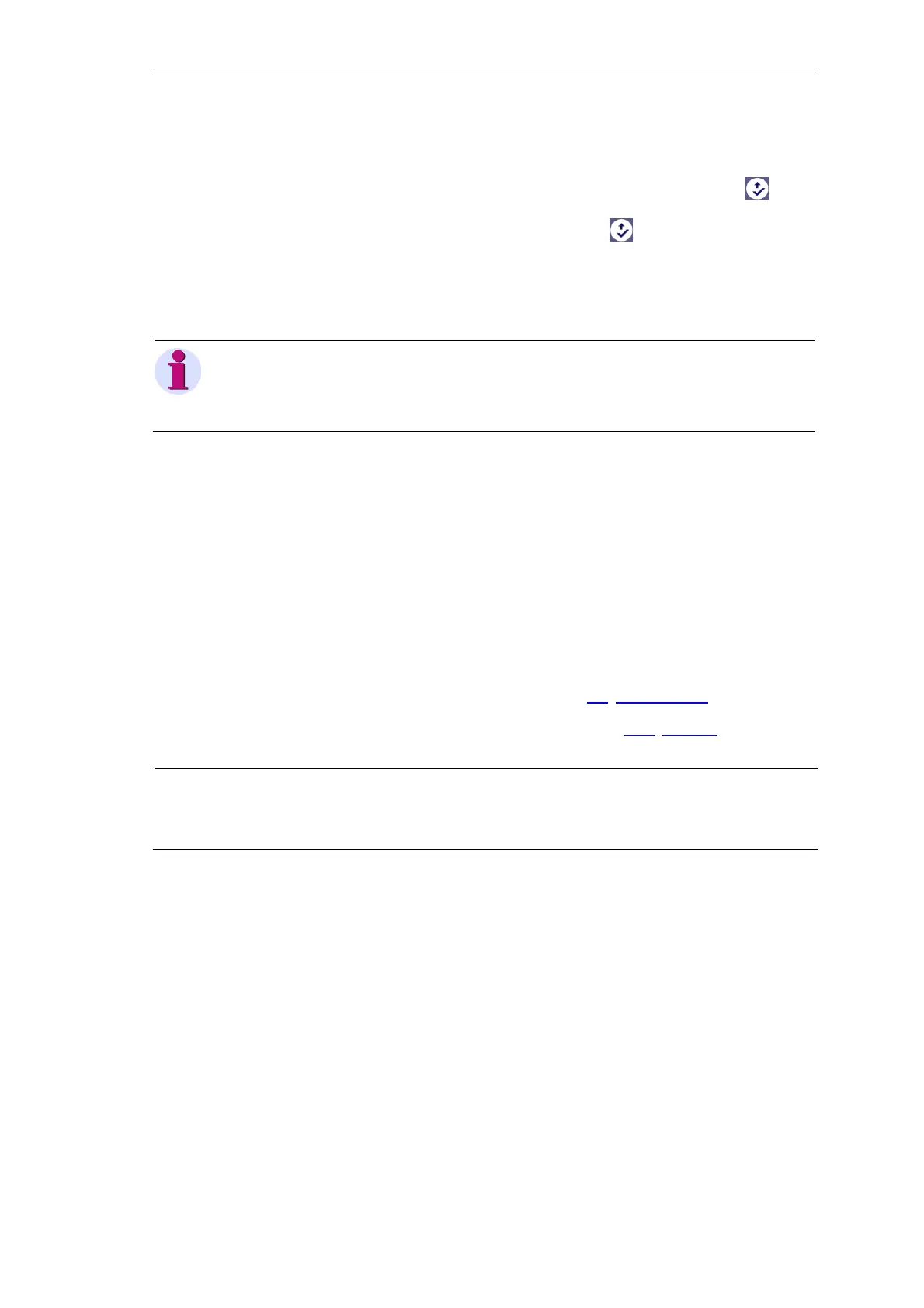Service
SICAM A8000 / CP-8000 • CP-8021 • CP-8022 Manual Unrestricted 517
DC8-037-2.02, Edition 10.2017
11.4.3 Adapt New Equipped I/O Modules in the Parameterization
• Remove the I/O Master Module in the parameterization and click on the button
• After request, carry out a startup of the target device
• Add the I/O Master Module again and click on the button
• After request, carry out a startup of the target device
CP-8000/CP-802x "learns" thereby the new equipped I/O Modules.
Note
Please consider that with the removal of the I/O Master Module the existing parameterization (configura-
tion and settings of the I/Os) is lost.
With startup the parameterization of the learnt I/Os is built up newly with the default values.
11.4.3.1 Adding I/O Modules
Additionally equipped I/O Modules are recognized by CP-8000/CP-802x and "learnt“ upon
startup, without notifying an error thereby. With parameterization via SICAM WEB, new mod-
ules are added automatically in the directory tree.
11.4.4 Replacement of the SD Card
New SD cards can be ordered at Siemens, see appendix A.9, Memory Cards.
You find the hints for the replacement of the SD card in section 6.6.1, SD Card.
Caution
Insert or remove the SD card only in the de-energized Master Module. The contents of a SD card can
become invalid if it is removed during a running write procedure. If occasion arises, the contents of the SD
card must be deleted and written newly again.
You find further technical information in the manual SICAM RTUs Common Functions System
and Basic System Elements, chapter "System Services", section "Data Storage on Flash
Card".
