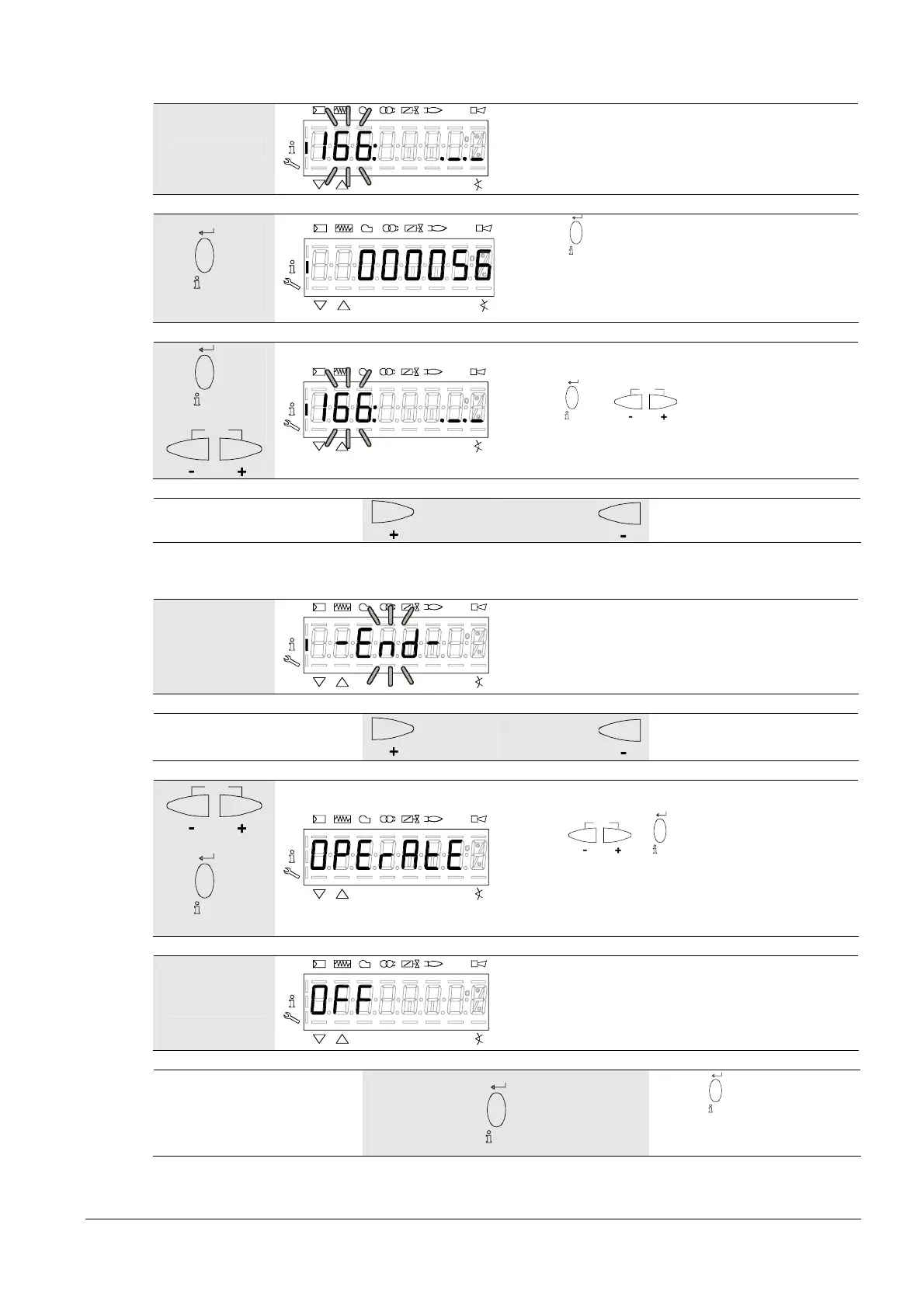180/245
Building Technologies Division Basic Documentation LME7... CC1P7105en
Infrastructure & Cities Sector 23 Operation via AZL2… 29.11.2011
23.6.2.5. Total number of startups
P
V
h
min
s%
Bild 36/0707
On the left, parameter 166: is displayed blinking.
On the right, characters ._._ appear.
Example: Parameter 166: ._._
reset
1…3 s
P
V
mi n
s
Bild 202/1008
Press
reset
for 1…3 seconds to display the total
number of startups.
Example: 000056
reset
or
ESC
P
V
h
min
s%
Bild 36/0707
Press
reset
or
ESC
to go back to the display
of parameters.
To the next parameter
Back to the previous
parameter
23.6.2.6. End of info level
P
Vh
mi n
s%
Bild 38/0707
When this display appears, you have reached the
end of the info level.
Display shows – End – blinking.
To start of info level
To end of info level
ESC
or
reset
>8 s
P
Vh
mi n
s%
Bild 22/0707
Press
ESC
or
nfo
to return to standby mode.
Display shows OPErAtE.
P
Vh
mi n
s%
Bild 9/0707
When this display appears, you are back on the
normal display and you can change to the next
level mode.
reset
Press
reset
to switch
between the service and the
parameter level.
