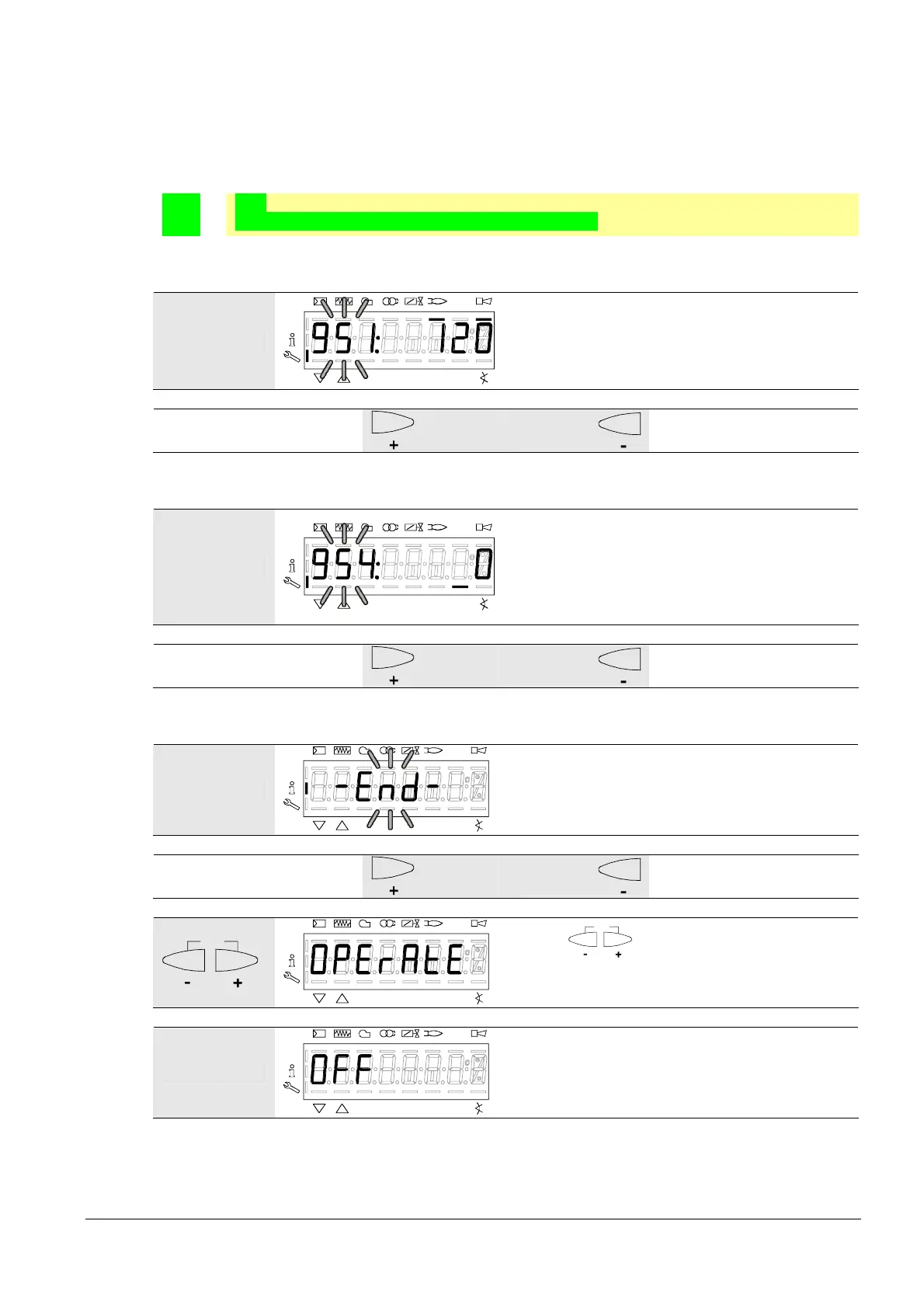182/245
Building Technologies Division Basic Documentation LME7... CC1P7105en
Infrastructure & Cities Sector 23 Operation via AZL2… 29.11.2011
23.7.2 Display of service values
23.7.2.1. Error history
See Parameter with index, with or without direct display/Example of parameter 701
Error history.
Note
Can be deleted for service (see chapter Parameter list)!
23.7.2.2. Mains voltage
P
V
hmins %
Bild 211/1008
Parameter 951: appears blinking.
Mains voltage is displayed on the right.
Example: 951: 120
To the next parameter
Back to the previous
parameter
23.7.2.3. Intensity of flame
P
Vhmins%
Bild 203/1008
Display shows parameter 954: blinking.
On the right, the intensity of the flame is displayed
in 0...100
%.
Example: 954: 0
End of service level – End –
Back to the previous
parameter
23.7.2.4. End of service level
P
Vh
mi n
s%
Bild 38/0707
When this display appears, you have reached the
end of the service level.
Display shows – End – blinking.
To the start of the service
level
To the end of the service
level
ESC
P
Vh
mi n
s%
Bild 22/0707
Press
ESC
to return to standby mode.
Display shows OPErAtE.
P
Vh
mi n
s%
Bild 9/0707
When this display appears, you are back on the
normal display and you can change to the next
level mode.
