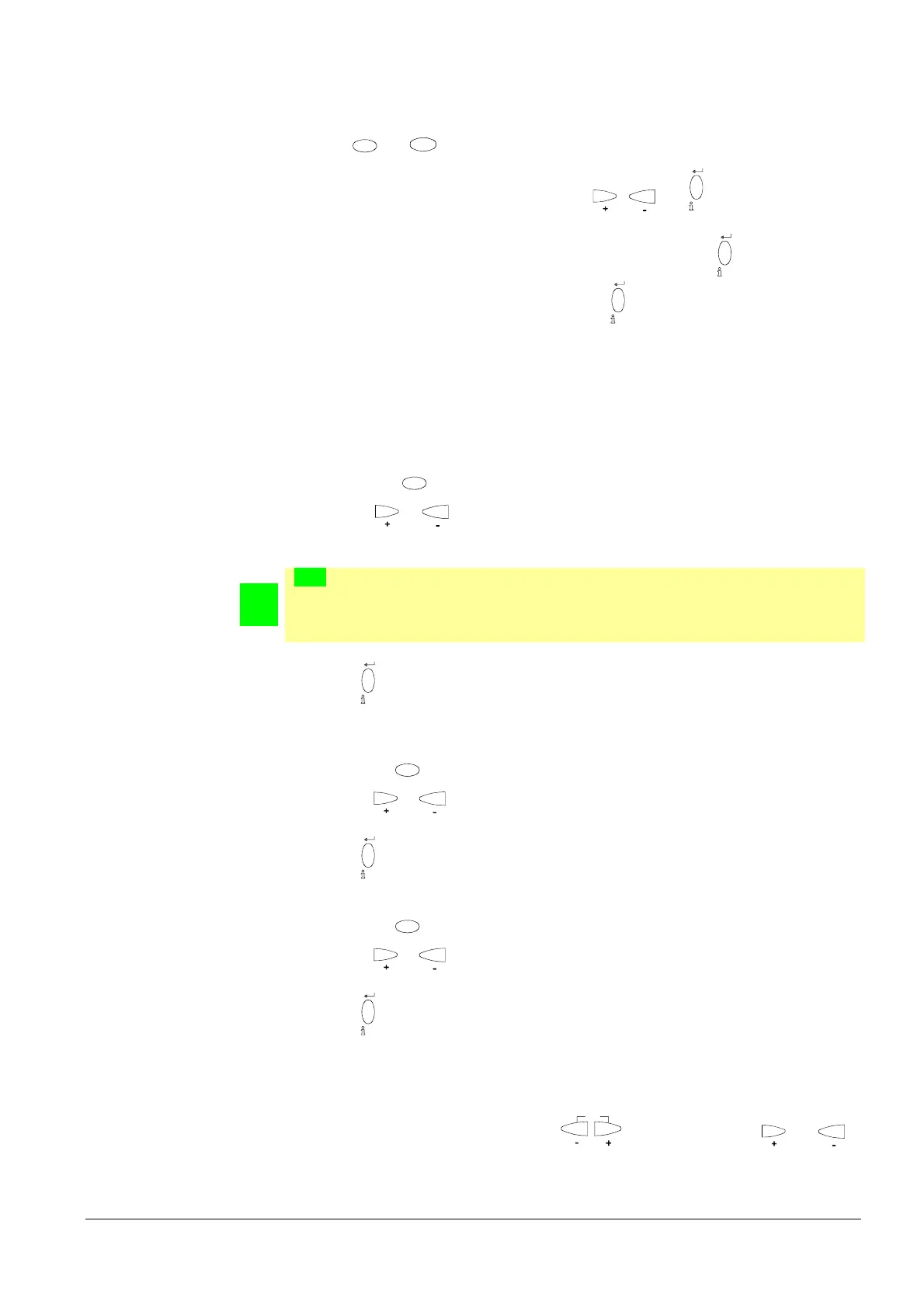234/245
Building Technologies Division Basic Documentation LME7... CC1P7105en
Infrastructure & Cities Sector 27 PWM settings 29.11.2011
27.4.7 ... via the AZL2... operating unit
Start the programming mode for the heating engineer
Keep
A
and
F
depressed for <5 seconds. Display shows Code
Enter the heating engineer’s password via
, and
reset
. Also see chapter
Entering the password
Display shows PArA and then 400: SEt. Confirm by pressing
reset
Display changes to run. Confirm by pressing
reset
to start the setting mode for low-
fire (P1), ignition load (P0) and high-fire (P2)
Heat request (temperature controller) ON
Basic unit is started and runs through the startup phase. Then, the unit runs
through the respective program phases in accordance with the program sequence
and the numbers appear blinking
The unit proceeds to the end of the prepurge phase (P30), goes to the start load
position and then displays P0 (ignition load sped). In the process, the display
shows alternately P0 (blinking) and the speed
By pressing
(display changes to 0A and the speed appears blinking) and
pressing
or the speed can be changed in step sizes of 10 rpm within the
limits predefined by the OEM (P0max, P0min)
Note!
The setting value of P0 must be greater than the setting value of P1. The basic unit
checks the setting values. If setting rules are violated, the unit goes to lockout and
displays error message Loc: 225.
Press
reset
to transfer the setting value to the onboard memory
The startup phase proceeds. The burner is ignited. The program proceeds to low-
fire position P1. In the process, the display shows alternately P1 (blinking) and the
speed
By pressing
(display changes to 1A and the speed appears blinking) and
pressing
or the speed can be changed in step sizes of 10 rpm within the
limits predefined by the OEM (P1max, P1min)
Press
reset
to transfer the setting value to the onboard memory
Display changes briefly to oP: P1. The fan speed changes to the value for high-fire
P2 and the display changes to P2 (blinking) to show the speed
By pressing
(display changes to 2A and the speed appears blinking) and
pressing
or the speed can be changed in step sizes of 10 rpm within the
limits predefined by the OEM (P2max, P2min)
Press
reset
to transfer the setting value to the onboard memory
Then, the display changes briefly to oP: P1. The fan speed changes to the value
for low-fire P1 and the display changes to P1 (blinking) to show the speed
From here, the low-fire speeds P1 or high-fire speeds P2 can be changed again as
described above, or the setting process can be ended and the burner be brought
into its operating position by pressing
ESC
several times (press and
simultaneously)
