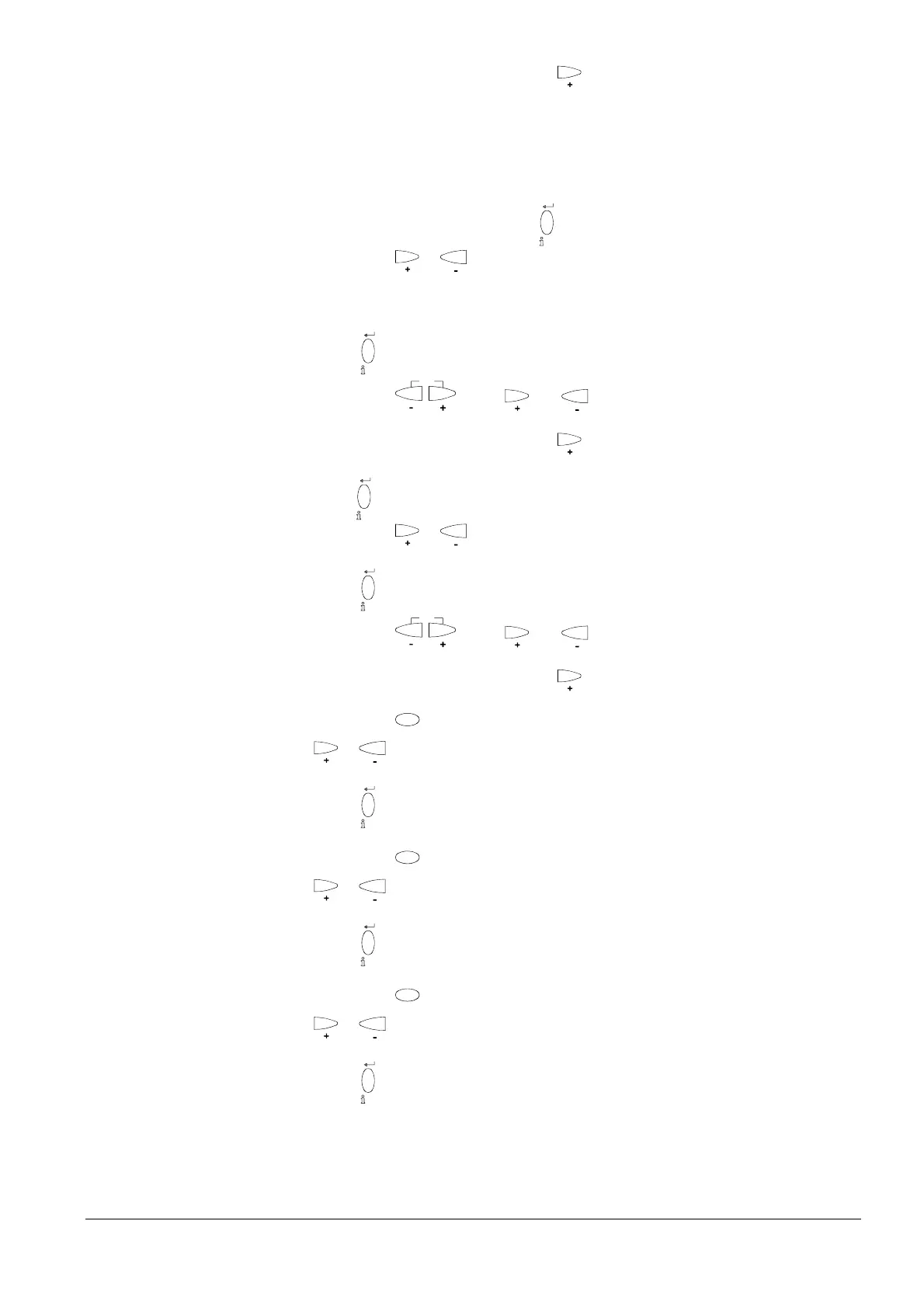226/245
Building Technologies Division Basic Documentation LME7... CC1P7105en
Infrastructure & Cities Sector 27 PWM settings 29.11.2011
Parameter number 516 blinks. Press to select the next parameter. Parameter
517 blinks
Now, for the following parameters, proceed as described above:
- P1 low-fire position 517
- P2 high-fire position 518
For parameter number 519, press
reset
for >1 second
By pressing
or the speed can be changed in step sizes of 10 rpm. Also
see chapter Setting parameters without index, without direct display. Set the
required maximum speed for the connected fan (also see the supplier’s Data
Sheet)
Press
reset
to transfer the setting value to onboard memory
By pressing
ESC
(press and simultaneously) you leave the entry level
and return to the selection level for the parameters
Parameter number 519 blinks. Press
to select the next parameter. Parameter
644 blinks
Press
reset
for >1 second
By pressing
or the number of pulses per revolution (Hall signals) the unit
feeds back to the control can be set (see supplier’s Data Sheet)
Press
reset
to transfer the setting value to the onboard memory
By pressing
ESC
(press and simultaneously) you leave the entry level
and return to the selection level for the parameters
Parameter number 644 blinks. Press
to select the next parameter. Parameter
P0 blinks
By pressing
(display changes to 0A and speed appears blinking) and pressing
or the speed can be changed within the predefined limits (P0max, P0min)
in step sizes of 10 rpm
Press
reset
to transfer the setting value to the onboard memory and the next
parameter P1
By pressing
(display changes to 1A and speed appears blinking) and pressing
or the speed can be changed within the predefined limits (P1max, P1min)
in step sizes of 10 rpm
Press
reset
to transfer the setting value to the onboard memory and the next
parameter P2
By pressing
(display changes to 2A and speed appears blinking) and pressing
or the speed can be changed within the predefined limits (P2max, P2min)
in step sizes of 10 rpm
Press
reset
to transfer the setting value to the onboard memory and to complete
the initial settings
Display shows -END-
