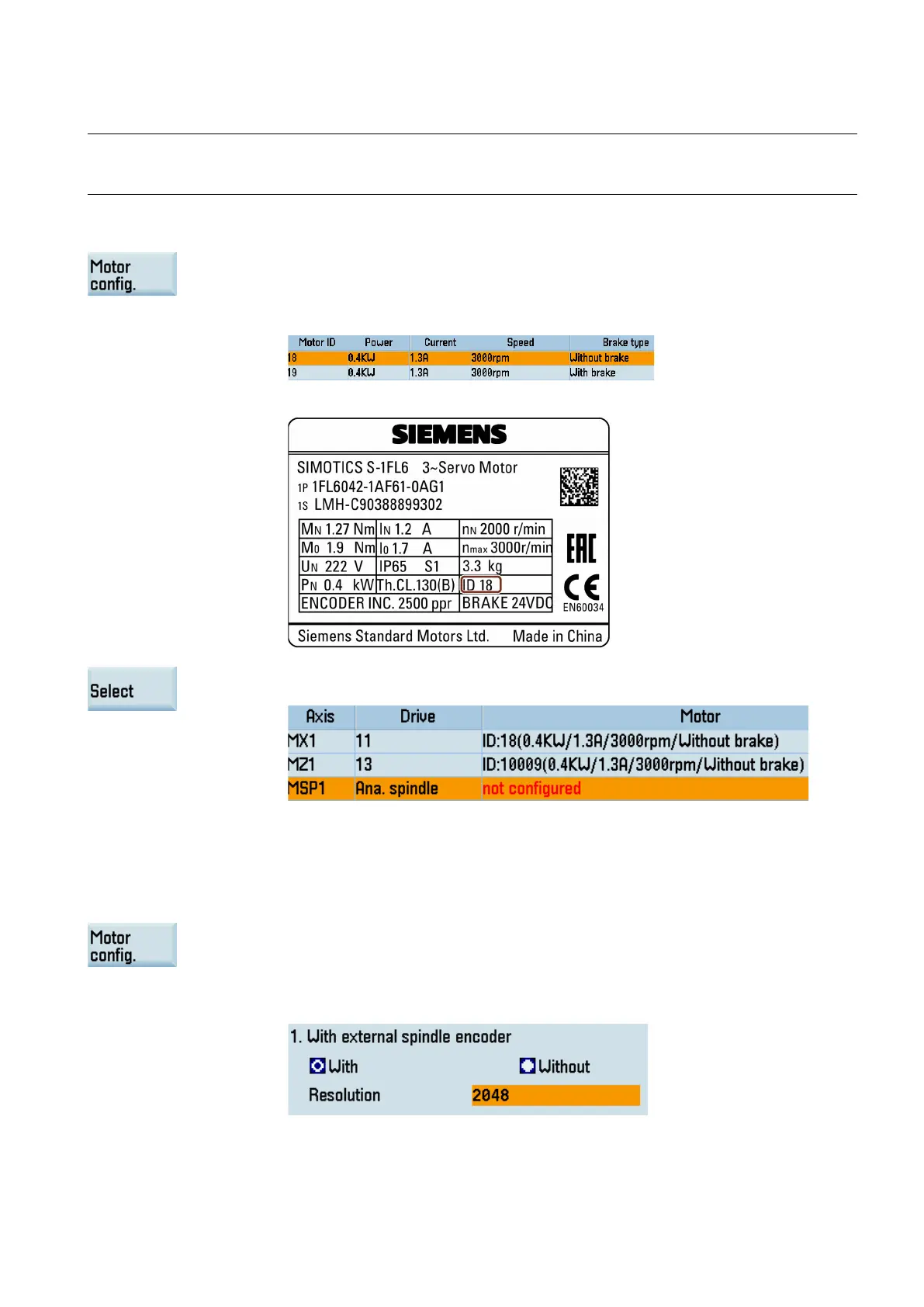Commissioning Manual
01/2017
233
Configuring the feed axes
Note
This procedure is required only for a feed axis driven by a motor with an incremental encoder. If the selected axis is
configured with a motor with an absolute encoder, the motor ID is identified automat
ically.
Select a feed axis using the cursor keys in the drive list window.
Press this softkey to open the motor configuration window.
Select the right motor ID with the cursor keys according to the motor rating plate.
For example, you can find the motor ID on the following motor rating plate:
Press this softkey to confirm your selection. The selected motor information then displays in
the drive list.
Repeat Steps 2 to 4 as above to complete the configuration of all feed axes.
●
Configuring the digital spindle
Use the cursor keys to select the spindle MSP1 in the drive list window.
Press this softkey to open the spindle configuration window.
Use the cursor keys on the PPU to configure the digital spindle to be with/without external
spindle encoder and s
et the encoder resolution.
