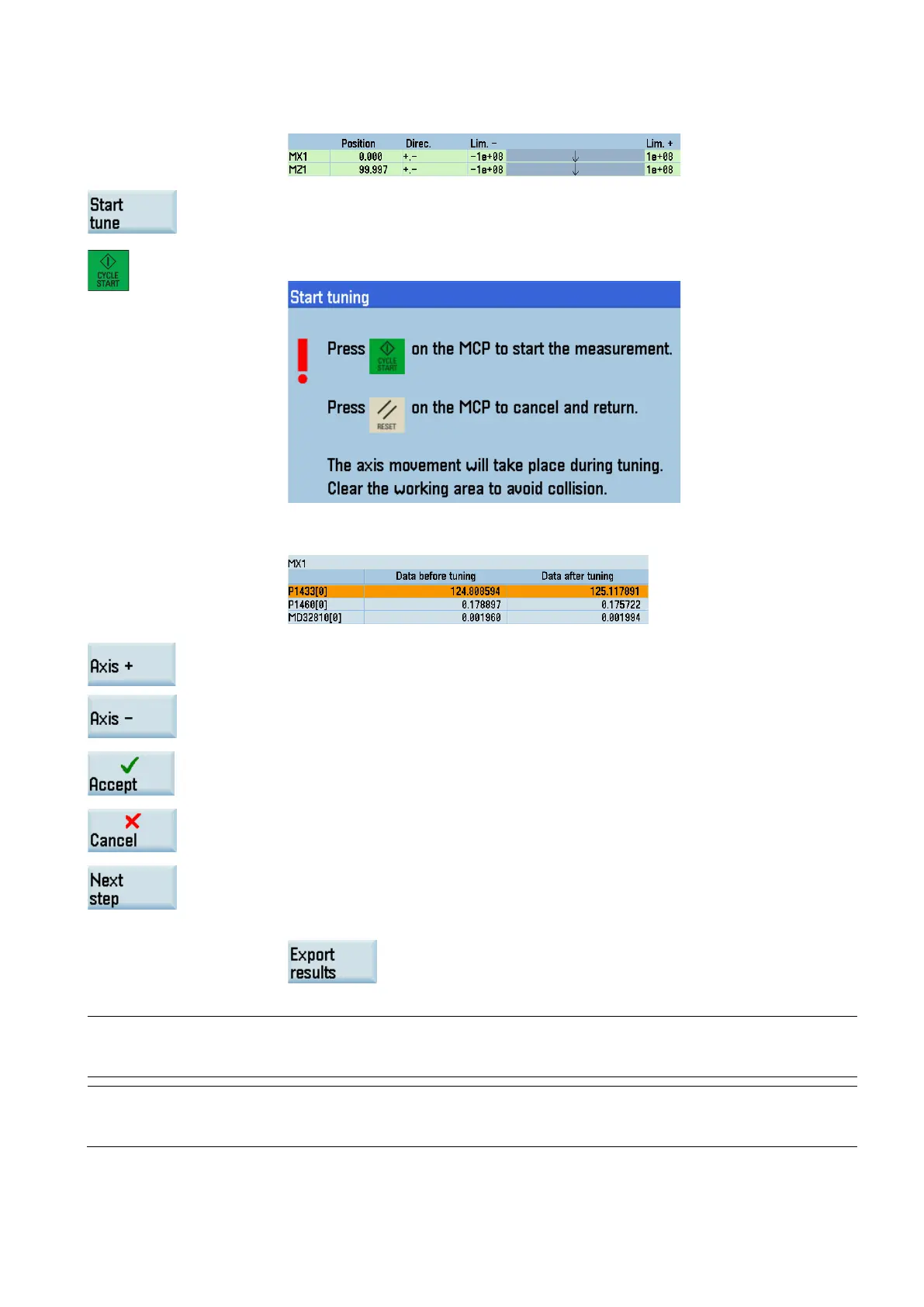Commissioning Manual
01/2017
245
Use the axis traversing keys to move the axis/axes to be tuned to safe positions.
his softkey and the drive tuning starts automatically.
Press this key on the MCP to start the measurement when the following message appears
during the tuning process:
After the drive tuning finishes successfully, the tuning results appear on the screen in the
form of a parameter list, for example:
You can check the tuning results of other tuned axis/axes (if any) with these sof
tkeys.
Press this softkey to save the tuning results and write the modified parameters into the
drives.
Pressing this softkey aborts the tuning and deletes the results.
After it returns automatically to the main screen of drive tuning, press this softkey to proceed
to the next step.
The following softkey operation is also available on this screen:
Saves the trace files during the tuning process to a USB flash disk (if i
n-
Note
After you finish the drive tuning for a digital spindle configured with an external spindle encoder, you must set the machine
ata 32640 = 0 manually; otherwise, an alarm 25050 will appear.
Note
For the machine data that are changeable only with a manufacturer password, the settings made during drive tuning cannot
be restored after an NC restart in case of power failure or unex
pected abortion of the tuning process.