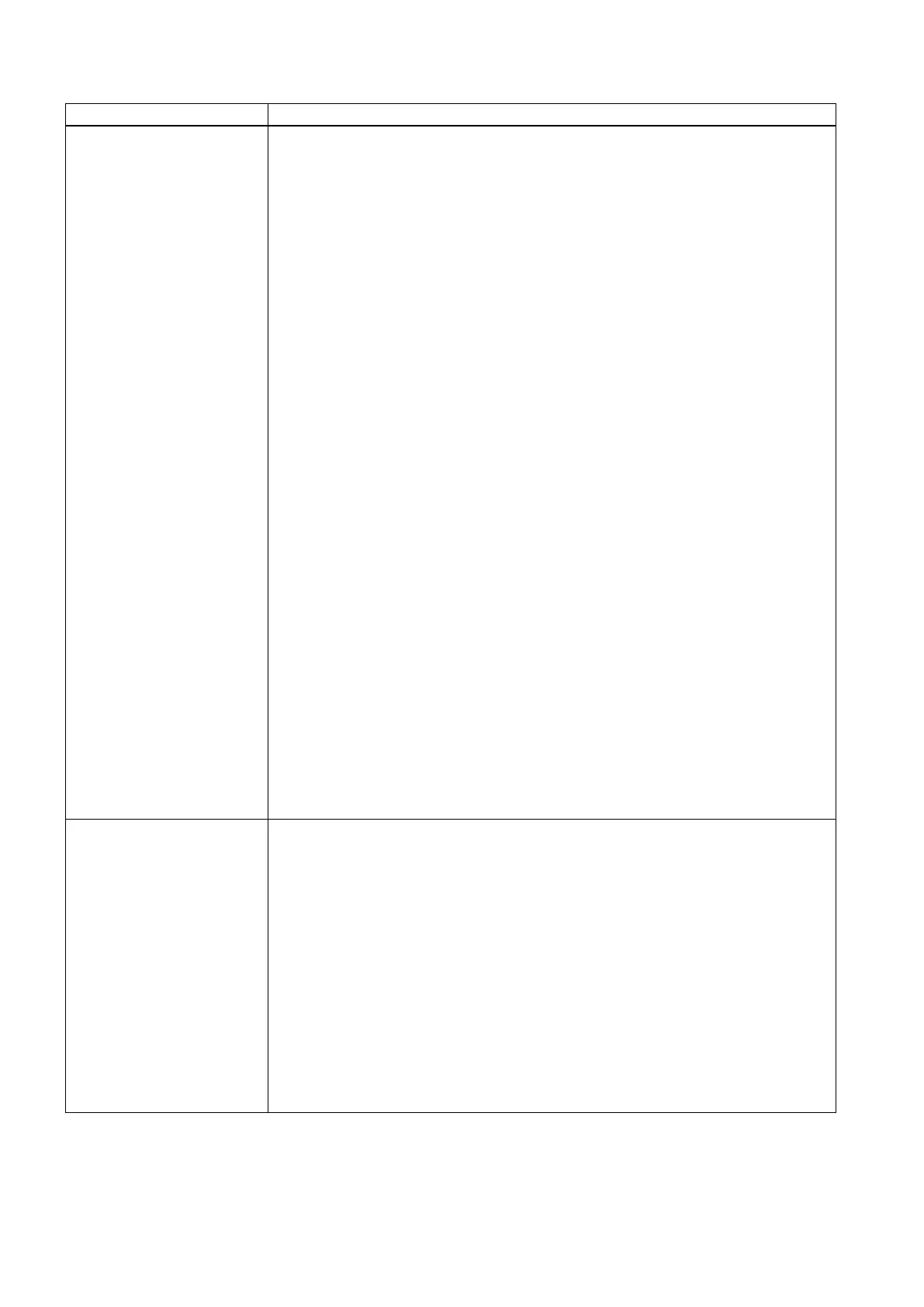Commissioning Manual
316 01/2017
The tag outputs a text in the dialog line or copies the text to the variable specified.
If the text contains formatting identifiers, the variable values are inserted at the appropri-
ate places.
<PRINT name="Variable name " text="text %Formatting "> Variable, …
</PRINT>
<PRINT text="text %Formatting"> Variable, … </PRINT>
•
Name of the variable where the text is to be stored (optional)
•
Text
The character "%" causes the variable specified as the value to be formatted.
%[Flags] [Width] [.decimal places] type
• Flags:
Optional character for defining output formatting:
– Right-justified or left-justified ("-") for left-justified
– Add leading zeros ("0")
– Fill with blanks
• Width:
The argument defines the minimum output width for a non-negative number. If the
value to be output has fewer places than the argument defined, the missing spaces
are filled with blanks.
• Decimal places:
With floating-point numbers, the optional parameter defines the number of decimal
places.
• Type:
The type character defines which data formats are transferred for the print instruction.
These characters need to be specified.
– d: Integer value
– f: Floating-point number
Continued
Number of variables whose values are to be inserted into the text.
The variable types must match the corresponding type identifier for the formatting instruc-
tion and must be separated from one another with a comma.
Output of a text in the information line
<PRINT text="Infotext" />
Output of a text with variable formatting
<LET name="trun_dir"></LET>
<PRINT text="M%d">trun_dir</PRINT>
Output of a text in a string variable with variable formatting
<LET name="trun_dir"></LET>
<LET name="str" type="string" ></LET>
<print name="str" text="M%d ">trun_dir</print>
