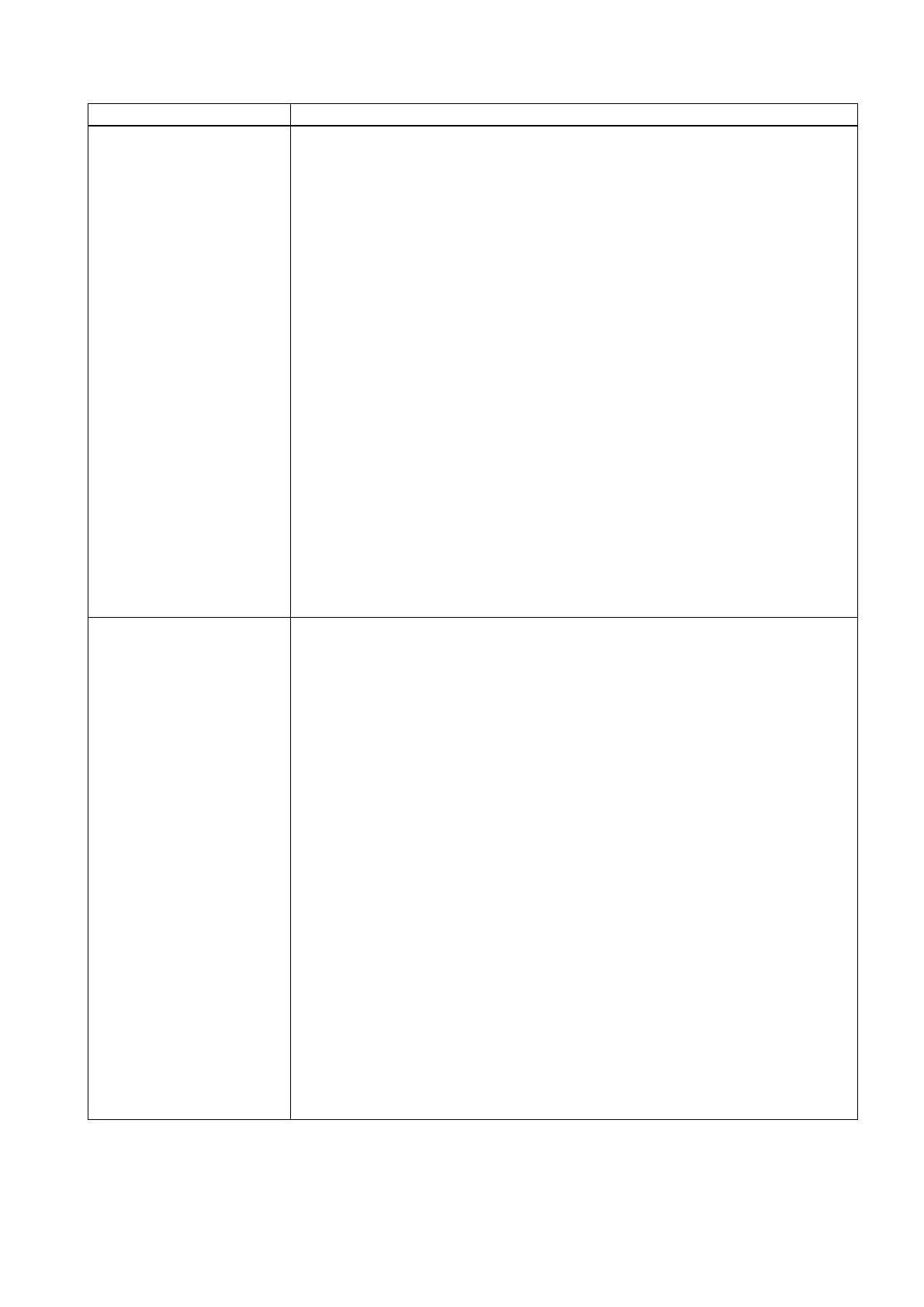Commissioning Manual
01/2017
317
The tag opens or closes a progress bar. The bar is displayed below the application win-
dow.
<PROGRESS_BAR type="<true/false>"> value </ PROGRESS_BAR>
•
"TRUE" - opens the progress bar
•
= "FALSE" - closes the progress bar
•
(optional) – minimum value
•
(optional) – maximum value
•
Percentage position of the bar
<PROGRESS_BAR type="true" min="0" max="101" >20<
/PROGRESS_BAR>......<PROGRESS_BAR >50<
/PROGRESS_BAR>......<PROGRESS_BAR type="false" >100<
The tag sends a message with two parameters to the active form, which is processed in
the tag message.
<SEND_MESSAGE>p1, p2</SEND_MESSAGE>
<SOFTKEY POSITION="3">
<caption>Set%nParameter</caption>
<send_message>1, 0</send_message>
</SOFTKEY>
<FORM>
…
…
<MESSAGE>
<SWITCH>
<CONDITION>$message_par1</CONDITION>
<CASE value="1">
…
…
</CASE>
</SWITCH>
</MESSAGE>
…
…
