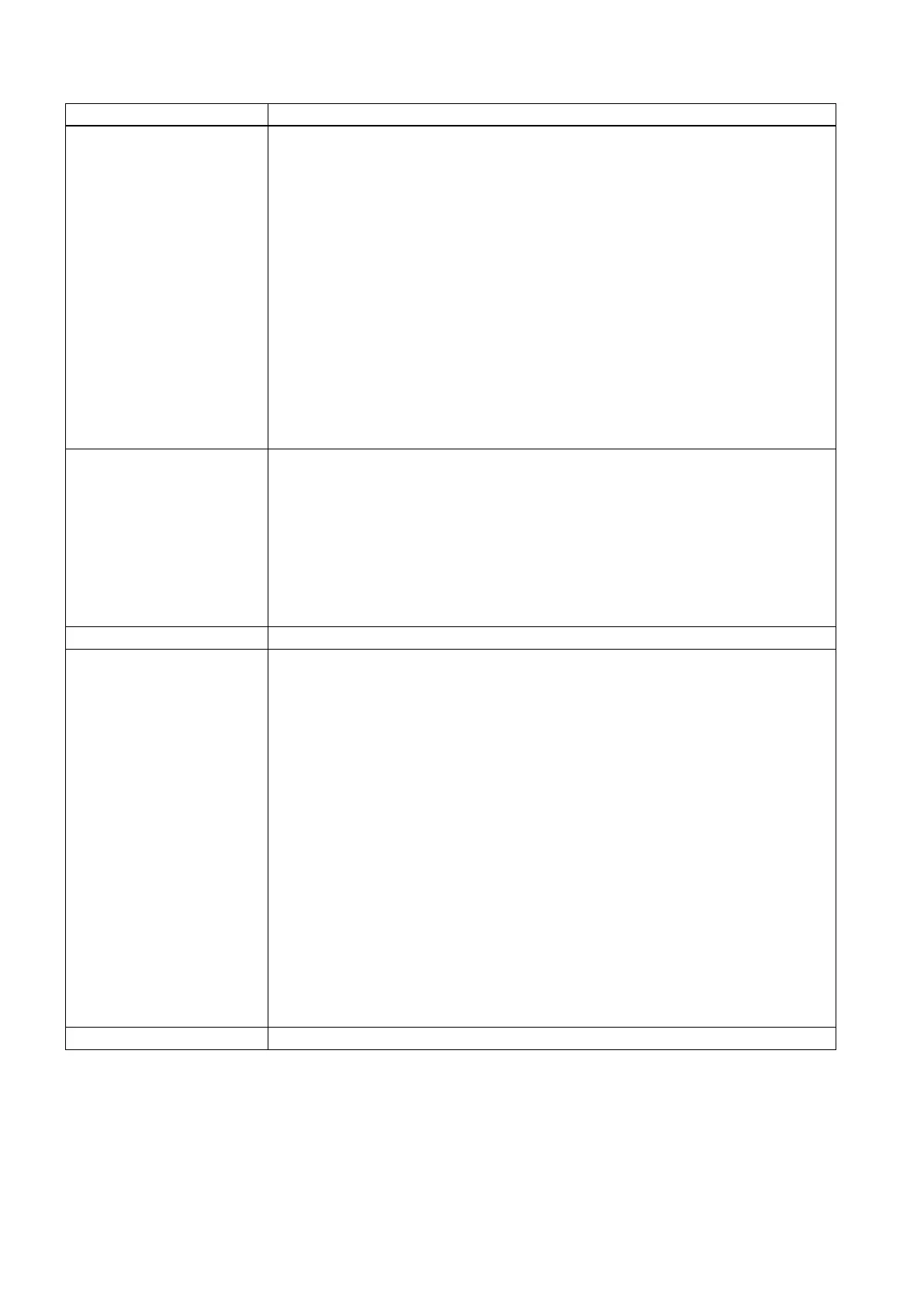Commissioning Manual
318 01/2017
The visibility of a control can be controlled using the tag.
<SHOW_CONTROL name="<name>" type="<type>" />
•
Name of the control
•
"TRUE" - control becomes visible
•
= "FALSE" - control becomes invisible (hidden)
<SHOW_CONTROL name="myEditfield" type="false" />
…
…
<SHOW_CONTROL name="myEditfield" type="true" />
The tag interrupts script execution for the specified period. The interruption time is ob-
tained from the transferred value multiplied by the time base.
<SLEEP value="Interruption time" />
Wait time, 30 * time base.
Interpretation is canceled at this point.
The
instruction describes a multiple choice. A term is evaluated once and com-
pared with a number of constants. If the expression matches the constants, the instruc-
tions are executed within the
instruction.
The
instruction is executed when none of the constants match the expression.
<SWITCH>
<CONDITION> Value </CONDITION>
<CASE value="Constant 1">
Instructions
…
</CASE>
<CASE value="Constant 2">
Instructions
…
</CASE>
<DEFAULT>
Instructions
…
</DEFAULT>
Instruction if the condition has been fulfilled (IF, THEN, ELSE)
