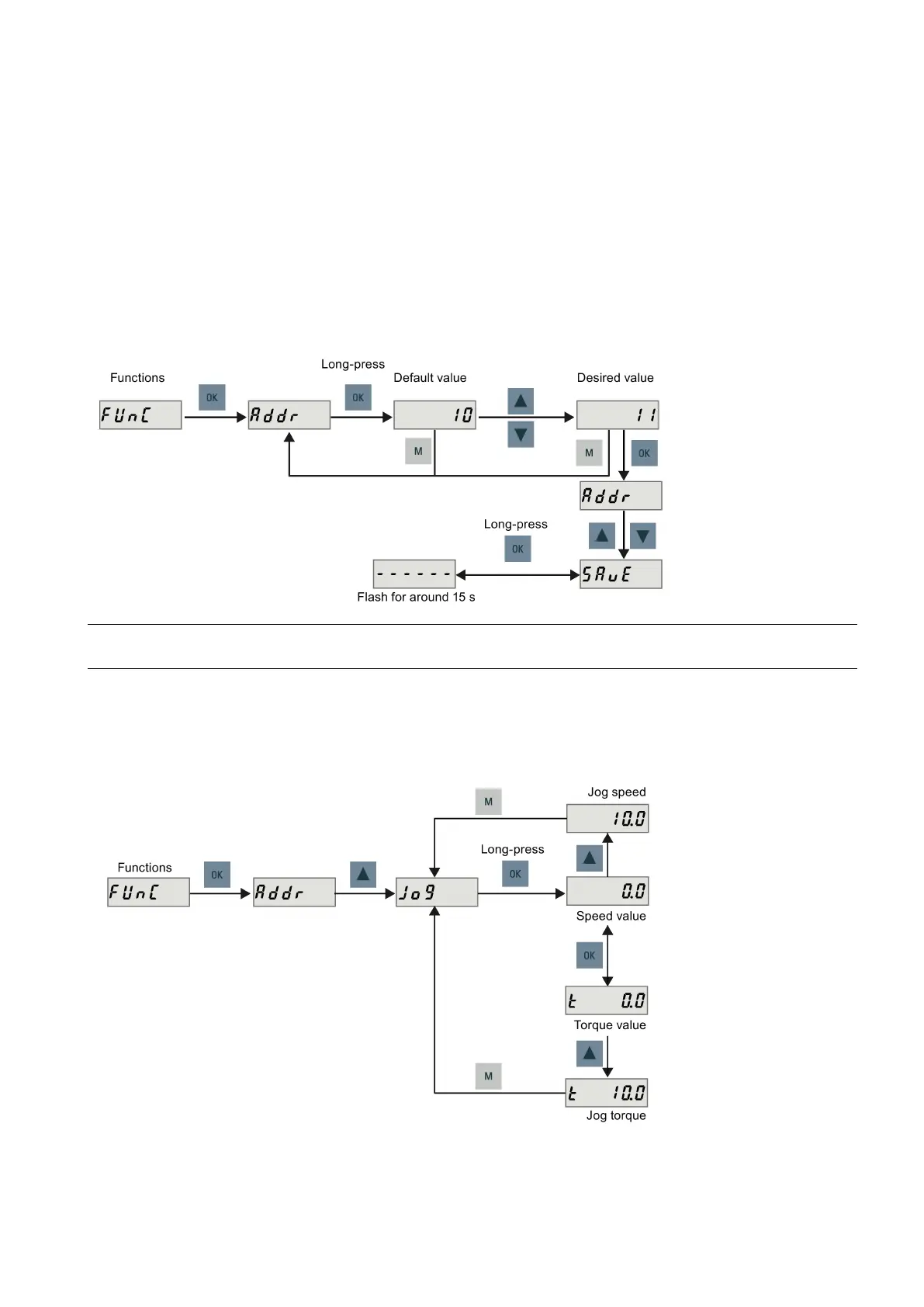Commissioning Manual
01/2017
467
Setting Drive Bus address
When connecting the SINAMICS V70 to the SINUMERIK 808D ADVANCED, you must set the Drive Bus address with the
BOP. Five addresses in total are available:
●
:
axis
●
:
axis (or additional axis for the turning variant of the control system)
●
:
axis
●
: Digital spindle (SINAMICS V70 spindle drive only)
●
Additional axis
You must set a proper address according to the actual application of the drive.
To set Drive Bus address with the BOP, proceed as follows.
Note
After setting a proper address, you must restart the drive t
o apply your setting.
For more information, see Section "Configuring Drive Bus addresses (Page 138)".
To run the connected motor with the Jog function and view the Jog speed or Jog torque, proceed as follows:
For more information, see Section "Jog test (Page 136)".