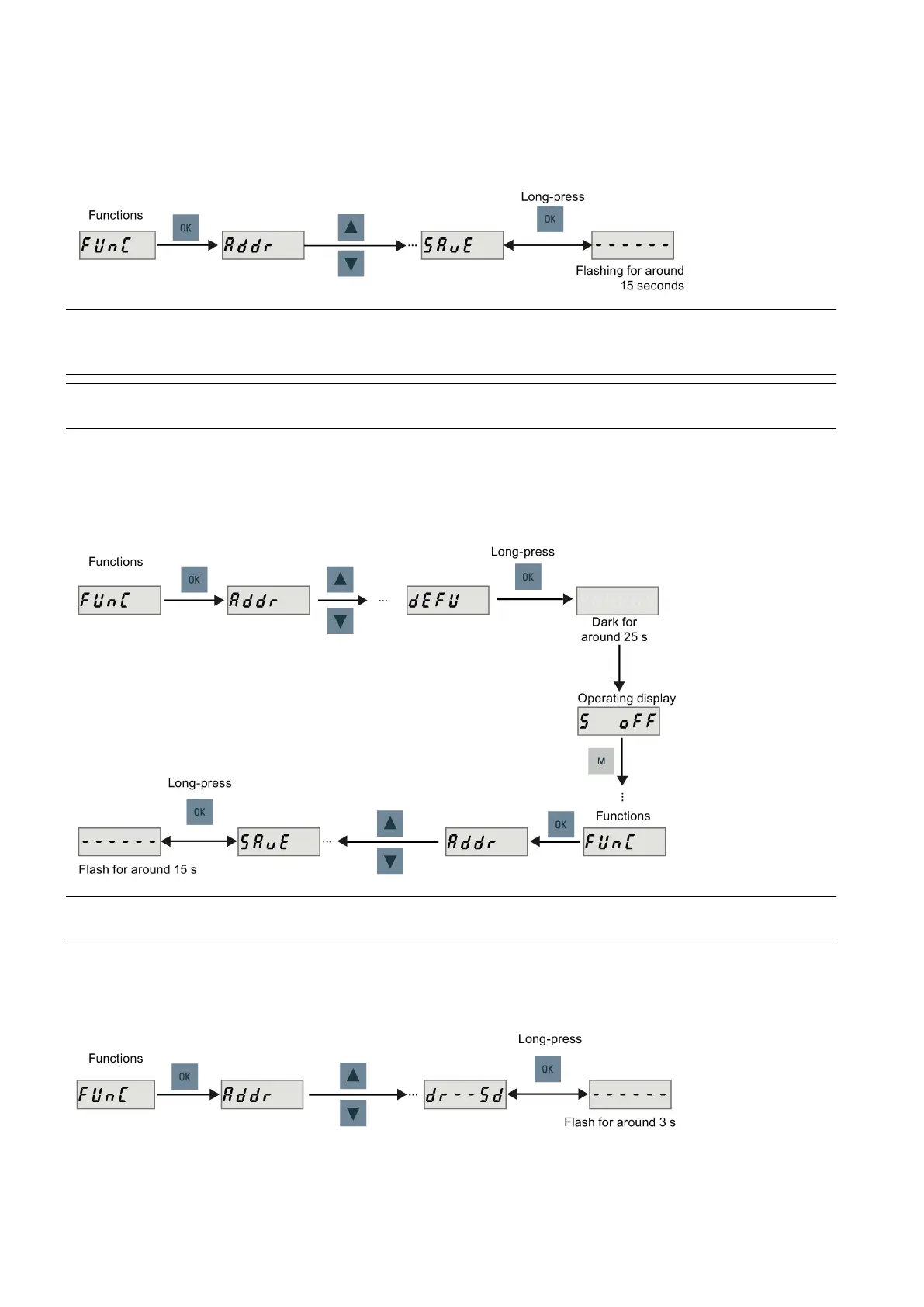Commissioning Manual
468 01/2017
Saving parameter set in drive (RAM to ROM)
This function is used for saving a parameter set from drive RAM to drive ROM.
To use this function, proceed as follows:
Note
Plugging or unplugging the SD card will cause saving failure.
Do not plug or unplug the SD card during saving; otherwise, the saving operation will fai
l.
Note
If an SD card has been inserted, the parameter set will be saved onto the SD card simultaneously.
Setting parameter set to default
This function is used to reset all parameters to their default values.
To reset all parameters to their default values, proceed as follows:
save the parameter set after resetting it; otherwise, the default values will not be activated.
Transferring data (drive to SD card)
You can transfer the parameter set from the drive to an SD card with the BOP. To do this, proceed as follows: