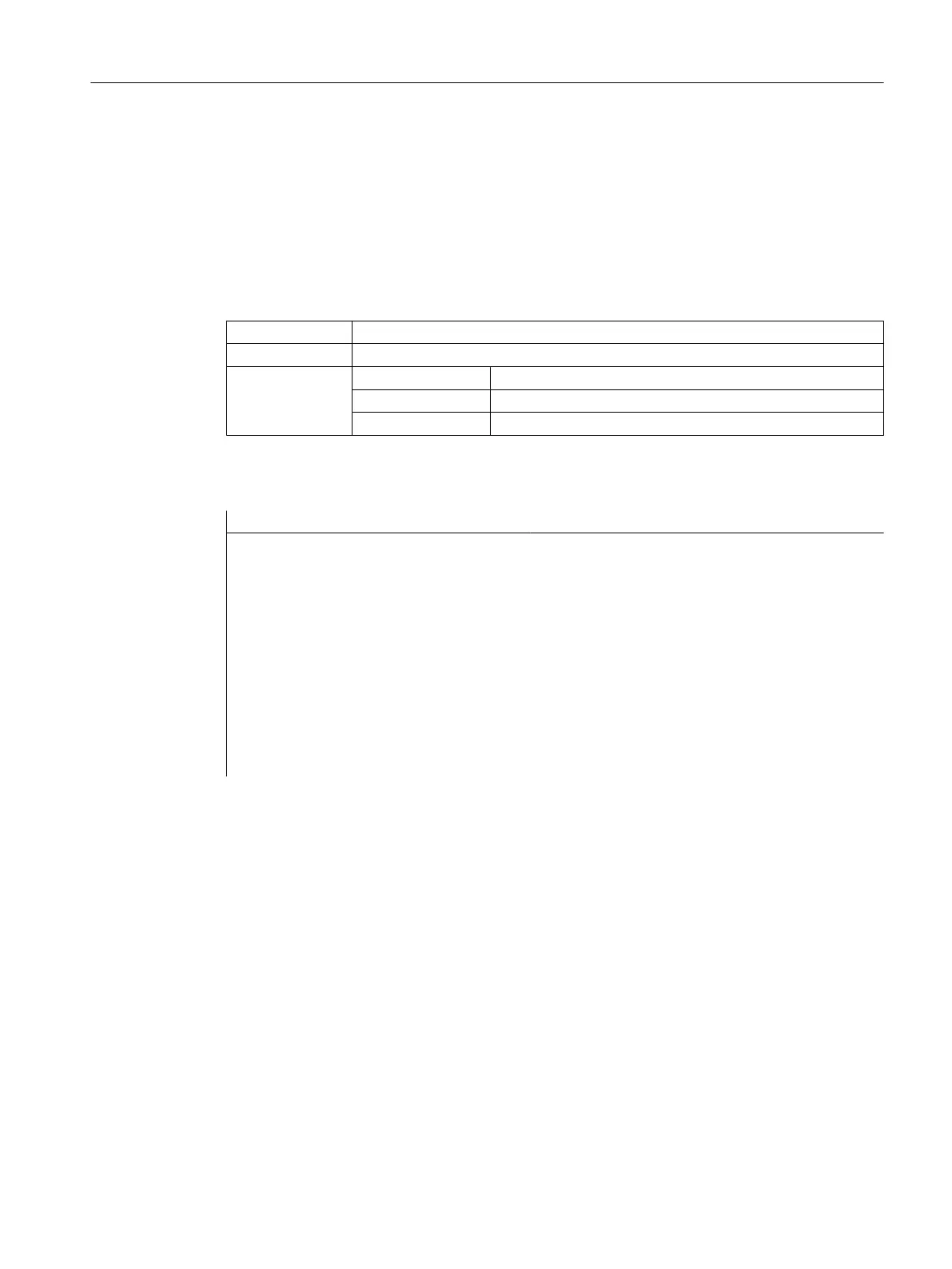5.19 ERR variable
Description
Variable ERR checks whether the preceding line has been executed correctly.
Programming
Syntax: ERR
Description: The ERR variable is read-only.
Return value:
The result of the scan can be:
FALSE = previous line was executed error-free
TRUE = previous line was not executed error-free
Example
VAR4 = Thread[VAR1,"CDM",3] ; Output value from array
IF ERR == TRUE ; Query whether the value has been found in
the array
VAR5 = "Error accessing array"
; If the value has not been found in the ar-
ray, the value "Error accessing array" is as-
signed to the variables.
ELSE
VAR5 = "All OK" ; If the value has been found in the array,
the value "All OK" is assigned to the varia-
bles.
ENDIF
Variables
5.19 ERR variable
SINUMERIK Integrate Run MyScreens (BE2)
Programming Manual, 12/2017, 6FC5397-1DP40-6BA1 111
